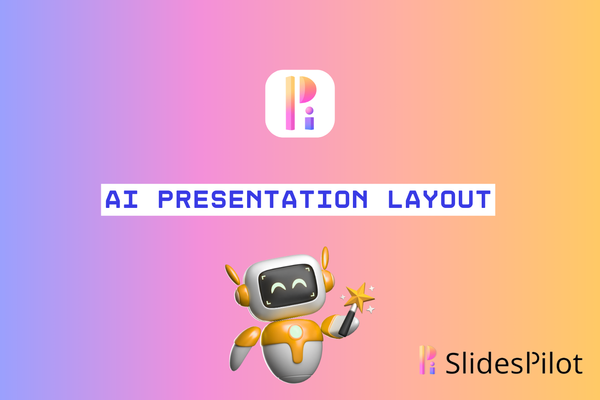Work Smarter: 10 Free AI Tools to Boost Real-World Productivity in 2025

We're all drowning in work—endless emails, back-to-back meetings, and never-ending to-do lists have become the norm. Thankfully, 2025's AI tools deliver something we desperately need: real productivity gains you can actually feel.
AI tools actually boost worker output by up to 14% on average. Time to cut through the hype and explore 10 AI tools across different categories that are genuinely transforming how productive professionals work in 2025. Whether you're chasing deadlines or reclaiming work-life balance, these solutions might be exactly what your workflow needs—and the best part is most offer free starter plans or trials, making it easy to experience their benefits without a heavy upfront investment.
Table of Contents
- ChatGPT -- Versatile writing assistance
- Perplexity -- Research with citation-backed answers
- SlidesPilot -- Rapid presentation creation
- Visme -- Data visualization and infographics
- ClickUp -- AI-enhanced task management
- Notion -- Intelligent knowledge organization
- Otter.ai -- Meeting transcription and summarization
- Loom -- Visual communication and screen recording
- Toggl Track -- Time tracking with analytical insights
- Forest App -- Gamified focus enhancement
Writing Assistant: ChatGPT
ChatGPT is primarily a conversational AI focused on dialogue and content generation. It works by responding to your instructions and can generate drafts, rewrite sentences, check grammar, and offer suggestions for your writing. You type what you need help with, and ChatGPT produces relevant text in response.
Many people use it for emails, essays, reports, creative writing, and summarizing information. It understands different writing styles and can adjust its output based on your specific requests.
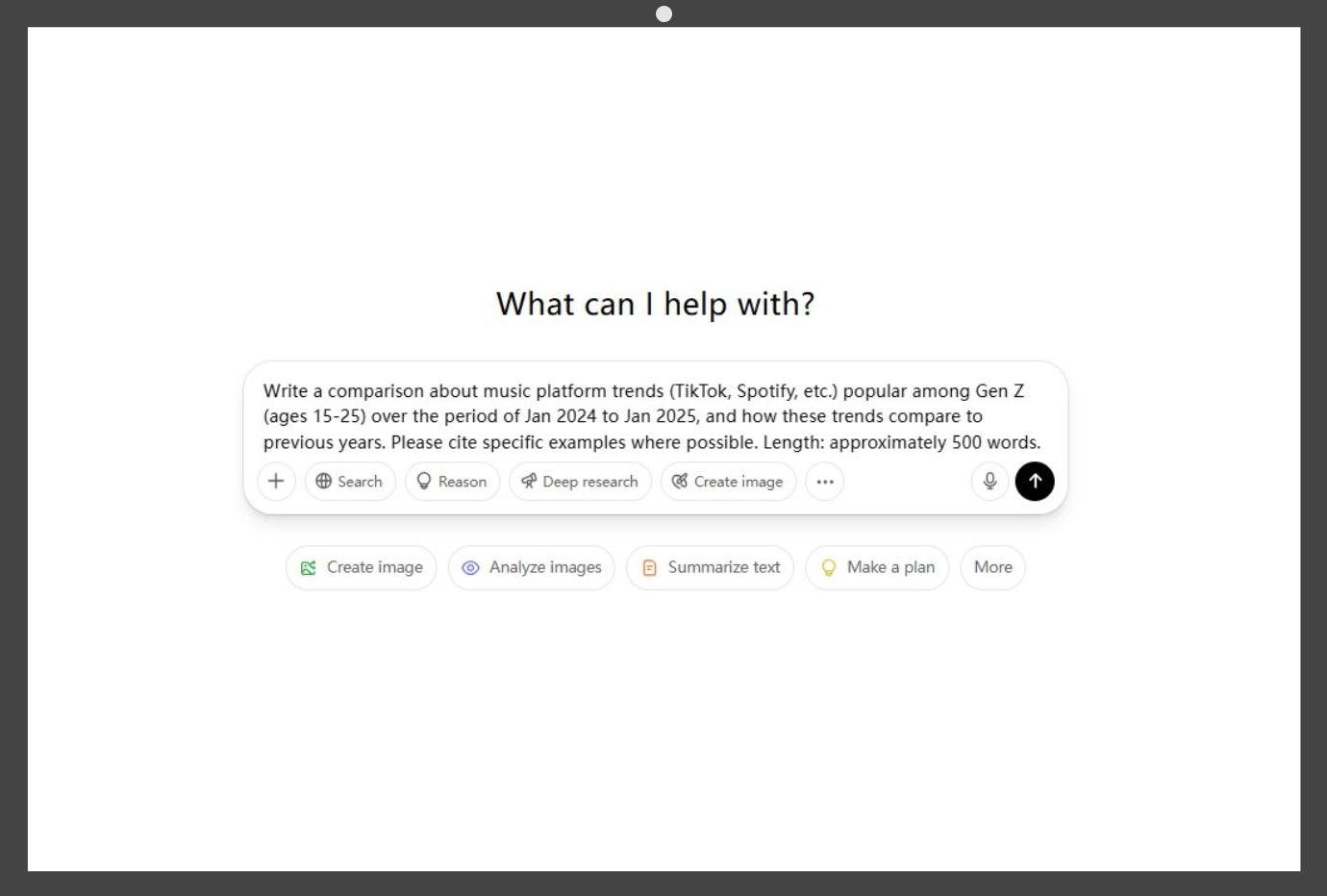
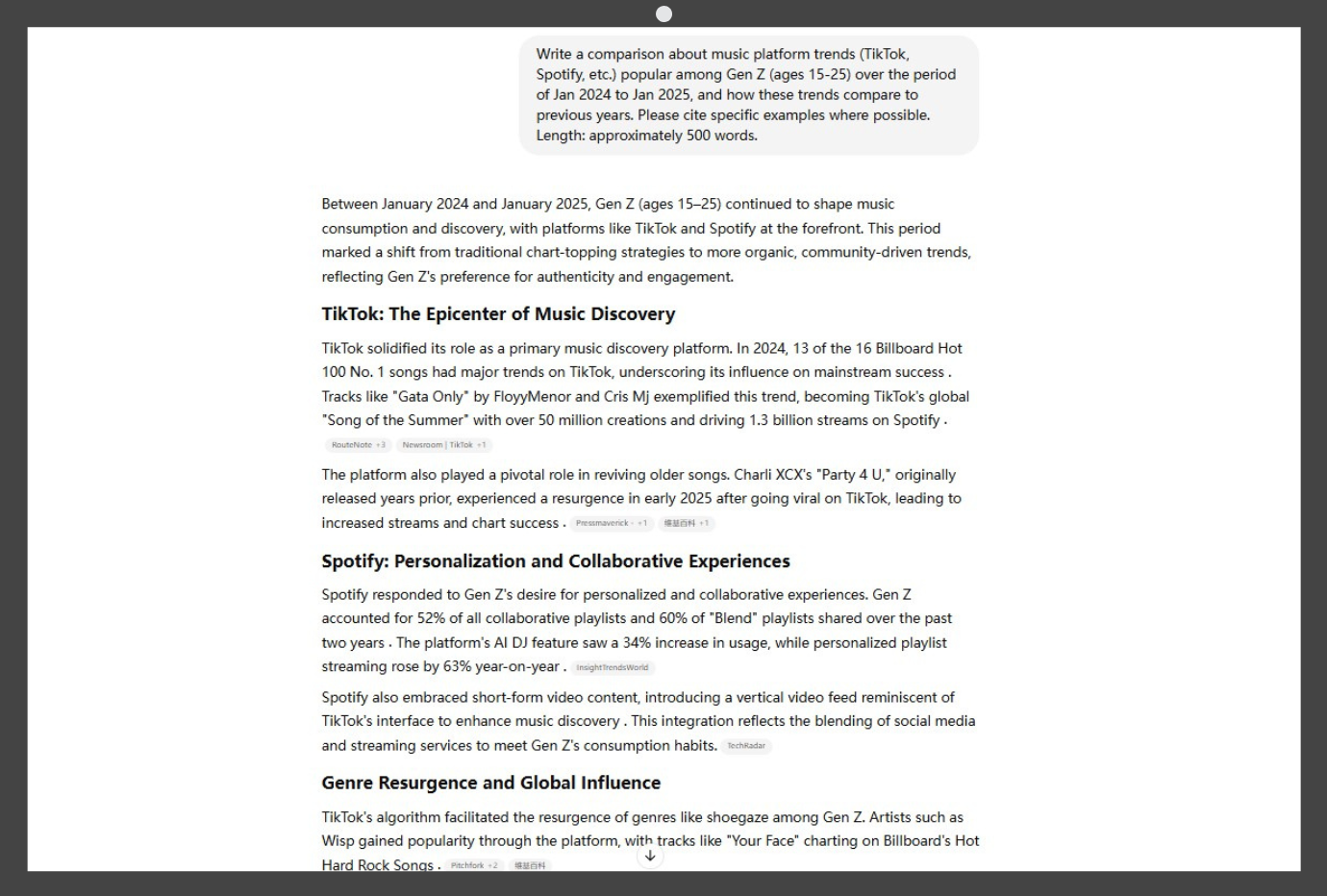
Research Tool: Perplexity
Perplexity transforms how you research online by giving you instant, comprehensive answers instead of just links. Ask any question, and it searches multiple sources across the web, reads hundreds of pages, and delivers organized information with clear citations. Its Deep Research feature goes even further, working like your personal research assistant by conducting in-depth analysis in minutes that would take you hours to complete manually.
Perfect for students, professionals, and curious minds, Perplexity handles complex topics from finance to health, giving you trustworthy, up-to-date information that's easy to understand, save, and share.
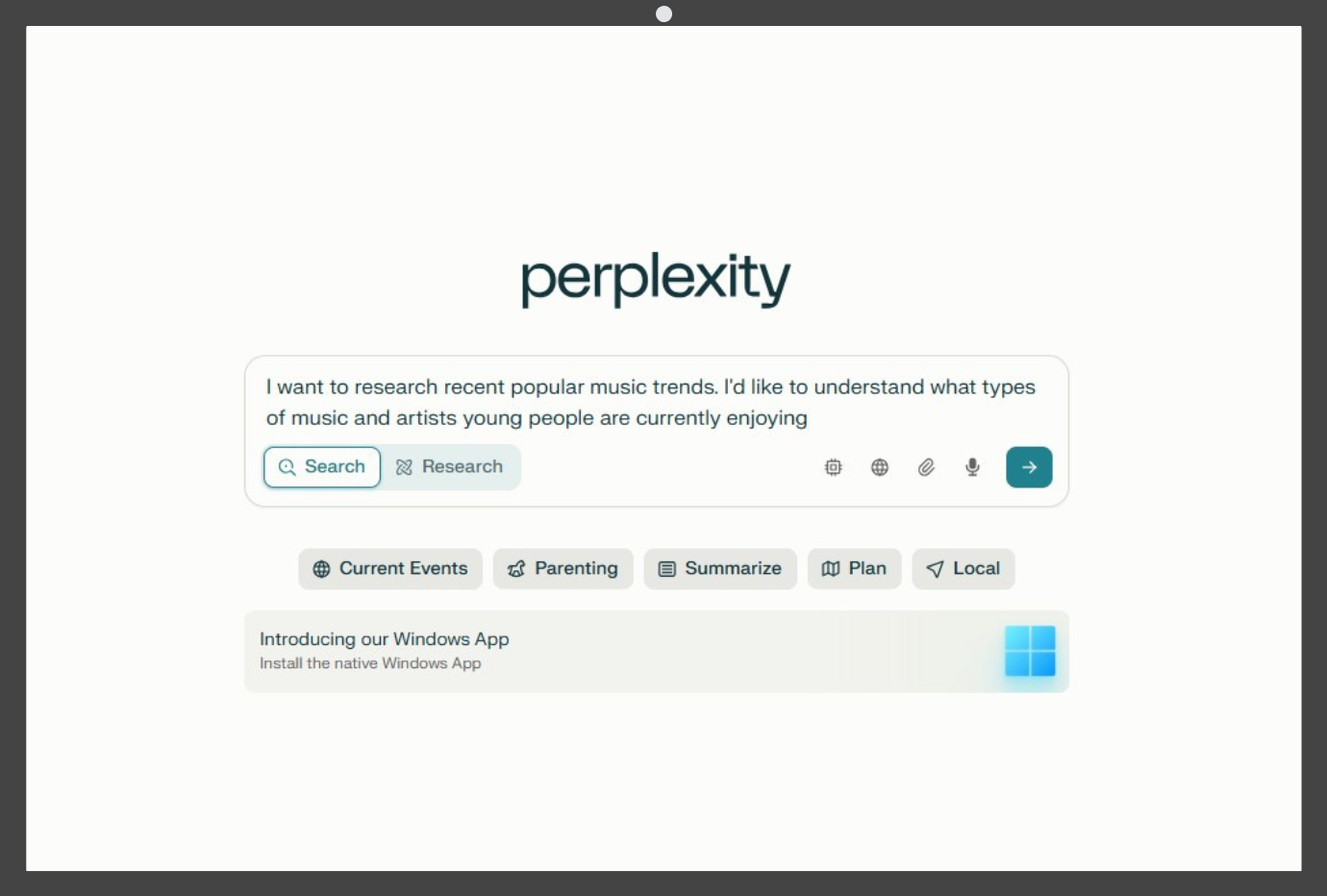
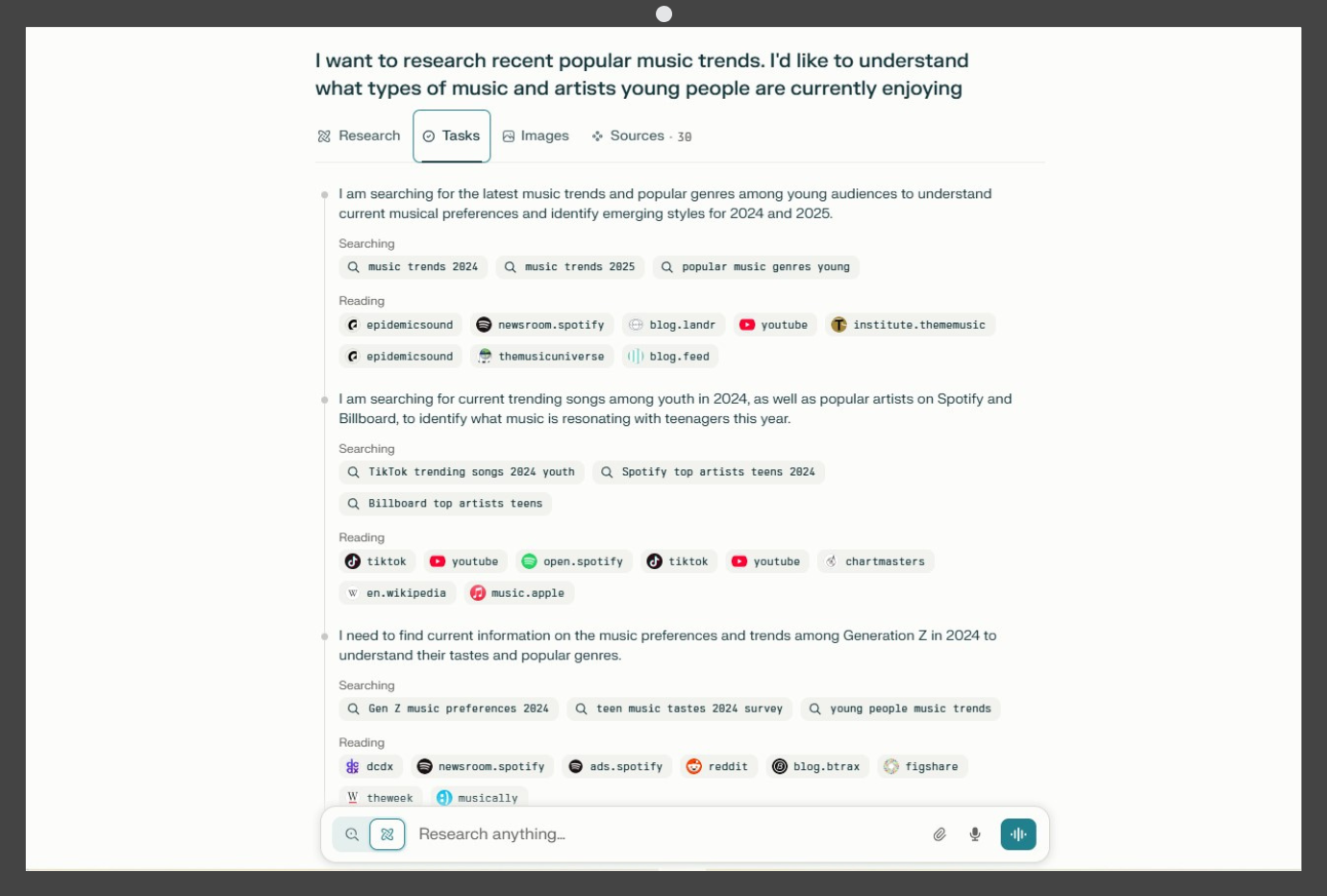
If you're working on research that requires current information with reliable sources or fact-checking on recent developments, Perplexity delivers the most valuable results. But when you need creative writing assistance, thoughtful explanations, or content generation that doesn't rely on the latest data, ChatGPT provides the more versatile experience.
AI Presentation Generator: SlidesPilot
SlidesPilot revolutionizes presentation creation with its intuitive AI technology that transforms simple topic prompts into complete, professional presentations in under two minutes. It automatically applies professional layouts and design templates while generating compelling visuals that perfectly match your content, eliminating tedious formatting work entirely. Its built-in AI copilot provides instant editing assistance for polishing your content.
For busy professionals and students working against tight schedules, SlidesPilot helps reduce the time-consuming aspects of traditional slide creation, offering presentations that are polished, visually appealing, and ready to meet approaching deadlines.
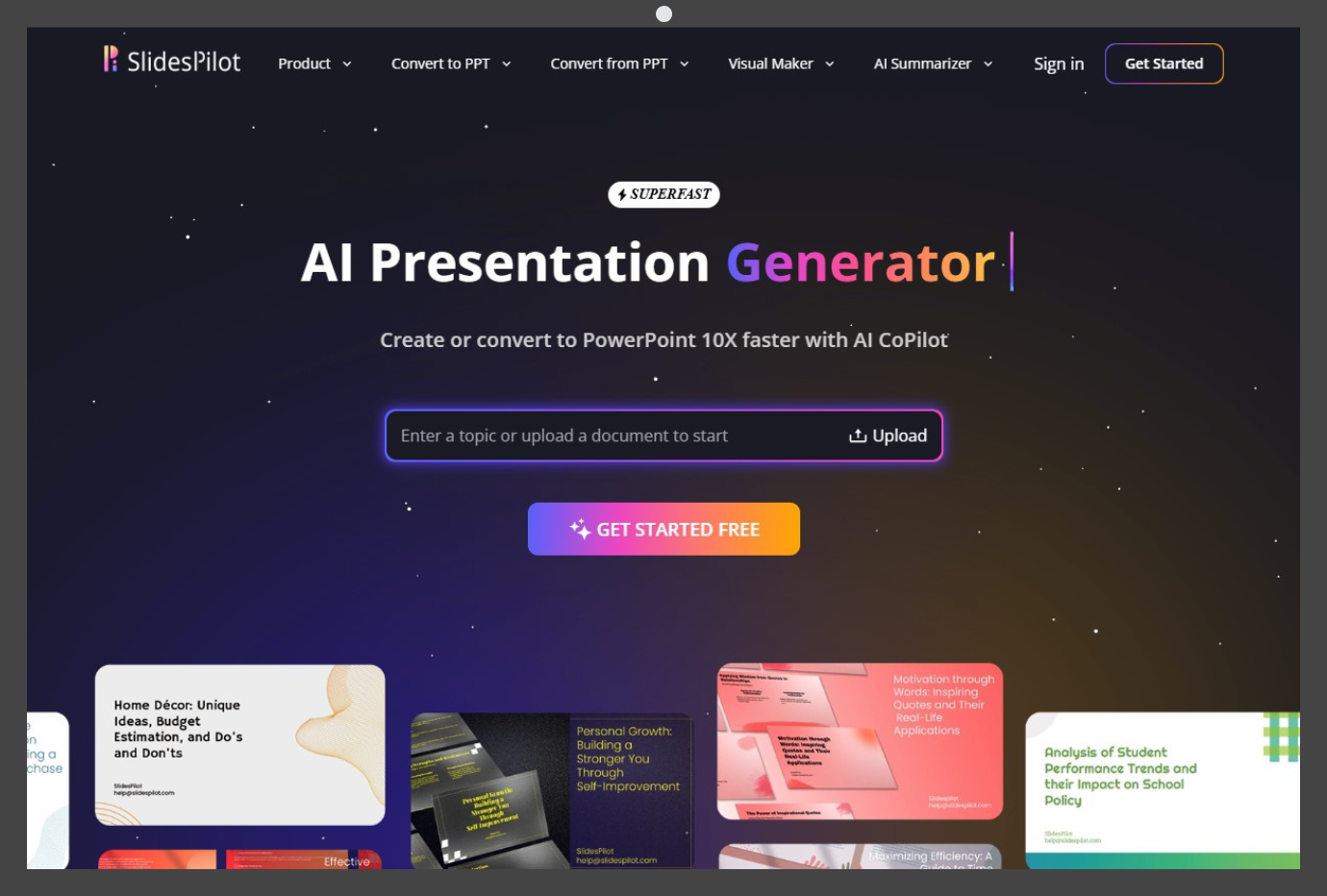
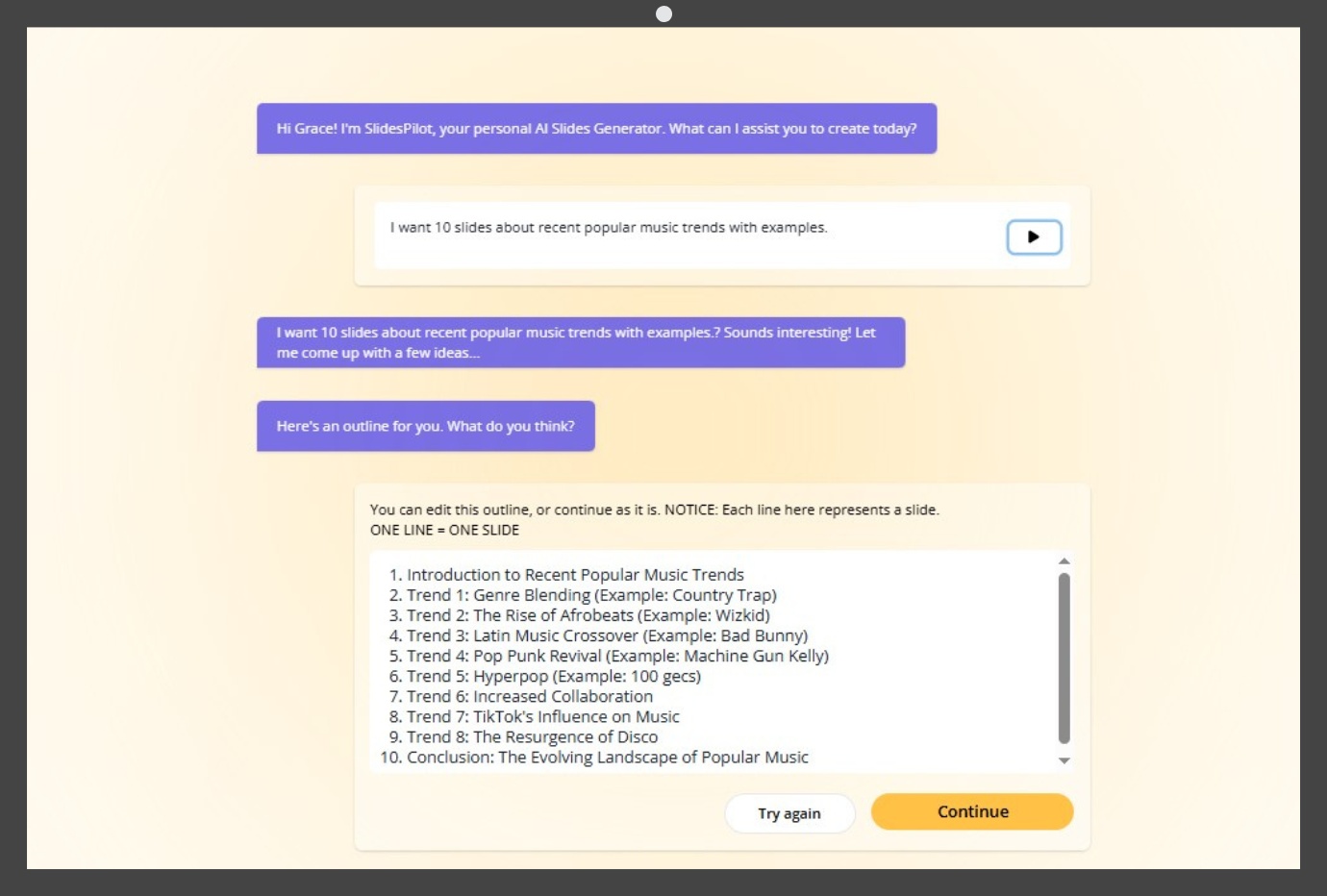
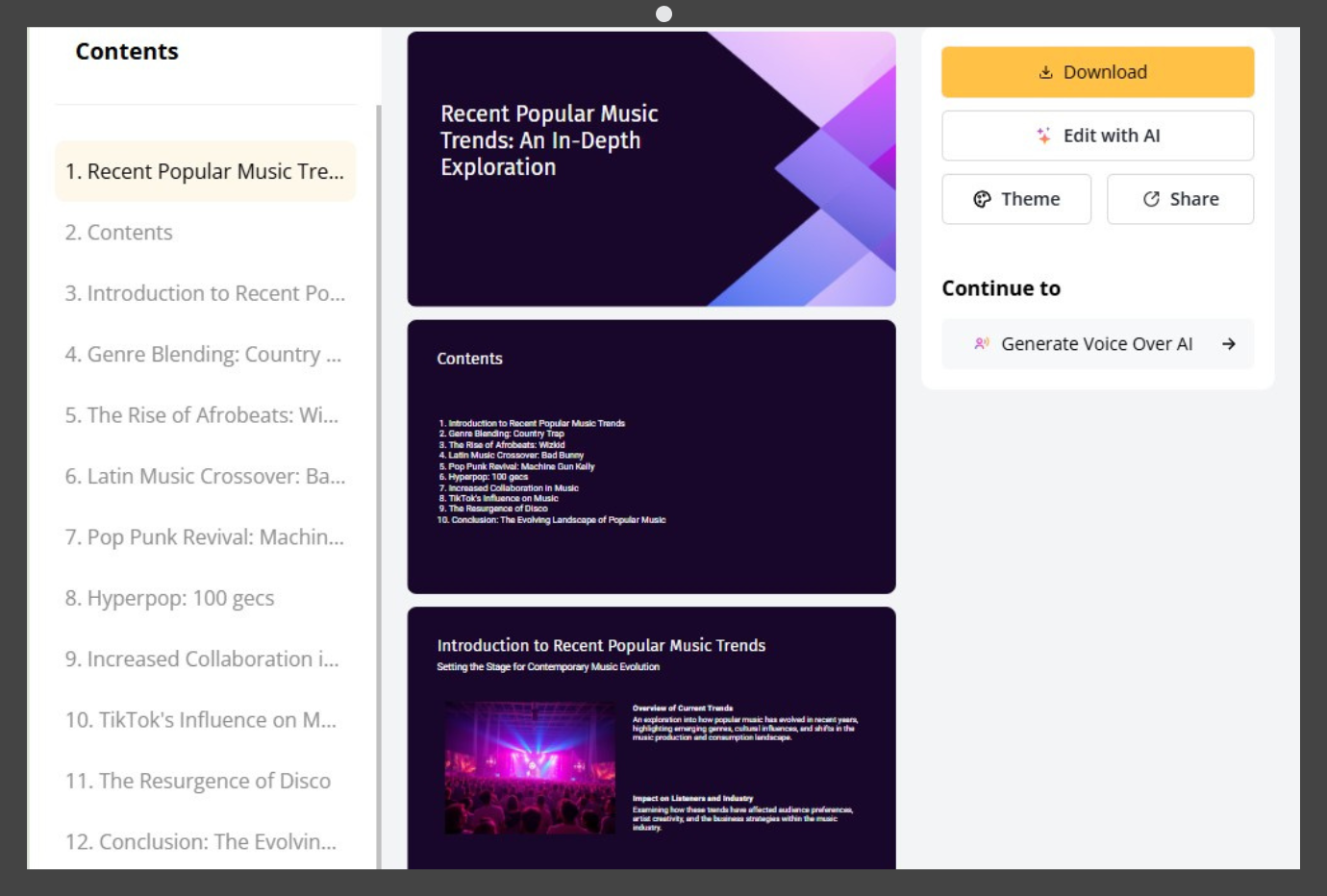
Visualization Tool: Visme
Visme empowers users to transform complex data into stunning visual stories through intuitive design tools that require no graphic design experience. The platform turns quarterly reports, research findings, and technical explanations into engaging visual experiences that capture attention and improve comprehension. Particularly excelling at data visualization rather than just static designs, Visme makes complex information accessible to any audience without requiring design expertise.
Task Management: ClickUp
ClickUp streamlines complex workflows by centralizing tasks, documents, and communications in a single customizable platform that adapts to any team structure. Its AI-powered features automate routine work like task prioritization, meeting summaries, and deadline tracking, saving teams valuable time for more important work. The platform's strength lies in balancing comprehensive project management capabilities with an intuitive interface that teams can quickly adopt without sacrificing productivity.
Knowledge Management: Notion
Notion transforms scattered information into organized knowledge bases through its flexible workspace that seamlessly combines notes, documents, and databases in one interconnected system. Its customizable structure allows teams to build personalized wikis, project trackers, and collaborative documents that adapt to specific workflows rather than forcing rigid templates. The platform excels at breaking down information silos by creating living documents where knowledge evolves naturally through team contributions and remains easily discoverable when needed.
Choose Notion when knowledge organization, team documentation, and creating an interconnected information system matter more than granular task tracking and project metrics. While ClickUp is the better choice for teams needing comprehensive project management with time tracking, dependencies, and clear accountability for deliverables.
Meeting Assistant: Otter.ai
Otter.ai is an AI-powered meeting assistant that automatically records, transcribes, and summarizes conversations in real time. It works with popular video conferencing platforms like Zoom, Microsoft Teams, and Google Meet to create searchable notes during your meetings. The tool captures important details, identifies speakers, and allows you to highlight key points. Users can review transcripts later, search for specific terms, and share meeting notes with teammates who couldn't attend.
Video Messaging: Loom
Loom transforms communication by allowing users to record their screen, voice, and face simultaneously, creating personalized videos that convey complex information more effectively than text. The asynchronous nature of these shareable recordings eliminates scheduling conflicts and timezone barriers while preserving the nuance of facial expressions and tone that written messages often lose.
Time Tracking: Toggl Track
Toggl Track transforms time management from guesswork to precision by automatically logging work hours and generating visual reports that reveal productivity patterns. The platform provides actionable insights through customizable dashboards that highlight profitable projects, bottlenecks, and accurate billable hours without manual data entry. Its simple one-click tracking system removes friction typically associated with time monitoring, making consistent usage sustainable even for team members who resist traditional time tracking.
Productivity App: Forest App
Forest App transforms focus into a mindful practice by growing virtual trees that flourish when you stay on task and wither when you succumb to digital distractions. Beyond just blocking distractions, the app creates a rewarding visual representation of your productivity while contributing to real-world environmental impact by planting actual trees when users earn enough points.
Conclusion
As these technologies continue evolving, the question isn't whether to incorporate AI into your workflow, but rather which tools align best with your specific needs. Start small by implementing one or two solutions where you face the most frustration. You'll likely discover that the right AI tools don't replace human work—they enhance it by handling the repetitive tasks that drain your energy and creativity.
The true productivity breakthrough comes when AI handles what it does best, freeing you to focus on the uniquely human aspects of your work—creativity, strategic thinking, and meaningful connections.
Key Takeaways
-
💡 Productivity AI tools can significantly reduce time spent on routine tasks, freeing up hours for higher-value work.
💡 The right combination of AI tools creates a productivity ecosystem where each application complements the others, maximizing efficiency.
💡 Start with one tool that addresses your most pressing productivity challenge before gradually expanding your toolkit.
💡 Consistency is key—even the most powerful AI tools only deliver results when integrated into your daily workflow.