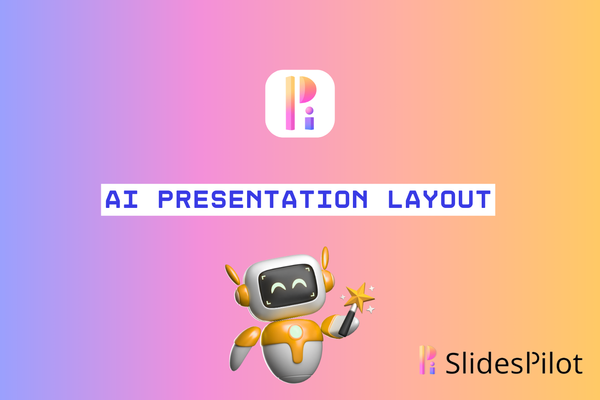Transform Your Team Presentations: The Power of the 10/20/30 Rule

Whether you are pitching to clients, reporting results to executives, or presenting a group project to classmates, the 10/20/30 Rule can transform how your team communicates. In business, it helps teams cut through complexity and make decisions faster. For students, it builds essential skills while preventing those dreaded, slide-heavy presentations we have all sat through. The rule's effectiveness comes from forcing you to prioritize what truly matters. By embracing these constraints, your team can deliver clearer, more impactful presentations that respect everyone's time - whether in boardrooms or classrooms.
What is The 10/20/30 Rule
Guy Kawasaki, the Silicon Valley marketing expert, created the 10/20/30 Rule during his time as a venture capitalist to solve a common problem: ineffective presentation communication. As Kawasaki states, "A PowerPoint presentation should have ten slides, last no more than twenty minutes, and contain no font smaller than thirty points."
The rule consists of three key components: 10 Slides, 20 Minutes, 30-Point Font Size.
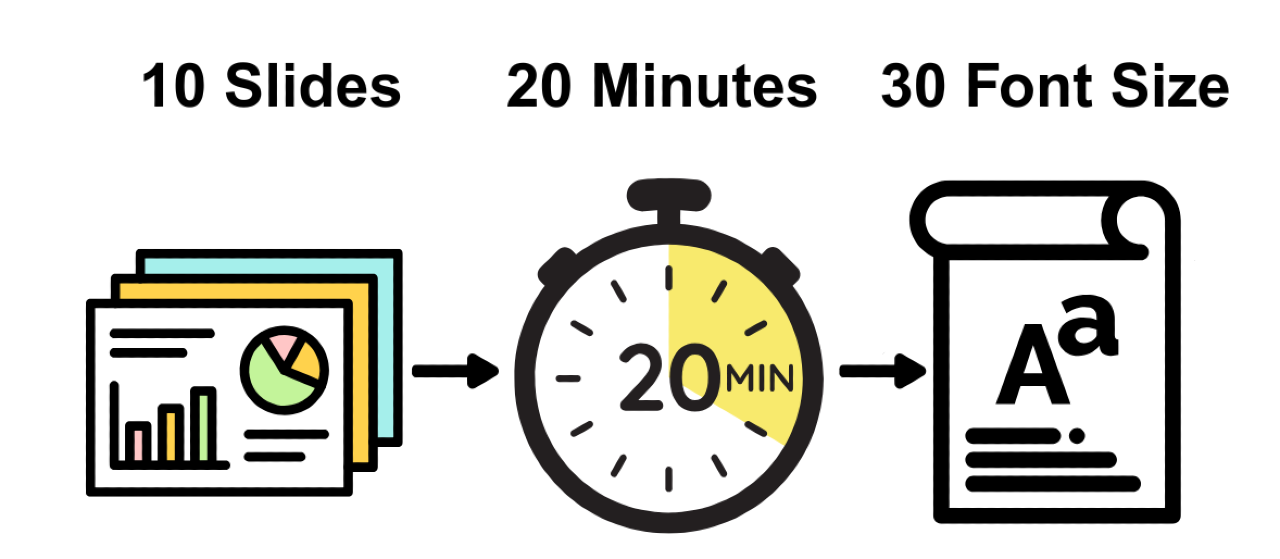
10 Slides: This limit forces teams to focus on their core message. By restricting the number of slides, presenters must choose only what's essential, eliminating anything that could dilute their main points.
20 Minutes: Even with an hour-long meeting scheduled, Kawasaki recommends using only 20 minutes for the actual presentation. This allows time for setup, technical issues, and most importantly, interactive discussion.
30-Point Font: This requirement serves a specific purpose and prevents presenters from cramming slides with text. The larger font enhances readability and ensures slides work as visual aids rather than teleprompters.
How The 10/20/30 Rule Enhances Team Effectiveness
When teams adopt the 10/20/30 Rule, several benefits emerge that directly impact team performance:
1. Improved Communication Clarity
The 10-slide limit eliminates ambiguity by forcing teams to focus on key points. When teams carefully choose what to include on each slide, audiences know exactly what matters. This clarity proves especially valuable for cross-functional teams, where members bring different levels of expertise.
2. Enhanced Meeting Efficiency
The 20-minute time limit reshapes how teams conduct meetings. Instead of filling the entire scheduled slot with one-way presentations, teams reserve ample time for discussion, questions, and collaborative problem-solving. This balanced format respects everyone's time while encouraging active participation.
3. Better Audience Engagement
The 30-point font requirement ensures that team members - even those sitting at the back of the room - can read slides easily, preventing disengagement from eye strain. With concise, visually accessible presentations, team members stay more engaged throughout.
4. Streamlined Decision-Making
The 10/20/30 rule compels teams to focus on the most crucial information, removing unnecessary details that obscure decision-making. By delivering only essential content in a clear, readable format, this approach speeds up consensus-building and helps leaders make informed decisions without getting bogged down in excessive information.
The Implementation Challenges
While powerful, implementing the 10/20/30 rule isn't without challenges. Teams often struggle with:
- Slide Dependency: Many teams use slides as speaking notes instead of visual aids, making the 10-slide limit daunting. This transition demands stronger verbal communication skills and the confidence to present without using PowerPoint as a teleprompter—representing a fundamental shift in approach.
- PowerPoint Habit Breaking: Teams frequently overlook that attention and time are finite resources. Long presentations packed with excessive information waste these resources. The habit of adding "just one more slide" dilutes impact without adding value. While the 10/20/30 Rule guides teams toward essential content, it challenges the misconception that more content equals better preparation.
- Font Size Resistance: The 30-point font requirement forces tough decisions about content priority. Instead of editing their content, presenters often resort to shrinking font sizes to fit more text. This creates a façade of compliance while compromising the core goal of readability.
While the 10/20/30 rule can transform team presentations, many professionals initially find its constraints daunting. Condensing complex information into 10 slides, keeping presentations under 20 minutes, and maintaining 30-point fonts often feels restrictive at first.
SlidesPilot simplifies implementation through specialized templates. These templates include pre-set slide limits to prevent audience fatigue and optimized typography with appropriate font sizing. These thoughtful design elements transform complex information into digestible, audience-friendly presentations that maintain professional polish while following Kawasaki's principles.
Here is a step-by-step guide for creating a professional polished team presentation:
Step 1: Access the AI Presentation Maker.

Step 2: Type your topic or any text relating to the topic or idea.
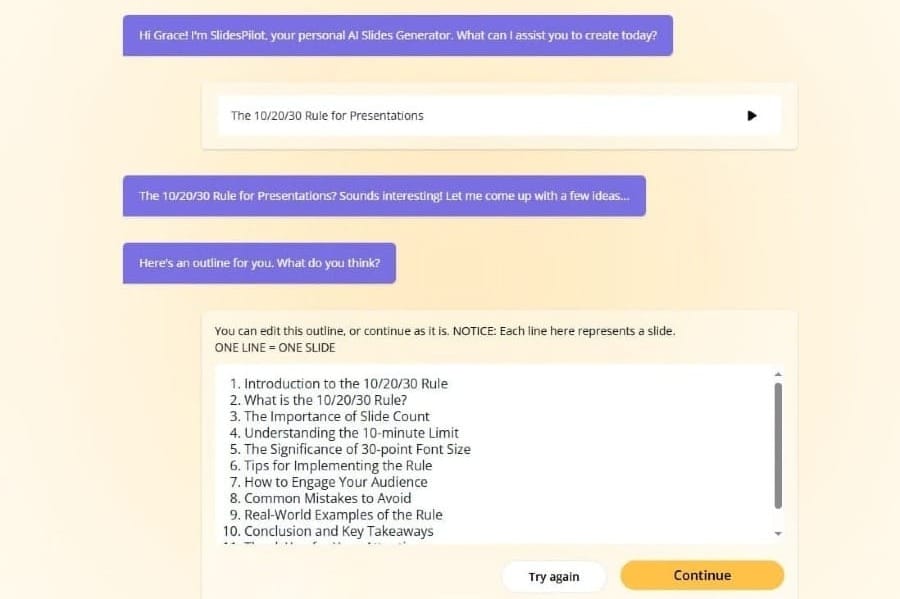
Step 3: Your presentation is ready! You can download it as PPT, Google Slides, PDF, or PNG.
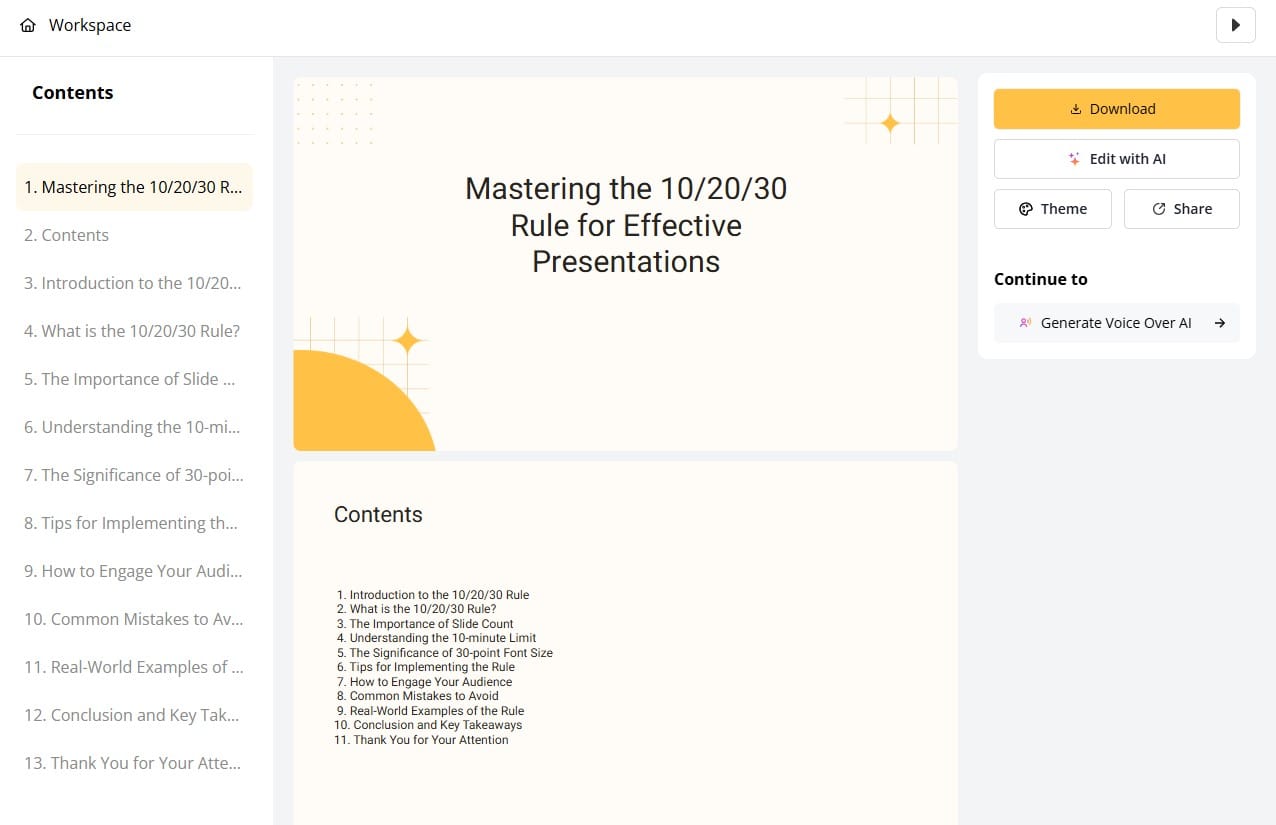
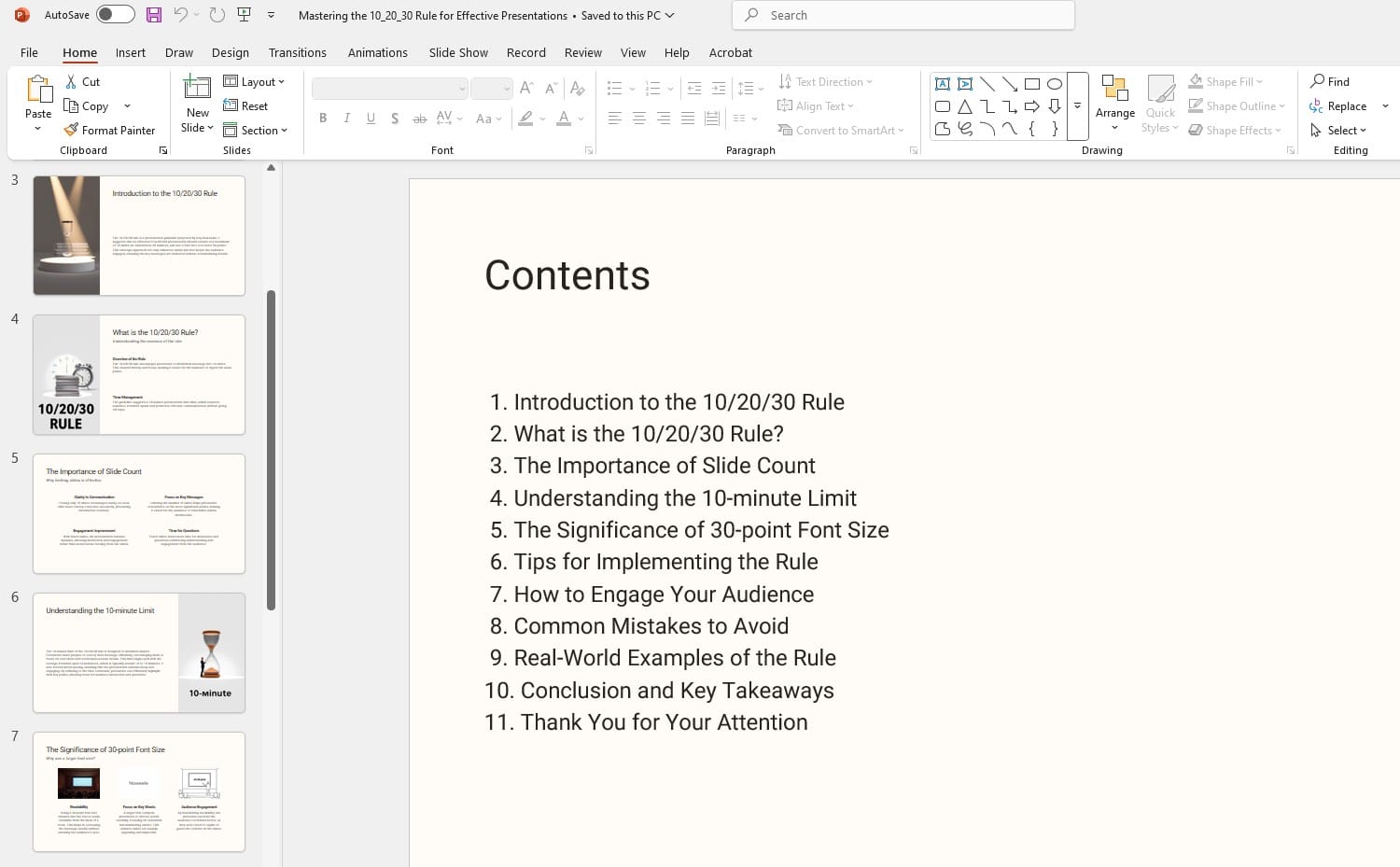
Key Takeaways:
- The 10/20/30 Rule elevates team presentations through its focus on clarity, brevity, and audience engagement.
- Teams using this approach experience better meeting productivity and improved information retention.
- SlidesPilot's templates make implementing the 10/20/30 Rule effortless across your organization.
- By mastering this method, presenters can focus less on slide creation and more on message delivery.
- The rule fosters a team culture centered on precision, time management, and meaningful dialogue.
Superfast presentation creation
Join 1 million professionals, students, and educators
Sign up for FREE →