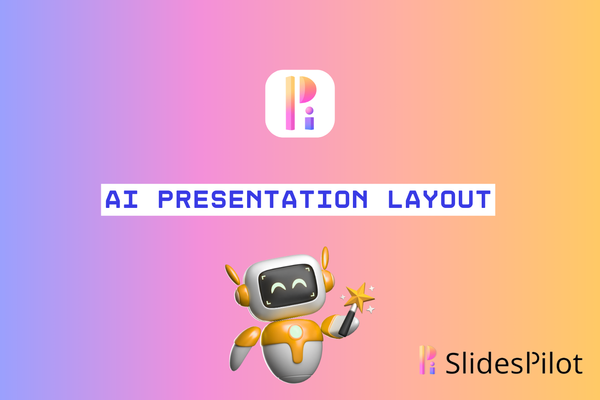Master AI Like a Pro: 9 Essential Practices of Power Users
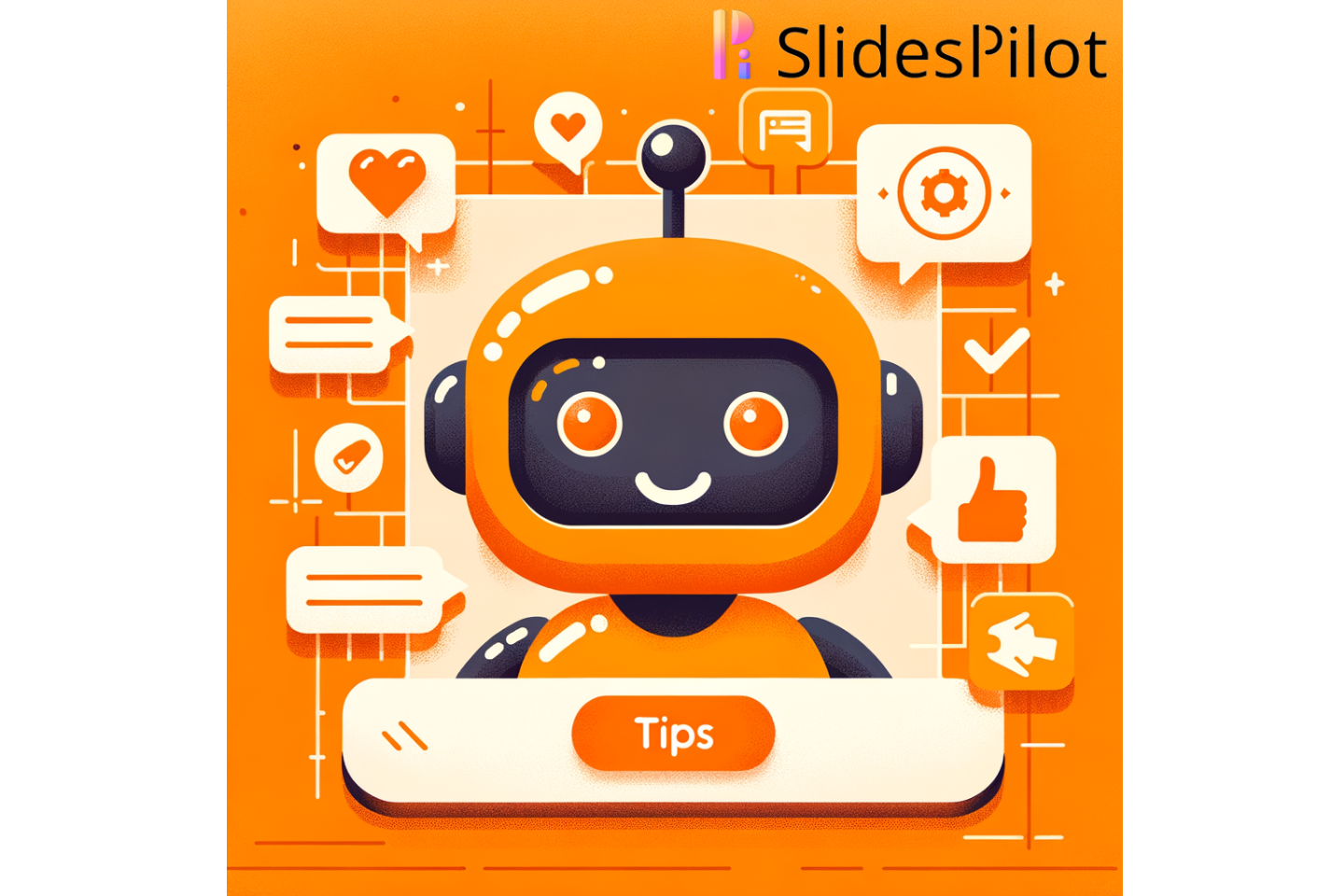
AI tools have evolved from sci-fi dreams into everyday necessities. According to recent data from McKinsey, the use of generative AI has surged from 33% in 2023 to 71% in 2024—and it shows no signs of slowing. Yet despite this widespread adoption, many users still aren't unlocking AI's full potential.
Whether you're a business professional, content creator, or curious explorer in the AI world, mastering these nine best practices will transform your AI experience from basic to brilliant. Let's dive into the strategies that separate AI power players from average users.
1. Master the Art of Prompt Engineering
The quality of AI outputs depends heavily on how you frame your requests. A Forbes study identifies "not learning proper prompting" as one of the key mistakes users make with AI tools.
What to do:
- Be specific and clear with your requests
- Include context and desired format
- Use examples to guide the AI (few-shot prompting)
- Specify your audience and purpose
Pro tip: Think like a teacher giving instructions when crafting prompts. More context and specificity lead to better results.
Common pitfall: Vague prompts like "Write about AI" produce generic results. Instead, try "Write a 500-word explanation of how generative AI works for a non-technical audience, using simple analogies and avoiding jargon."
2. Verify, Don't Just Trust
While AI tools have become remarkably sophisticated, they aren't infallible. A common mistake users make is blindly accepting AI-generated content without verification.
What to do:
- Cross-check facts and statistics from reliable sources
- Watch for inconsistencies or implausible statements
- Verify that cited sources exist
- Compare outputs from multiple AI tools for high-stakes tasks
Pro tip: Develop a healthy skepticism—AI can "hallucinate" or generate convincing but false information, particularly about recent events or specialized topics.
Common pitfall: Sharing AI-generated content without fact-checking can damage credibility and spread misinformation. Misinterpretation of intent remains one of the most common sources of errors in AI interactions.
3. Set Clear Goals for Your AI Use
Many people jump into using AI tools without knowing exactly what they want to accomplish, which often leads to frustration and wasted time. The most successful AI users approach each interaction with a specific outcome in mind.
What to do:
- Ask yourself "What specific problem am I trying to solve?" before using AI
- Define what a successful AI output looks like for your needs
- Break complex requests into smaller, more manageable tasks
- Be clear about how you'll use the output in your workflow
Pro tip: Keep a personal log of your most successful AI interactions and analyze what made them work. Use these insights to improve future requests.
Common pitfall: Asking AI to "help me be more productive" is too vague to yield useful results. Instead, try "Help me create a template for prioritizing my weekly tasks based on urgency and importance."
4. Prioritize Data Quality Over Quantity
AI tools are only as good as the data they work with. High-quality, well-structured data forms the foundation of successful AI implementations.
What to do:
- Clean and standardize data before using it with AI
- Regularly audit data sources to identify bias and errors
- Implement data governance frameworks
- Invest in data preprocessing tools
Pro tip: Allocate at least 30% of your AI project budget to data preparation and management.
Common pitfall: Rushing to implement AI with poor-quality data leads to "garbage in, garbage out"—even the most sophisticated AI tools can't overcome fundamentally flawed data. iTalent identifies insufficient data quality and management as one of the top five mistakes in AI adoption.
5. Combine Human Expertise with AI Capabilities
The most effective AI implementations leverage the complementary strengths of humans and machines rather than viewing AI as a replacement for human intelligence.
What to do:
- Use AI to augment human capabilities, not replace them
- Clearly define the division of labor between humans and AI
- Provide appropriate training for staff working with AI tools
- Create collaborative workflows where humans and AI each handle appropriate tasks
Pro tip: Identify tasks that benefit from human creativity, empathy, and judgment, and reserve those while automating routine analytical work.
Common pitfall: Over-reliance on AI without human oversight can lead to critical errors going unnoticed.
6. Embrace Continuous Learning and Iteration
AI technology evolves rapidly, with new models and capabilities emerging almost daily. Static approaches quickly become obsolete.
What to do:
- Stay informed about the latest AI developments
- Regularly test new techniques and tools
- Create feedback loops to evaluate AI performance
- Set aside time for experimentation
Pro tip: Join AI communities and forums to exchange knowledge with other practitioners and stay ahead of trends.
Common pitfall: A "set it and forget it" approach to AI leads to diminishing returns as technology advances. Regular evaluation and updates of AI strategies are crucial for maintaining a competitive edge.
7. Build Your AI Toolkit Strategically
Advanced AI users don't rely on a single tool for everything—they develop a curated ecosystem of specialized AI assistants for different tasks, maximizing efficiency and output quality through strategic tool selection.
What to do:
- Identify the strengths and weaknesses of different AI tools in your workflow
- Use specialized AI models for domain-specific tasks, such as AI presentation generators for slides creation
- Create workflows that combine multiple AI tools in sequence for complex projects
- Regularly evaluate new AI offerings against your current toolkit to prevent tool stagnation
Pro tip: Maintain a personal "AI capability map" documenting which tools excel at specific tasks. When facing a new challenge, consult your map to quickly determine the optimal tool combination.
Common pitfall: The "favorite hammer" syndrome—using your preferred AI tool for every task regardless of fit. Power users recognize when to switch tools based on the specific requirements of each project.
8. Develop a Personal Style Guide for AI Interactions
Regular AI users often find themselves repeating similar requests across different projects or tasks. Creating your own style guide can dramatically improve consistency and efficiency in your AI workflows.
What to do:
- Save your most effective prompts as templates for future use
- Establish personal conventions for how you format requests
- Create a library of examples that produce your preferred style
- Document specific instructions that consistently improve results
Pro tip: Start each AI session with "context-setting" prompts that establish your preferences for tone, style, and format. This creates a more personalized experience without having to repeat instructions.
Common pitfall: Recreating complex prompts from memory each time leads to inconsistent results. Many power users maintain digital notebooks with their most valuable prompt templates, organized by task type.
9. Use AI Tools to Speed Up High-Effort Tasks
Power users strategically deploy AI to eliminate the most time-consuming aspects of their workflow, focusing specialized tools on tasks that traditionally require substantial manual effort but limited creative input.
What to do:
- Identify repetitive, high-effort tasks in your workflow that don't necessarily require deep human creativity
- Seek purpose-built AI tools designed specifically for these tasks rather than relying solely on general-purpose AI
- Leverage presentation generators, code assistants, and content formatters that have task-specific intelligence built directly into their systems
- Use the time saved on mechanical tasks to focus more deeply on strategic thinking and creative direction
Pro tip: For presentation creation, specialized AI tools eliminate design decisions entirely—simply input your topic and key points, then refine the automatically generated slides rather than building from scratch.
Common pitfall: Don't waste time mastering complex prompting techniques for tasks where specialized tools can bypass the learning curve completely. Match the tool specificity to the task complexity.
Here is a step-by-step guide on creating professional presentations effortlessly using SlidesPilot. This AI tool automates what was traditionally a time-consuming design process, allowing you to focus entirely on content refinement rather than struggling with slide formatting. With lightning-fast processing that generates complete slides, SlidesPilot transforms presentation creation from a multi-hour project into a matter of minutes, freeing you to invest your valuable time perfecting your content rather than wrestling with design elements:
Step 1: Access SlidesPilot's AI Presentation Generator.

Step 2: Simply type your topic or any relevant text containing your ideas, and AI will automatically generate an outline.
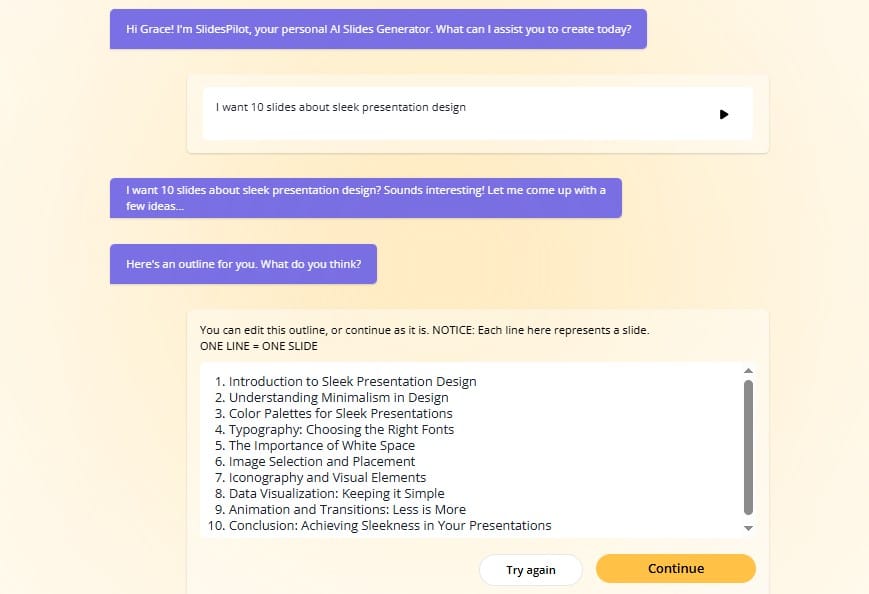
Step 3: Click "Continue" and your presentation will be ready in 1-2 minutes.
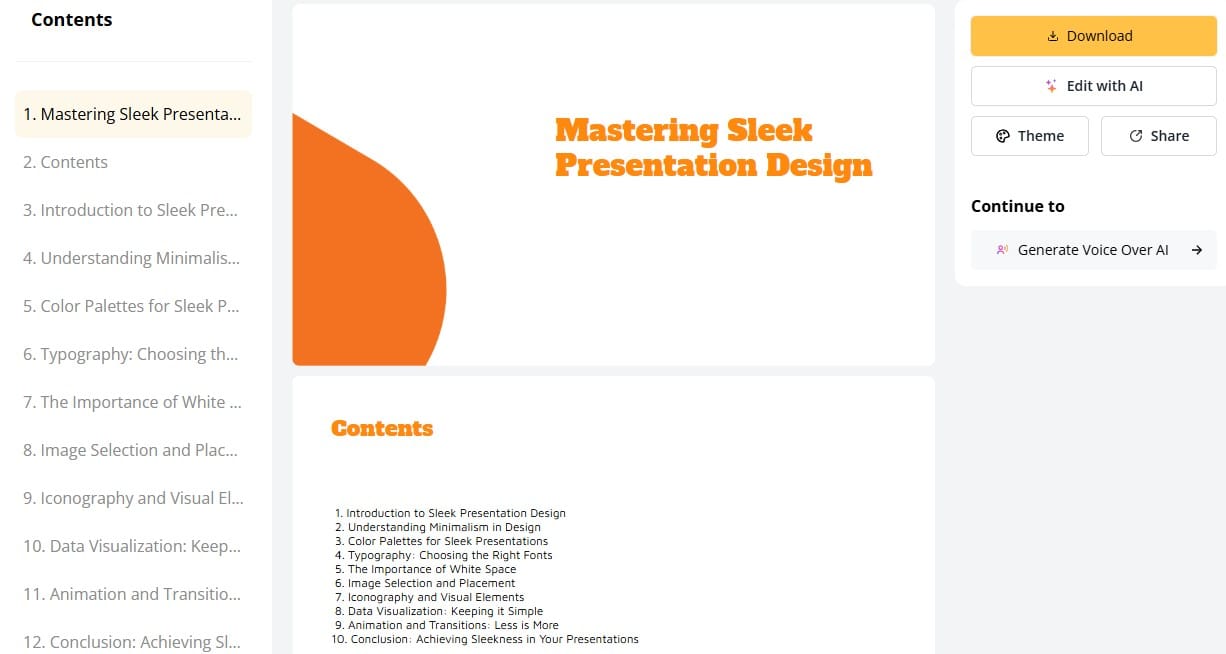
Key Takeaway
- Time efficiency is the ultimate AI value proposition—prioritize tools that deliver the greatest speed gains for your most time-consuming tasks.
- The right specialized tools can dramatically accelerate your workflow without sacrificing quality.
- Focus your energy on refining your core content instead of technical slide creation.
- Pick the AI presentation generator that removes the complexity of prompt engineering with built-in intelligence.