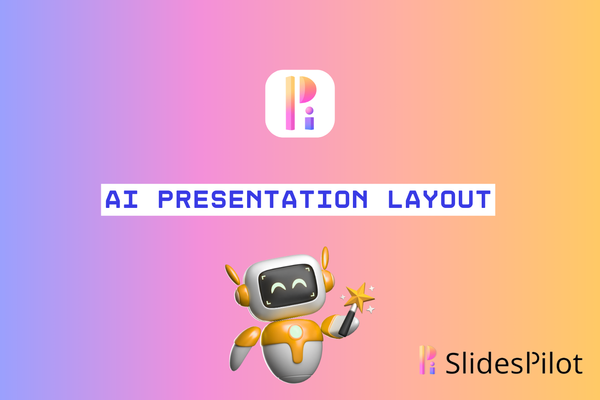How to Use ChatGPT for Presentations

Presentations have become the universal language of modern business. Yet for many professionals, creating compelling slides remains a dreaded task that consumes hours of valuable time. Enter ChatGPT – the AI assistant transforming how we approach presentations. But can an AI really help create better presentations? Let's explore how this powerful tool can revolutionize your slide decks from concept to delivery.
What can ChatGPT do for my presentations?
ChatGPT serves as your presentation thinking partner, though it doesn't generate slides directly. The AI functions as a content strategist, streamlining the most time-consuming aspects of presentation creation - generating structured outlines, crafting messaging, developing storytelling elements, and creating speaker notes. Think of ChatGPT as your presentation co-pilot, handling content organization while you focus on delivery and design decisions that require your unique human touch.
Will ChatGPT replace traditional presentation methods?
No—and that's actually good news. ChatGPT works best as a complement to your existing workflow, not a replacement. The ideal approach combines ChatGPT for content development, presentation tools like PowerPoint for visual design, and your unique expertise for personalization. This collaborative process preserves your authentic voice while dramatically reducing preparation time, resulting in presentations that remain distinctly yours—just created more efficiently.
How does ChatGPT help overcome "blank slide syndrome"?
For many presenters, staring at an empty first slide triggers creative paralysis. ChatGPT breaks through this roadblock by helping you build a solid presentation blueprint. It generates structured frameworks that eliminate the intimidation of starting from scratch.
How to use ChatGPT for slide contents?
By providing clear prompts about your presentation topic, structure, and audience, you can leverage ChatGPT to create engaging talking points, compelling narratives, and organized outlines. This step-by-step guide will walk you through the process of using ChatGPT for presentation-ready content:
Step 1: Access ChatGPT.
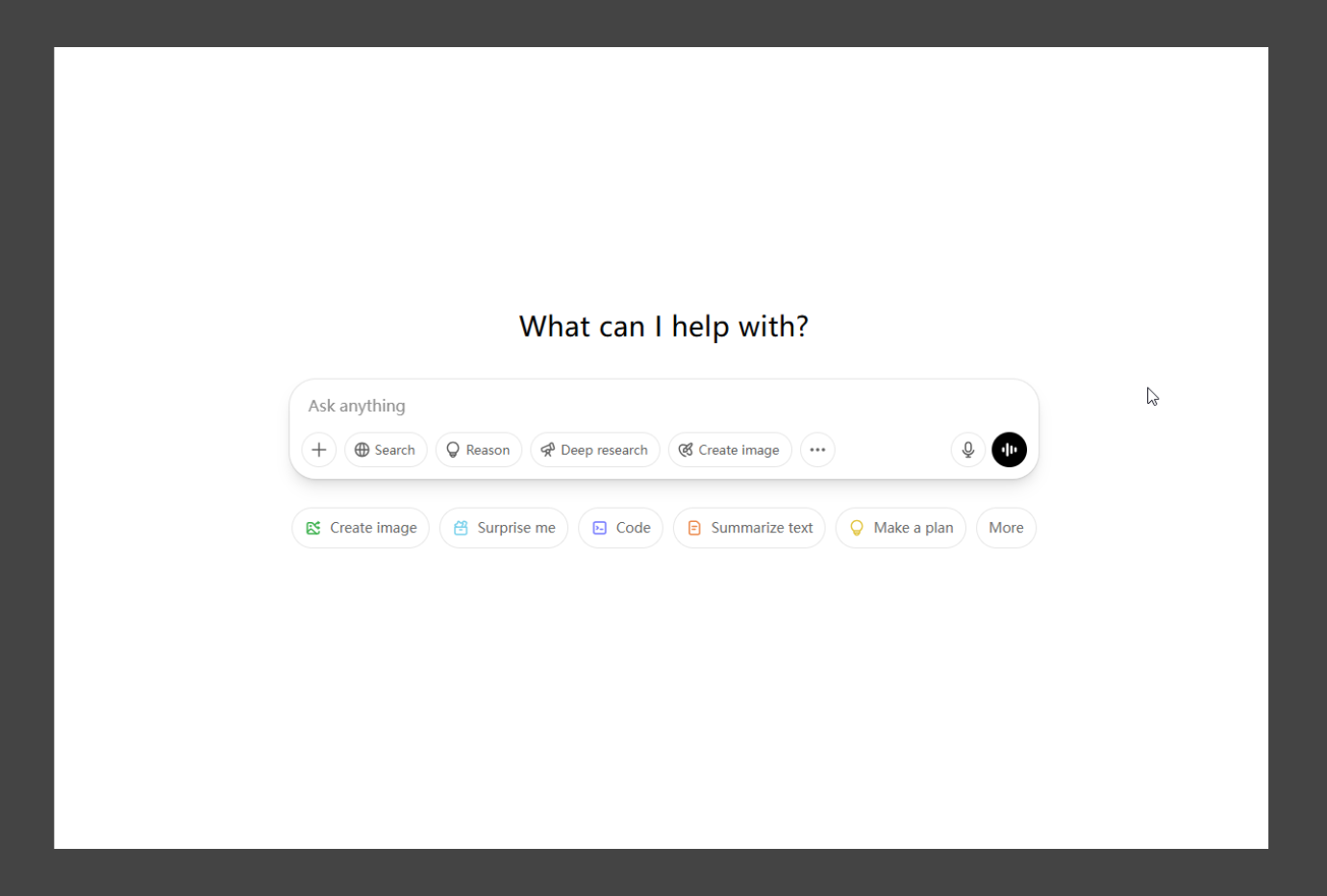
Step 2: Type your prompt regarding the specific topic or idea in the box and proceed.
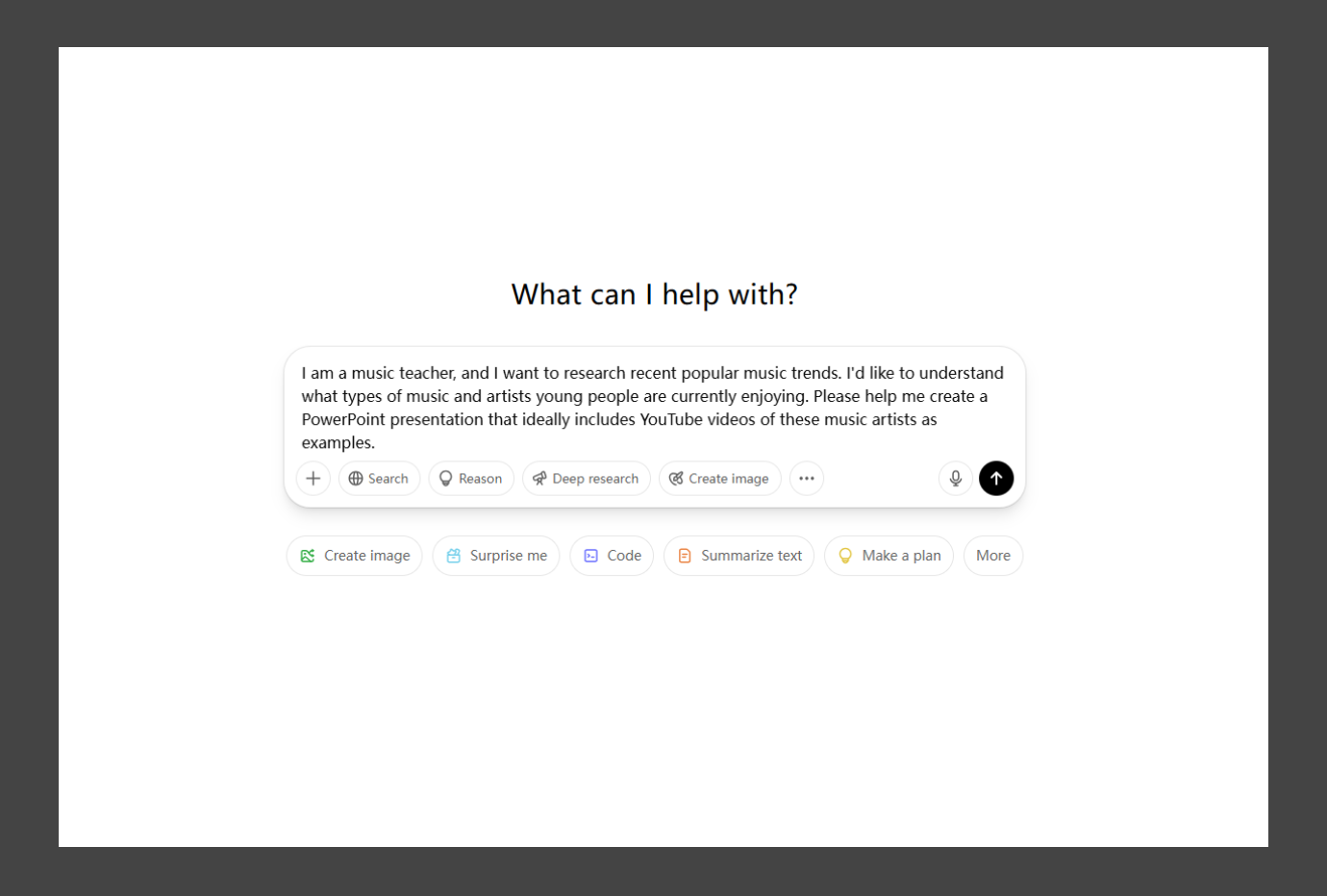
Step 3: Copy and paste the content to PowerPoint or any other presentation software.
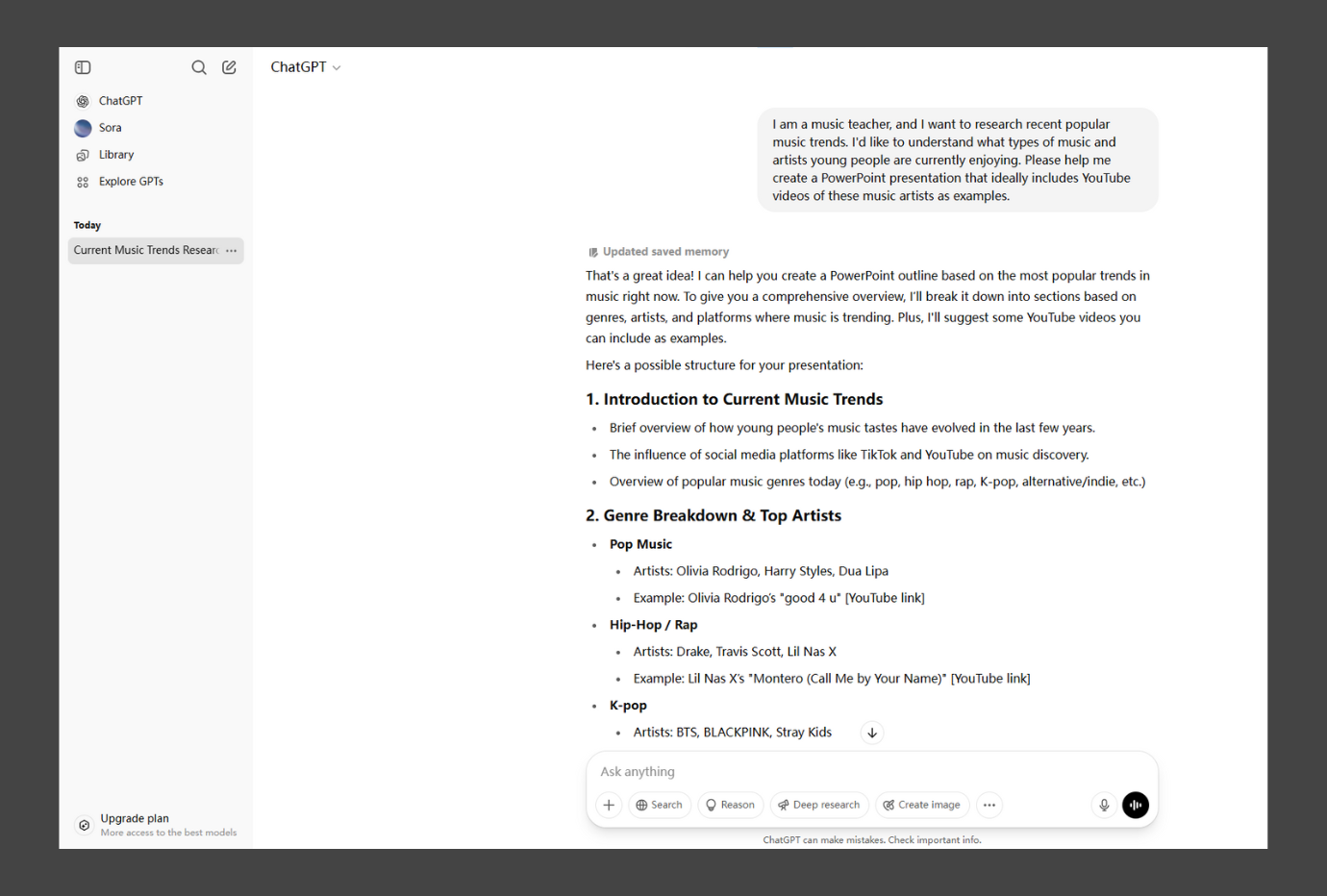
When it comes to the final step, it does not mean the end of your presentation journey. After receiving the ChatGPT-generated content, you'll need to copy and paste it into PowerPoint or your preferred presentation software. Then you'll continue by applying template designs, adjusting formatting, and adding visual elements to complete the process.
A More Efficient Alternative: AI Presentation Generator
For a more efficient workflow, consider dedicated AI presentation generators like SlidesPilot. Unlike ChatGPT, SlidesPilot automatically creates complete slides without requiring manual copy-paste work. It handles both content and design elements simultaneously, delivering presentation-ready slides in significantly less time while maintaining professional quality.
The comparison table below highlights how SlidesPilot overcomes the key limitations of ChatGPT, offering a comprehensive solution specifically engineered for modern presentation needs while ChatGPT excels at generating quality content:
| Feature | ChatGPT | SlidesPilot |
|---|---|---|
| Outline Generation | ✅ | ✅ |
| Content Creation | ✅ | ✅ |
| Narrative Structure | ✅ | ✅ |
| Script/Speaker Notes | ✅ | ✅ |
| Complete Slide Generation | ❌ | ✅ |
| Direct PowerPoint Integration | ❌ | ✅ |
| Template Library Access | ❌ | ✅ |
| Image Incorporation | ❌ | ✅ |
| Visual Capabilities | ❌ | ✅ |
| Design and Layout Capabilities | ❌ | ✅ |
Here is a step-by-step guide using SlidesPilot for presentation-ready slides:
Step 1: Access SlidesPilot's AI Presentation Generator.
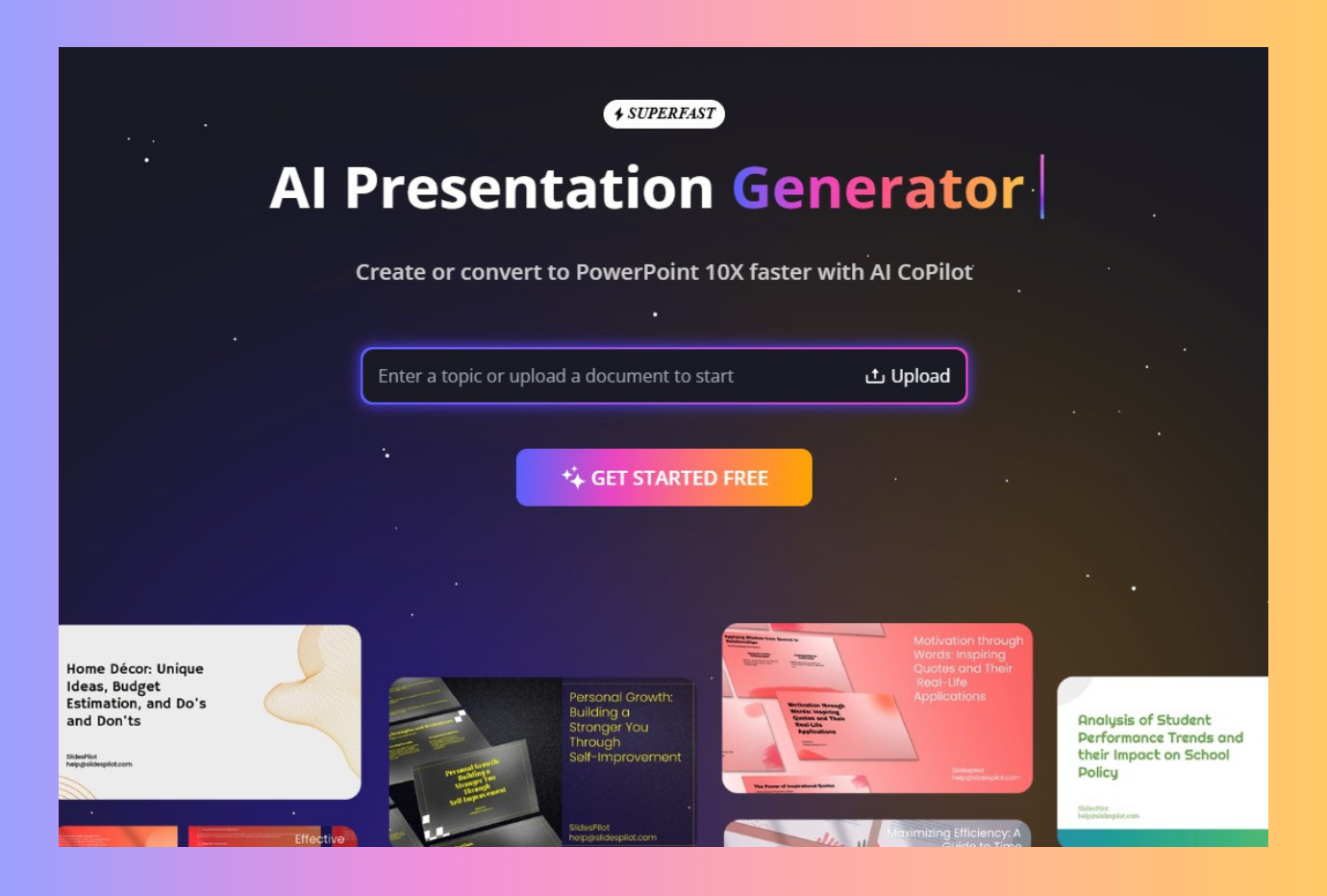
Step 2: Simply type your topic or any relevant text containing your ideas, and AI will automatically generate an outline for preview.
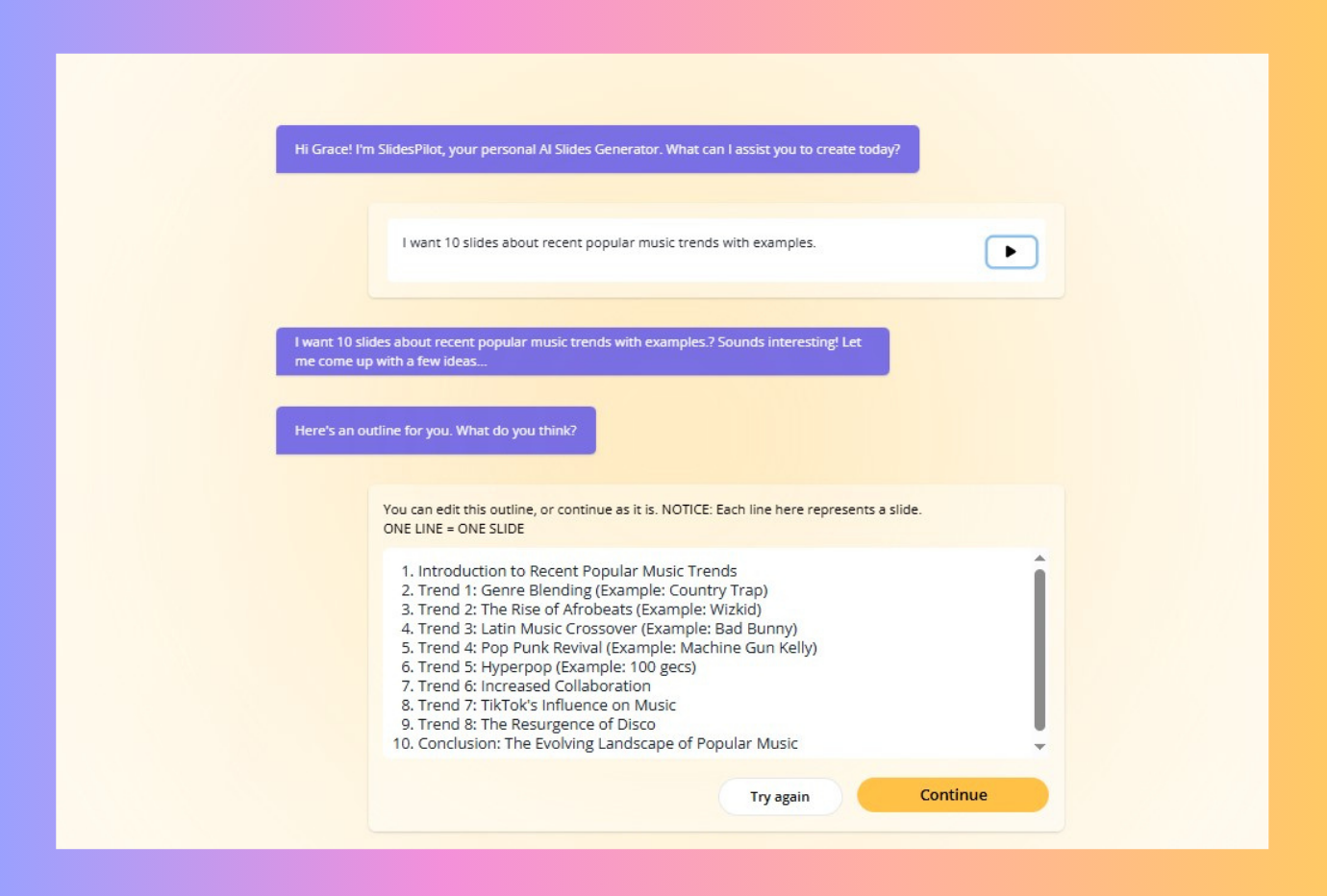
Step 3: Click "Continue" and your presentation slides will be ready in 1-2 minutes.
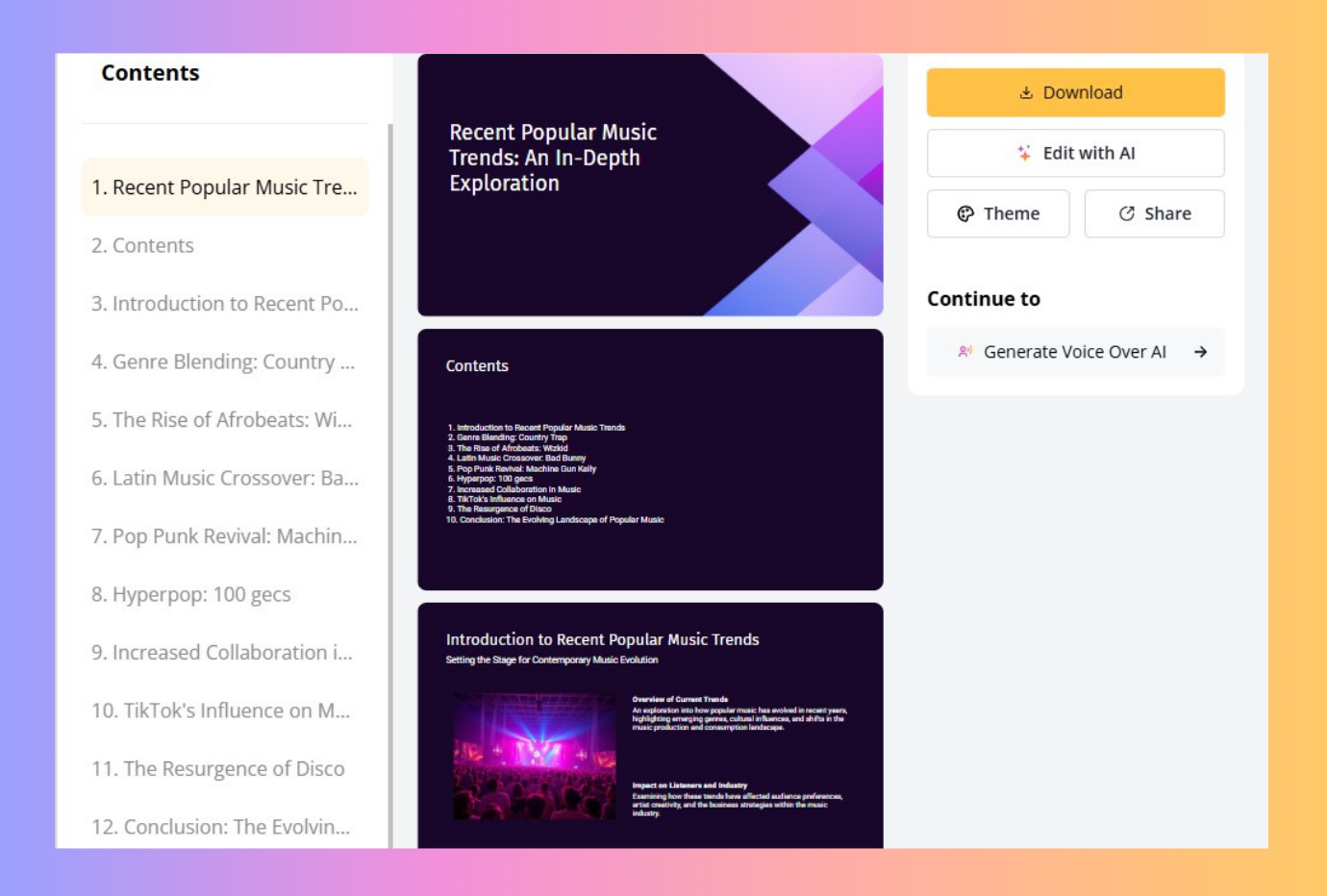
ChatGPT serves as an excellent all-purpose AI assistant that can generate quality presentation content, though it isn't specifically designed for creating complete slide decks. While powerful for content creation, it requires additional steps to transform ideas into finalized presentations. Understanding how to leverage both general-purpose AI like ChatGPT and specialized tools like SlidesPilot allows you to optimize your presentation workflow based on your specific needs and constraints.
Key Takeaways
💡 Leverage AI tools strategically to maximize your presentation productivity.
💡 Match your tool selection to your specific presentation needs and time constraints.
💡 Accelerate your workflow with specialized tools like SlidesPilot when speed is essential.
💡 Focus your time on message refinement and delivery rather than manual slide creation.