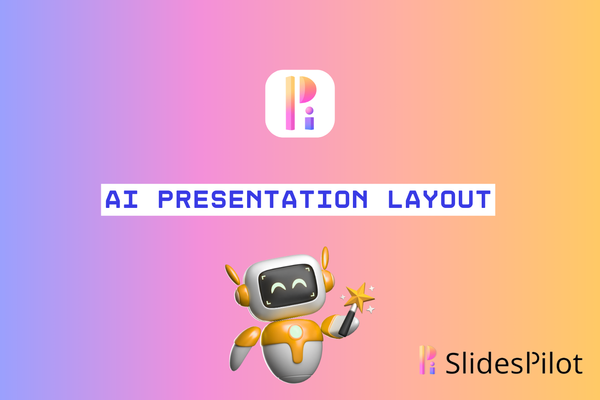How to Generate AI Voice Over for Presentations

Imagine sitting at your desk, struggling to record "just one more take" of your presentation narration because your last attempt had background noise from a colleague's phone call. You've already spent an hour trying to get a clean recording, your throat is getting scratchy, and you still have fifteen more slides to narrate. We've all been there—rushing to find a quiet corner, dealing with equipment issues, and feeling that surge of frustration when you stumble over words on that same troublesome slide for what feels like the tenth time.
Today, everything's different with the AI voice over technology. With just one click, your entire presentation has perfect, consistent narration—no makeshift recording booth or multiple takes required.
What is AI Voice Over for Presentations
AI voice over technology converts your written presentation script into natural-sounding speech that plays alongside your slides. Instead of recording your own voice or hiring a professional narrator, you simply type your text, select a voice that matches your style, and let artificial intelligence handle the rest.
The result is professional-sounding narration that delivers your message clearly and consistently, without the "ums," "uhs," or awkward pauses that often plague live presentations.
💡 Pro Tip:
Look for AI tools that include script generation capabilities within the same platform. Using an integrated solution eliminates the need to switch between multiple applications or manually copy-paste content, saving valuable time and reducing errors.
Why AI Voice Over for Presentations Is Important
AI voice over technology transforms presentations from static slideshows into dynamic, professional experiences that communicate your message with impact. In today's fast-paced business environment, this technology has become essential for several key reasons:
Save Time: Recording a high-quality voice over traditionally can be time-consuming. You need a quiet space, decent equipment, and usually multiple takes to get it right. With AI voice technology, you can generate a polished narration in minutes rather than hours.
Ensure Consistent Quality: Ever notice how your voice starts to fade or change tone after speaking for a long time? AI voices maintain perfect consistency from the first slide to the last. No voice cracks, no fading energy, no sudden changes in volume or enthusiasm.
Eliminate Anxiety: For those with speech anxiety, who don't love their voice, or who simply prefer not to narrate, AI voices provide a professional alternative that lets your content shine without the stress.
Enable Global Communication: As remote work and digital communication continue to dominate business practices, having technology that delivers your message clearly and professionally across time zones and language barriers isn't just convenient—it's become a competitive necessity.
Practice Without Pressure: To get the most out of the AI voice over function, you can use it for rehearsal, allowing you to hear how your content flows before delivering it live. By listening to your presentation narrated professionally, you can identify weak transitions, confusing explanations, or pacing issues—giving you concrete feedback to improve your actual delivery without the stress. Listening to your content this way offers a critical preparation advantage that helps you refine your message before facing an audience.
How to Use AI Voice Over for Presentations
Step 1: Access SlidesPilot's AI Presentation Generator and sign in.
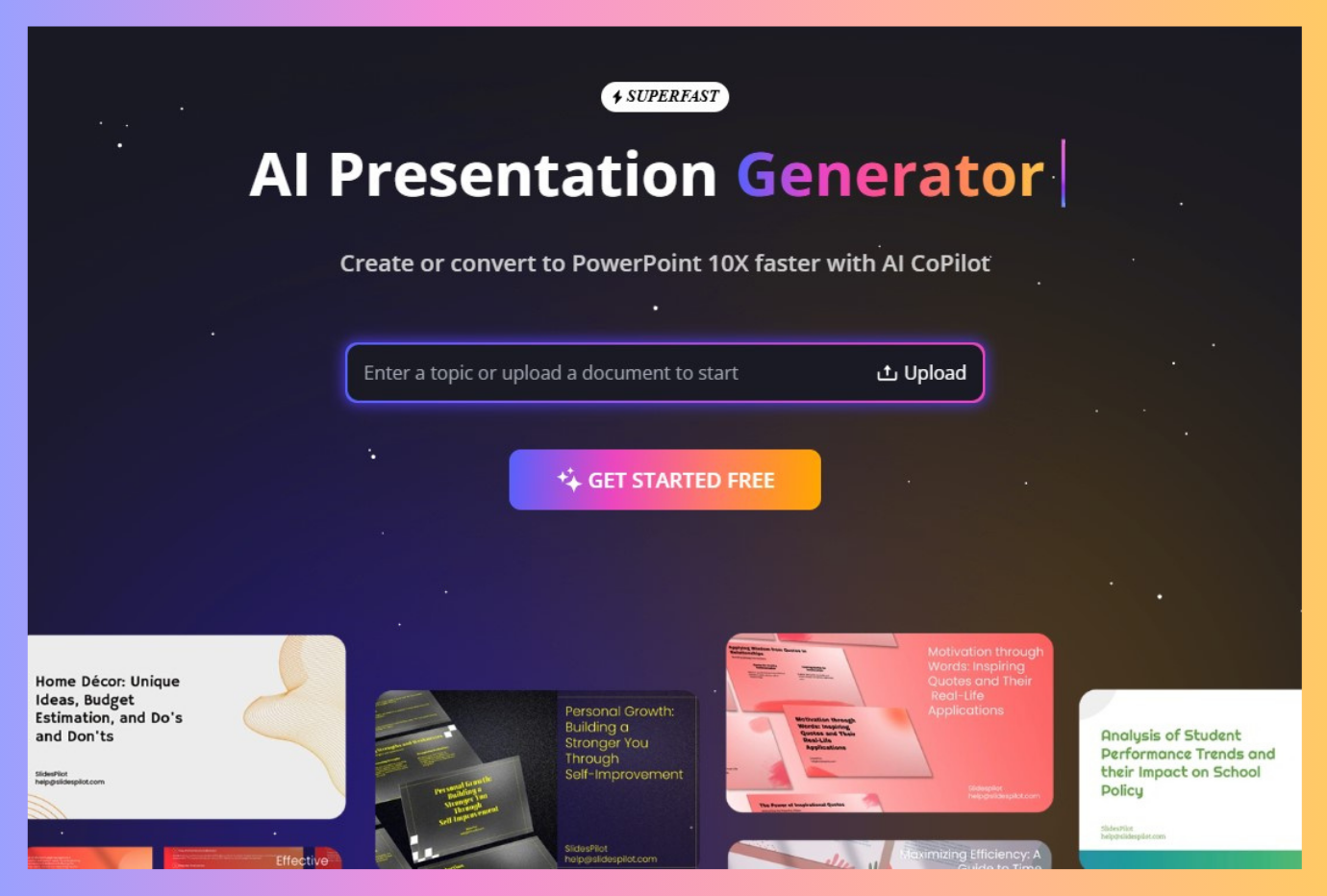
Step 2: Choose "Convert to PPT" and upload your files in PDF, Word or PowerPoint format.
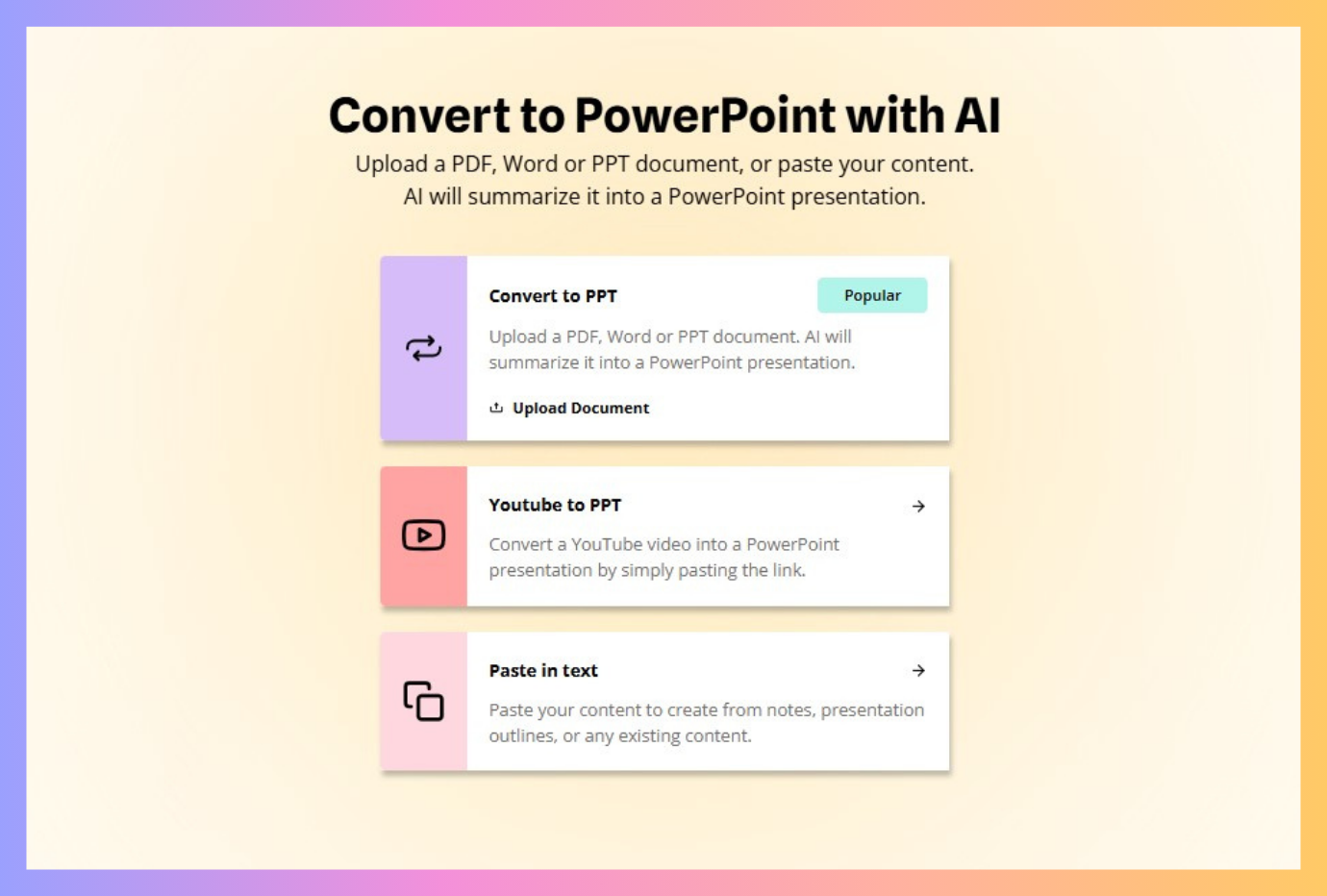
Step 3: Click "Generate Voice Over" and pick a tone.
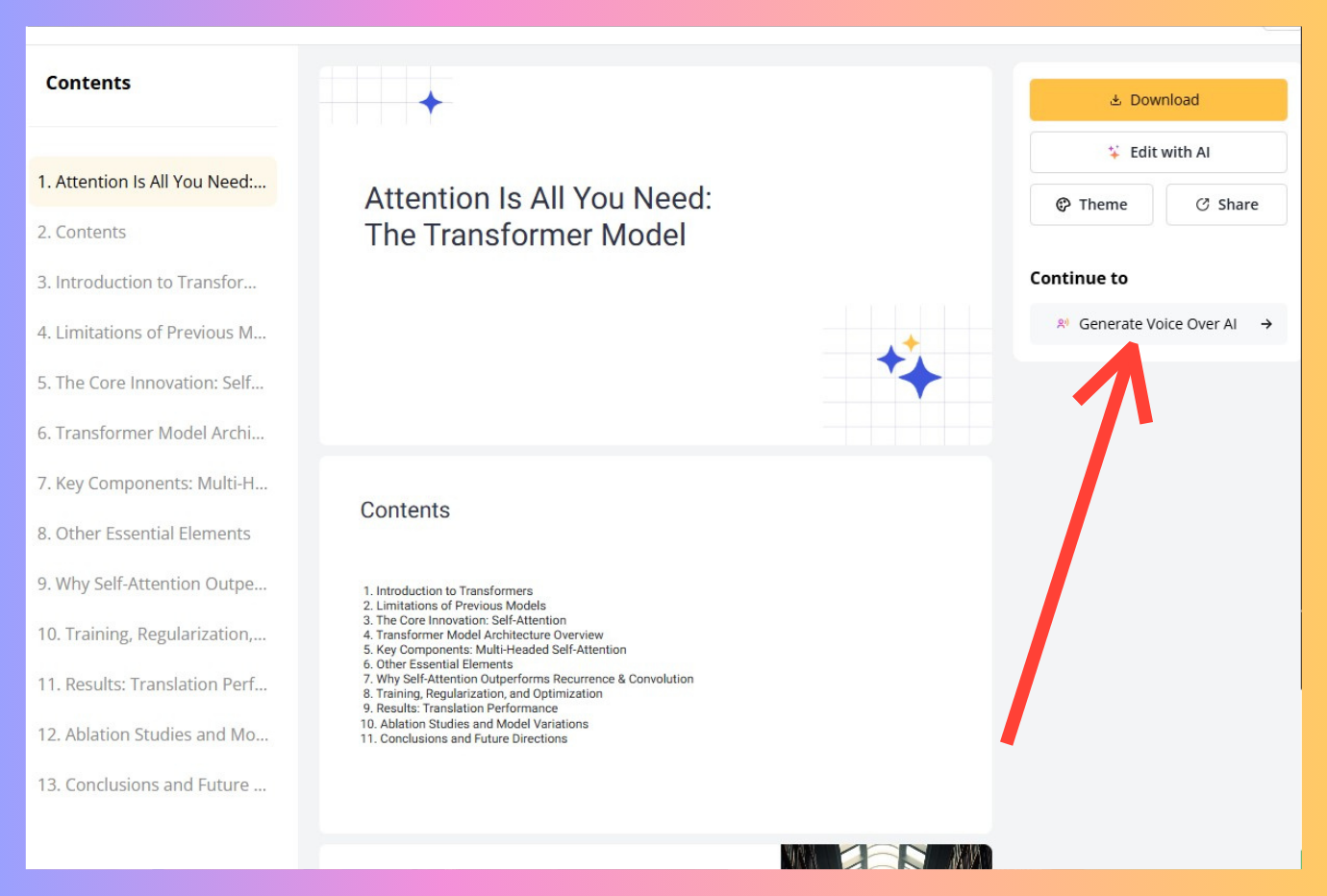
Step 4: Your AI voice over is automatically generated along with a full script.
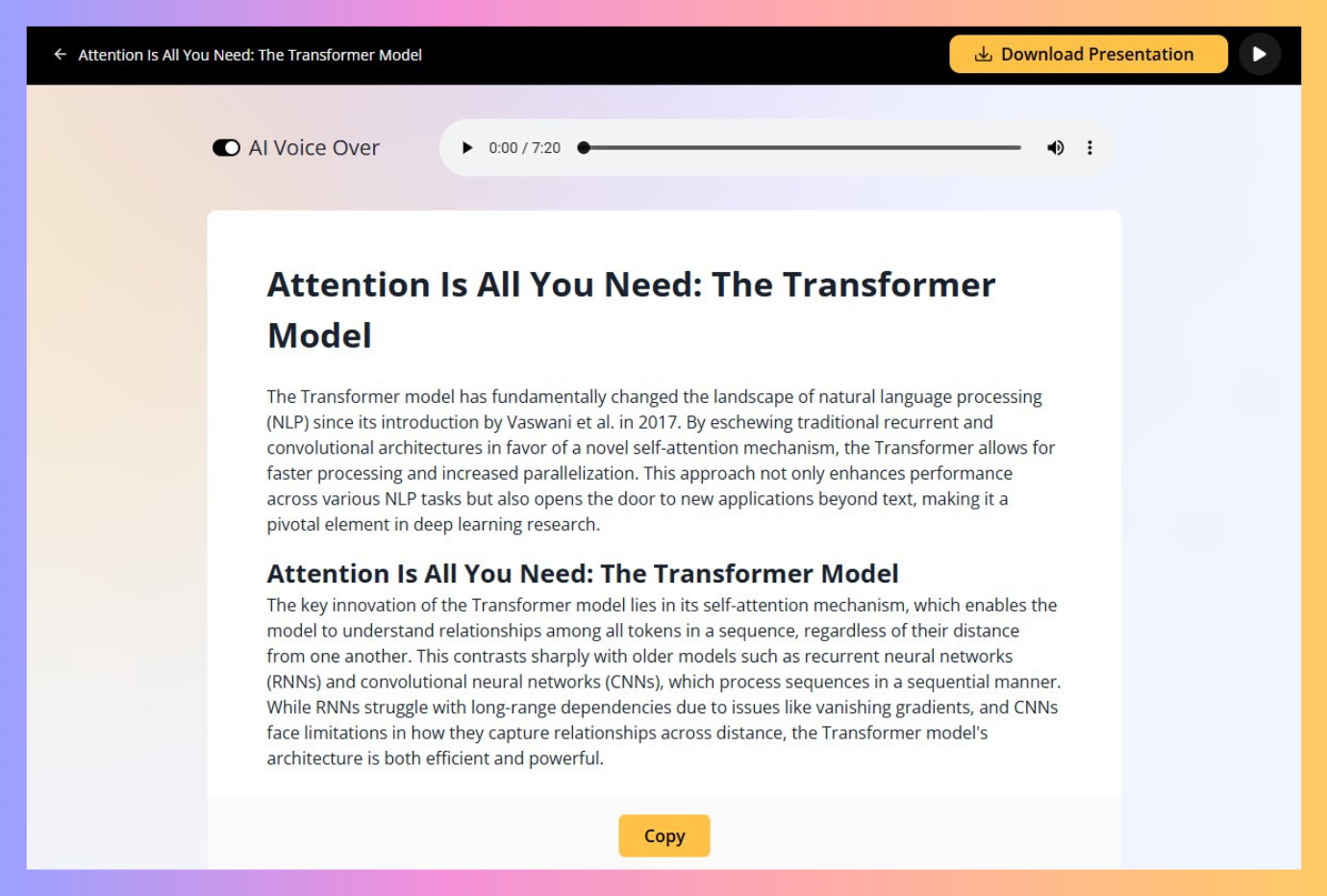
Real-World Applications of AI Voice Over for Presentations
✅ Training and Onboarding: Develop consistent training experiences that new team members can access anytime. The uniform voice and quality ensure everyone gets the same information, delivered the same way.
✅ Sales Presentations: Send prospective clients narrated presentations they can view on their own time. The professional narration elevates your pitch and frees you from scheduling constraints.
✅ Event Marketing: Create teaser videos with slides and narration to promote upcoming events or webinars. The polished voice over adds a professional touch that builds credibility.
✅ Multilingual Presentations: Convert your presentation into multiple languages to reach global audiences, maintaining a consistent brand voice across all versions.
✅ Rehearsal Before Presenting: Perfect your delivery by listening to your content professionally narrated before presenting live. Identify pacing issues and awkward transitions while focusing solely on content improvement rather than your own speaking technique.
AI voice over is revolutionizing how we create and deliver presentations. By removing technical barriers and streamlining the production process, this technology allows anyone to produce professional-quality narrated presentations without specialized equipment or voice training. As remote work and digital communication continue to evolve, AI voice technology offers a practical solution that saves time, ensures quality, and helps your message reach audiences worldwide.
Key Takeaways
💡 Choose integrated solutions: Look for AI tools that combine script generation with voice synthesis to streamline your workflow and minimize errors from switching between multiple tools.
💡 Start small: Begin with shorter projects to get comfortable with the technology before tackling longer, more complex presentations.
💡 Balance technology with human connection: While AI voices offer many advantages, they shouldn't completely replace human connection—consider when a personal touch might be more important than perfect delivery.