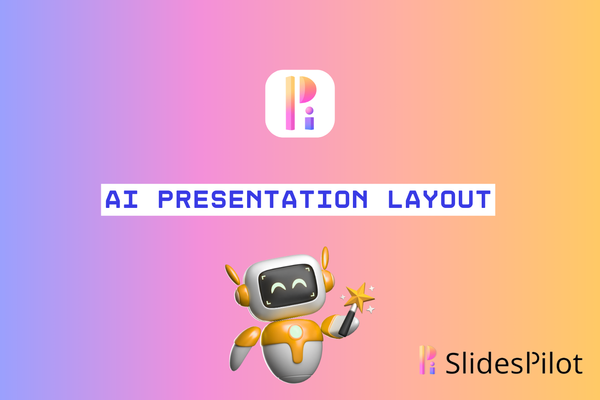How to Convert Word Document to PowerPoint in One Click with AI
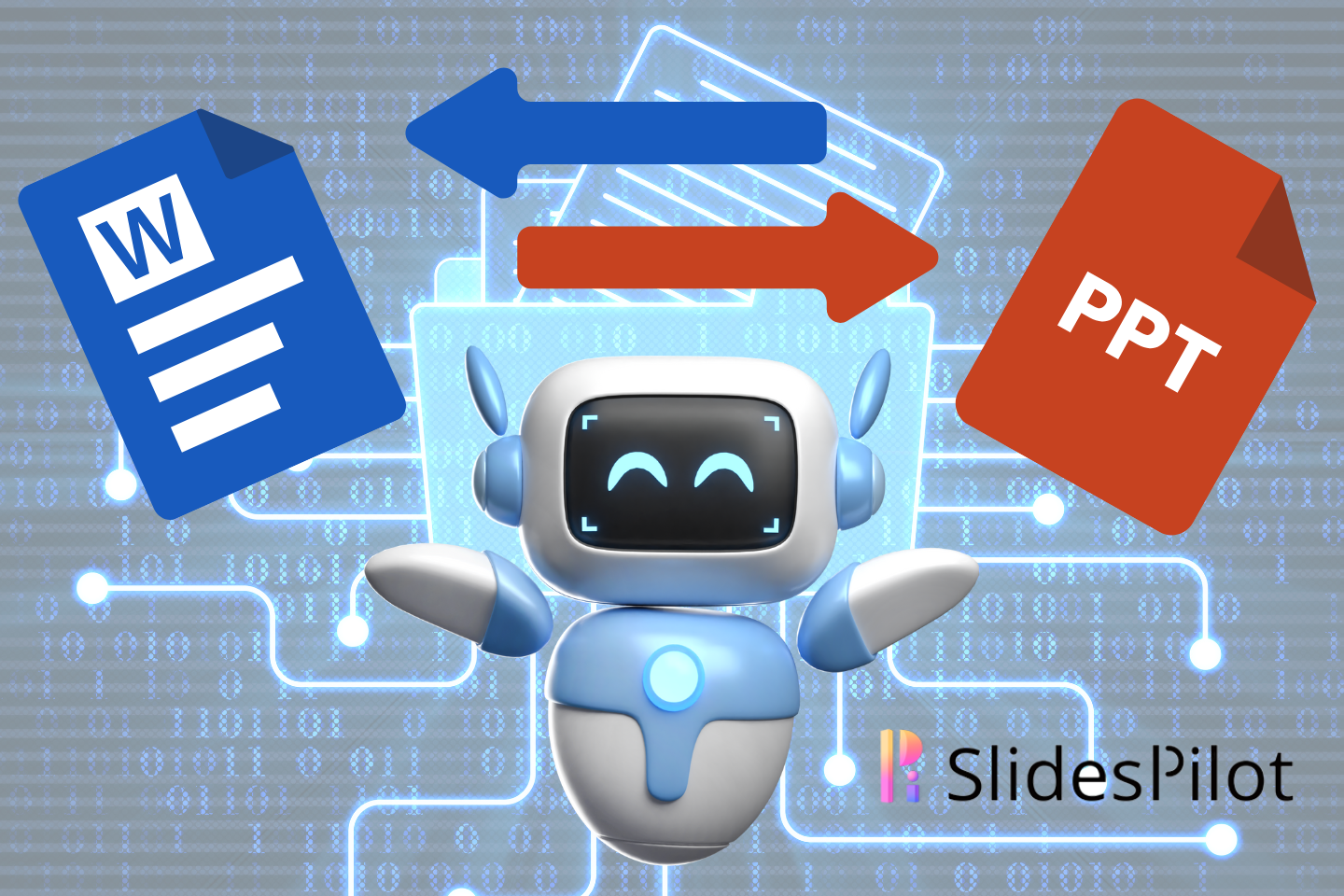
Picture this: a sales executive racing to turn a 20-page product document into tomorrow's client pitch, or a student transforming a term paper into a class presentation. Converting Word documents to PowerPoint is a challenge that people face everywhere. This transformation goes beyond mere format changes - it's about re-imagining information to create visual impact and engage audiences. When done well, it's the difference between losing viewers with text-heavy slides and captivating them with a compelling visual story. So what's the most efficient way to tackle this crucial Word-to-PowerPoint transformation? To start with, let's see what the traditional method entails.
The Traditional Method: Converting Word to PowerPoint
The conventional approach to transforming Word documents into PowerPoint presentations typically involves several manual steps and considerable effort.
How Traditional Conversion Works
Microsoft offers limited built-in options for Word to PowerPoint conversion. The "Export to PowerPoint" feature exists but has significant limitations:
- It's often unavailable in desktop Word versions
- In Word Online, the feature can disappear during updates or be restricted by account type
- When available, it merely changes the file format without properly adapting content for presentations
Without reliable access to direct export features, most users resort to manual conversion. This process requires carefully structuring your Word document with appropriate headings and bullet points that PowerPoint can use to create individual slides - a time-consuming process that often results in slides needing extensive redesign.
Limitations and Challenges of Traditional Conversion
The traditional Word-to-PowerPoint conversion method faces several key challenges:
- Structure Misalignment: Word documents flow as continuous text, while effective presentations require concise bullet points and visual hierarchy that automated conversions can't properly create.
- Content Adaptation Failures: Traditional conversion tools can't intelligently summarize detailed paragraphs into presentation-ready content, often resulting in text-heavy, unreadable slides.
- Formatting Inconsistencies: The basic conversion process frequently creates formatting problems including misaligned text, broken tables, and incompatible font styles that require extensive manual correction.
- Time-Intensive Editing: Users typically spend hours reorganizing content, fixing layouts, and adding essential visuals after the initial conversion - often taking longer than creating slides from scratch.
- Design Inadequacies: Standard conversion processes neither optimize slide design nor suggest content-appropriate templates, resulting in visually unappealing presentations that fail to engage audiences.
The AI-Powered Conversion: SlidesPilot
Unlike traditional methods, AI-powered tools like SlidesPilot are revolutionizing document-to-presentation conversion through smart automation and design enhancement.
Benefits of AI Conversion
AI solutions like SlidesPilot provide significant advantages over traditional conversion methods:
- Time Efficiency: SlidesPilot generates complete presentations in under a minute-up to ten times faster than traditional methods.
- Intelligent Content Organization: The AI identifies and extracts key points from documents, creating a logical flow of information across slides.
- Professional Design Implementation: AI-powered tools automatically apply professional design principles and visual hierarchies that follow presentation best practices.
- Automated Image Integration: SlidesPilot incorporates relevant images automatically, eliminating manual image search and insertion.
- Flexible Customization Options: Users retain complete control over template selection and can modify the final presentation as needed.
- Enhanced Collaboration Features: Teams can work on AI-generated presentations simultaneously, boosting productivity and ensuring consistent messaging.
Beyond Basic Conversion: Content Transformation
What sets AI solutions apart is their ability to transform content, not just convert formats. SlidesPilot doesn't simply move text from Word to PowerPoint - it reimagines the information for maximum presentation impact. The AI:
- Analyzes document structure and prioritizes information
- Condenses paragraphs into concise, impactful bullet points
- Maintains visual consistency across all slides
- Suggests appropriate data visualizations for complex information
- Ensures content is optimized for audience engagement and retention
Comparing the Approaches: A Side-by-Side Look
To better understand the differences between traditional and AI-powered conversion methods, let's examine key factors:
| Factor | Traditional Conversion | AI Conversion - SlidesPilot |
|---|---|---|
| Time Required | Hours (initial conversion plus manual adjustments) | Minutes (fully automated process) |
| User Effort | High (extensive reorganization needed) | Low (minimal input required) |
| Design Quality | Basic (requires manual enhancement) | Professional (AI-optimized layouts) |
| Content Adaptation | Manual summarization needed | Automatic content summarization |
| Visual Elements | Manual image insertion | Automatic image generation and placement |
| Learning Curve | Moderate (requires PowerPoint skills) | Low (intuitive interface) |
| Customization | High but time-consuming | Streamlined with template options |
| Cost | Microsoft Office Subscription | Free basic version, paid premium features |
How SlidesPilot Works: A Step-by-Step Guide
Step 1: Access the Word to PowerPoint Converter.
Step 2: Upload a Word document that needs to be converted. Then click ''Convert with AI''.
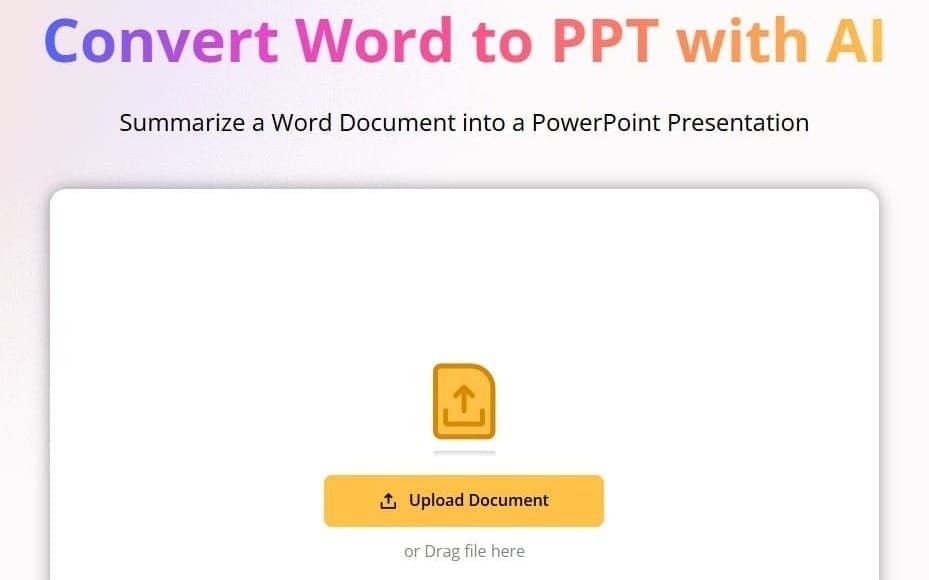
Step 3: Your presentation is ready! You can download it as a PowerPoint file directly.
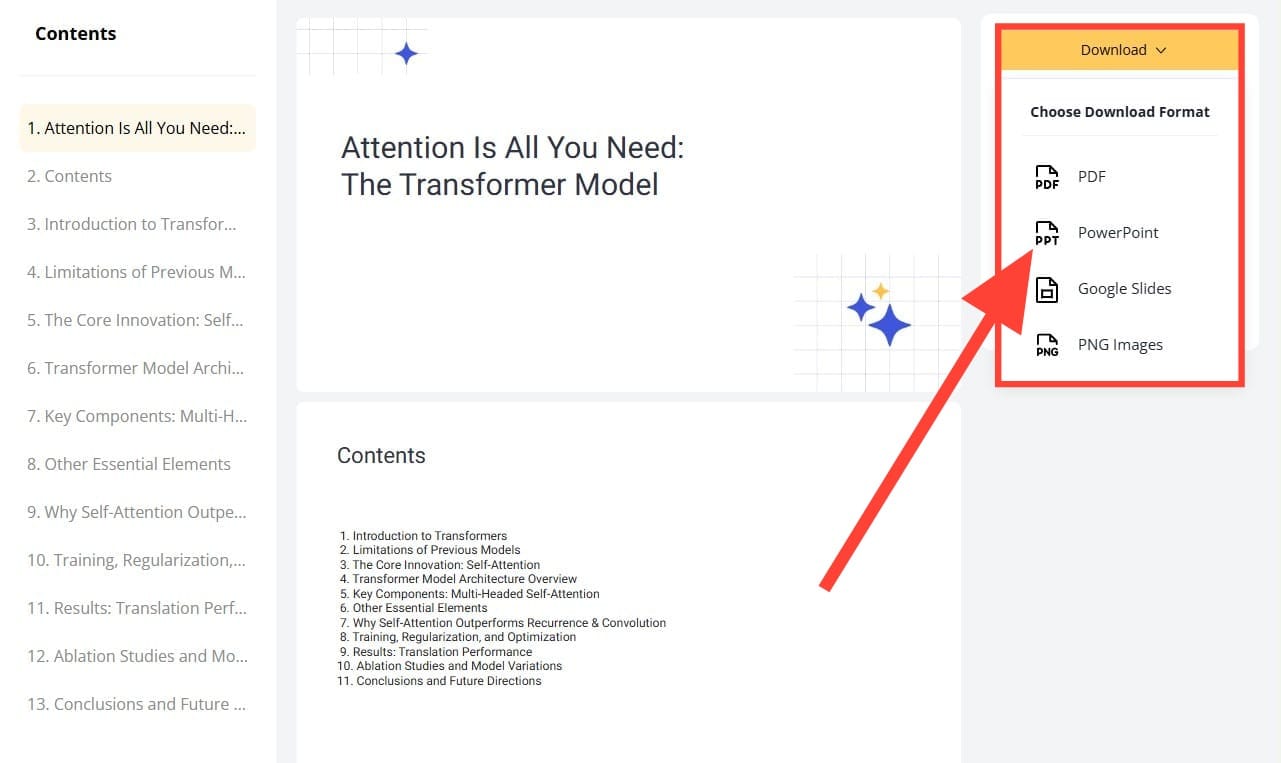
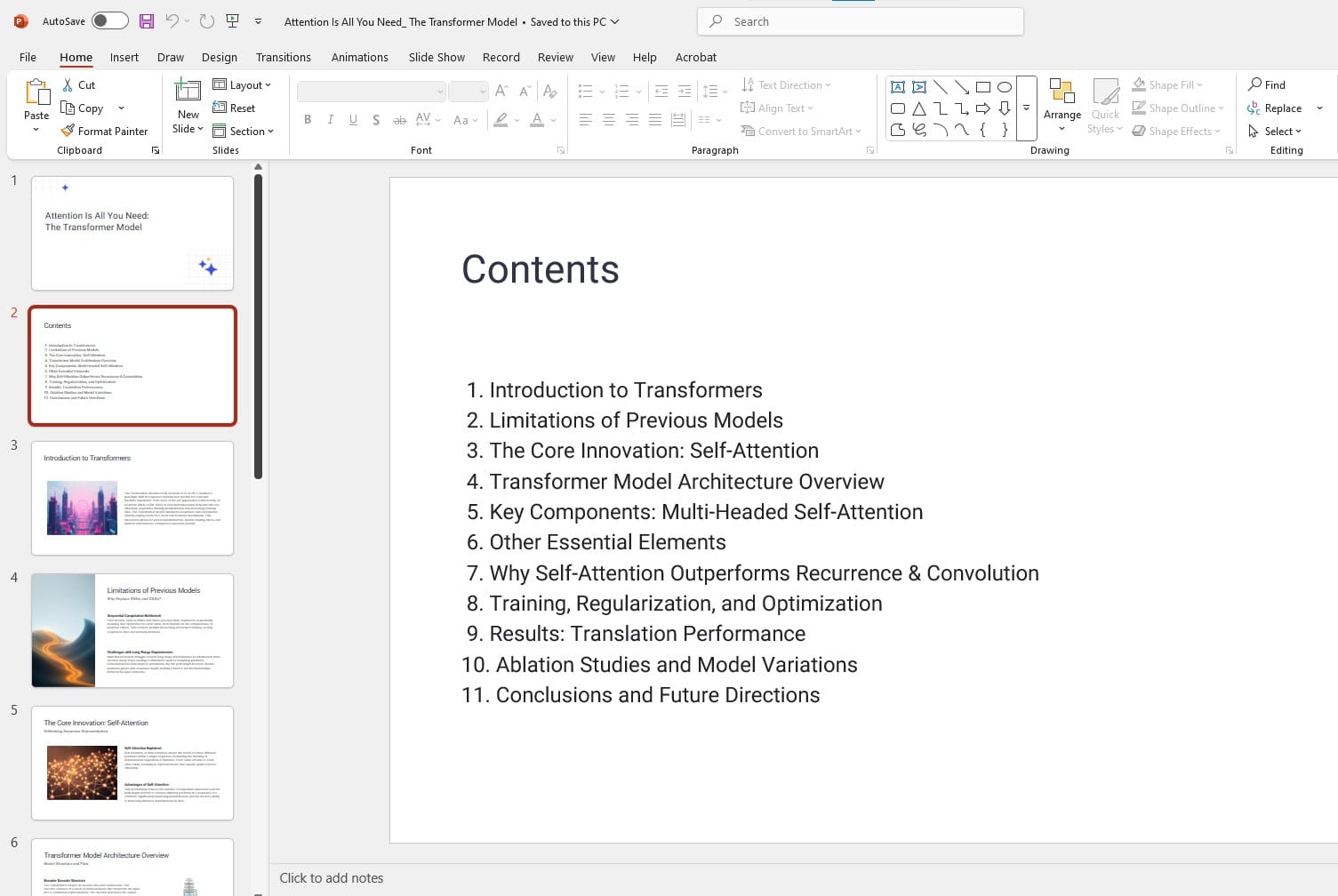
Key Takeaways:
When comparing traditional Word-to-PowerPoint conversion with AI-powered solutions like SlidesPilot, consider these essential advantages:
- Intelligent Content Transformation: While traditional conversion merely transfers text between formats, SlidesPilot's AI engine actually understands your document's meaning and purpose, restructuring information specifically for high-impact presentations.
- Dramatic Time Efficiency: AI-powered conversion reduces what used to be hours of work into minutes, saving up to 90% of your preparation time. This efficiency becomes crucial for time-sensitive client presentations or last-minute project deadlines.
- Professional Design Automation: SlidesPilot automatically implements expert presentation design principles that follow current best practices, enabling anyone to create visually stunning slides without specialized design skills or training.
- Consistent Visual Experience: The AI ensures perfect visual harmony throughout your entire presentation - maintaining consistent fonts, colors, spacing, and visual elements that manual conversion often fails to achieve.
- Democratized Presentation Creation: This advanced tool makes professional-quality presentation creation accessible to everyone in your organization, regardless of their PowerPoint proficiency or design background.
Superfast presentation creation
Join 1 million professionals, students, and educators
Sign up for FREE →