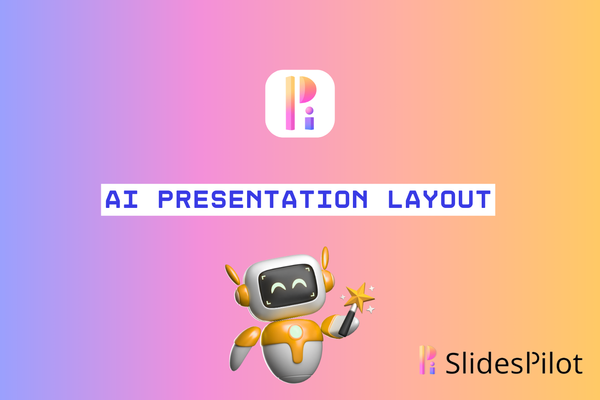How to Convert Research Papers to Presentations with AI

Research papers are important tools for sharing findings in both academic and business settings. However, they can be hard to understand for many people. Presentations help solve this problem by turning complex information into clear visuals that are easy to grasp. These presentations make it easier for people to work together and make decisions based on research findings. The main challenge is that turning research papers into slides takes a lot of time and effort when done the traditional way.
Traditional Manual Conversion Process
When converting a research paper into a presentation, the traditional manual process generally follows a structured sequence:
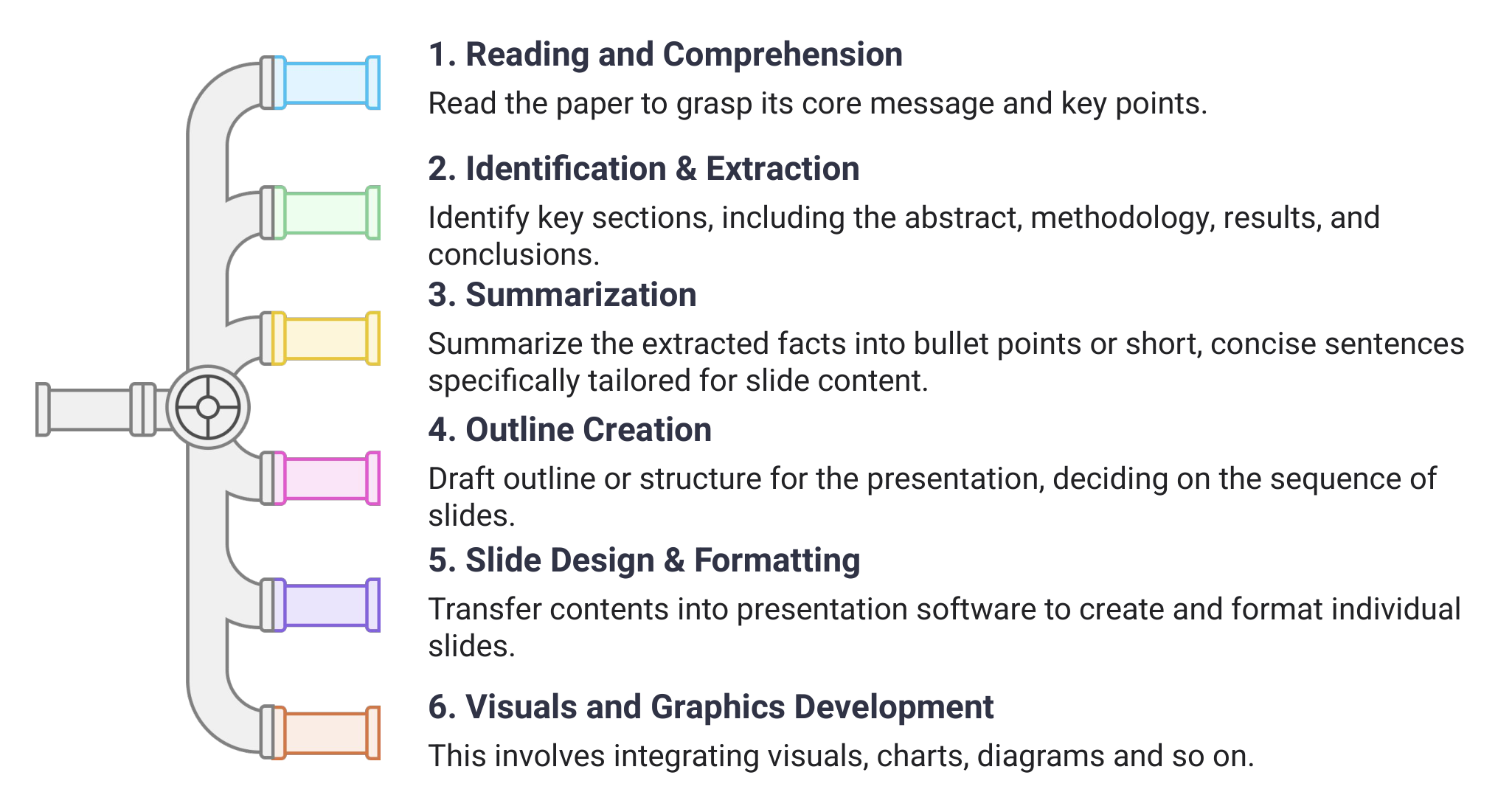
Tools/Software Used and Time Considerations
The traditional conversion method relies on a set of conventional software tools to carry out these tasks:
- Microsoft PowerPoint: The industry standard for slide creation and editing.
- Google Slides: A web-based collaborative platform for creating presentations.
- LaTeX Beamer: Preferred in the academic community for technical presentations.
- Adobe Illustrator: Utilized for creating high-quality visuals and more intricate diagrams.
The traditional conversion process demands meticulous reading, analysis, and design skills to transform a research paper into a compelling visual narrative. Researchers often dedicate countless hours to this task, which takes them away from their core research activities. For a typical 10-page research paper, the entire process takes approximately 3 to 8 hours. This labor-intensive work yields only 2 to 4 slides per hour when done manually.
AI-Powered Conversion Method
The AI-powered method combines the best of both worlds by automating key information extraction and slide content generation while maintaining human control and customization options. This modern approach leverages AI to streamline the conversion process without compromising the quality and precision of manual presentations. Using AI-powered tools like ChatGPT and SlidesPilot, many of the above steps can now be completed automatically and efficiently. These tools offer capabilities including:
| Feature | ChatGPT | SlidesPilot |
|---|---|---|
| Text Generation | Generates comprehensive outlines, slide content, and speaker notes | Summarizes and rewrites research paper content for presentation clarity |
| Content Extraction | Uses transformer models to extract key elements | Combines NLP with document layout recognition for structured extraction |
| Design Implementation | Requires external applications for design | Automatically applies professional academic presentation templates |
| Visual Elements | Text-only generation; no direct image capabilities | Generates basic images and integrates them into slides |
| Customization | No built-in visual customization; requires manual adjustment | Offers template customization with logos, color schemes, and layouts |
| Content Validation | Relies on iterative user feedback and manual verification | Uses automated summarization and context-checking algorithms |
This comparison demonstrates that while ChatGPT offers powerful text generation capabilities, SlidesPilot provides a more comprehensive end-to-end solution specifically designed for academic and business presentation creation.
Regarding the underlying AI/ML methods, ChatGPT uses transformer-based models and NLP techniques to understand and summarize long academic texts accurately. SlidesPilot combines summarization algorithms with document layout recognition to extract and format key points for slide conversion.
Productivity and Time Efficiency
| Manual Conversion | AI-Assisted Conversion | |
|---|---|---|
| Total Time (10‑page paper) | 3–8 hours | 50–70% reduction in total time |
| Average Slides-per-Hour Output | 2–4 slides/hour | 10–20 slides/hour |
| Time Saved per Presentation | 0 hours (manual) | 3–5 hours saved |
| User-reported >50% Time Reduction | N/A | 65% of users report >50% time reduction |
(Source: McKinsey Report)
Here is a step-by-step guide demonstrating how to convert research papers to presentations using SlidesPilot:
The Step-by-Step Guide
Step 1 - Click here for converting Research Papers to PPT .
Step 2 - Upload the research paper that you would like to be used. You can choose to upload a PDF, Word, or PPT document.
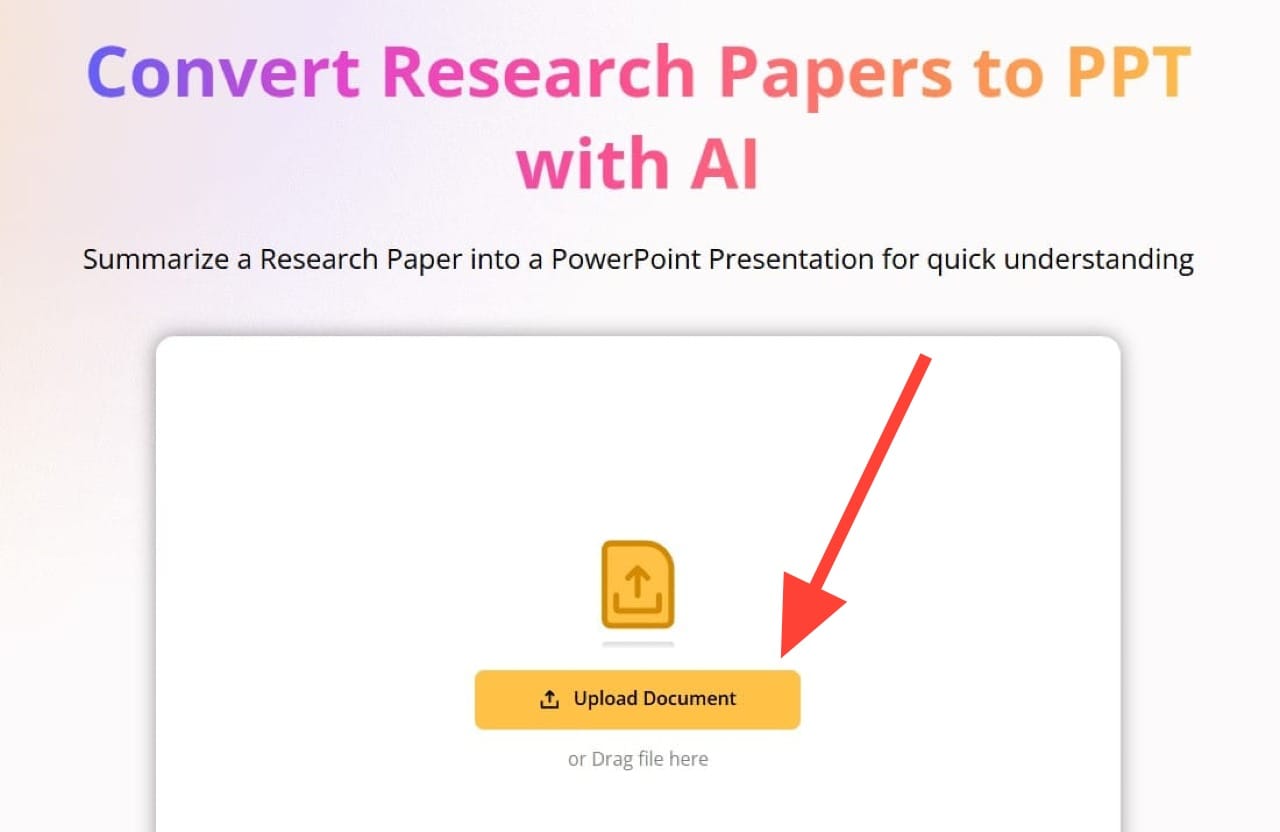
Step 3 - AI instantly converts your content into a well-structured presentation. You can choose to download this presentation directly as PowerPoint, Google Slides, PDF, or PNG. You can also click 'Edit with AI' for further editing of each slide.
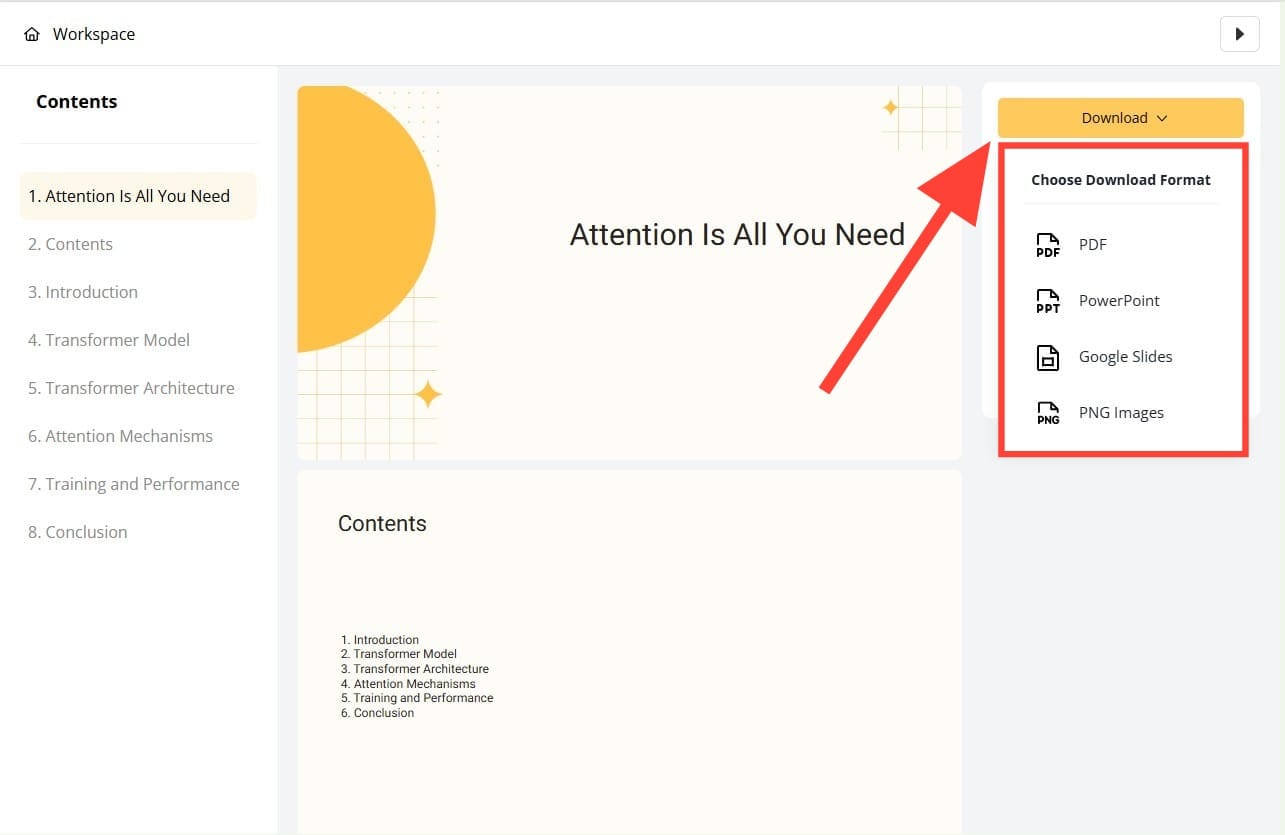
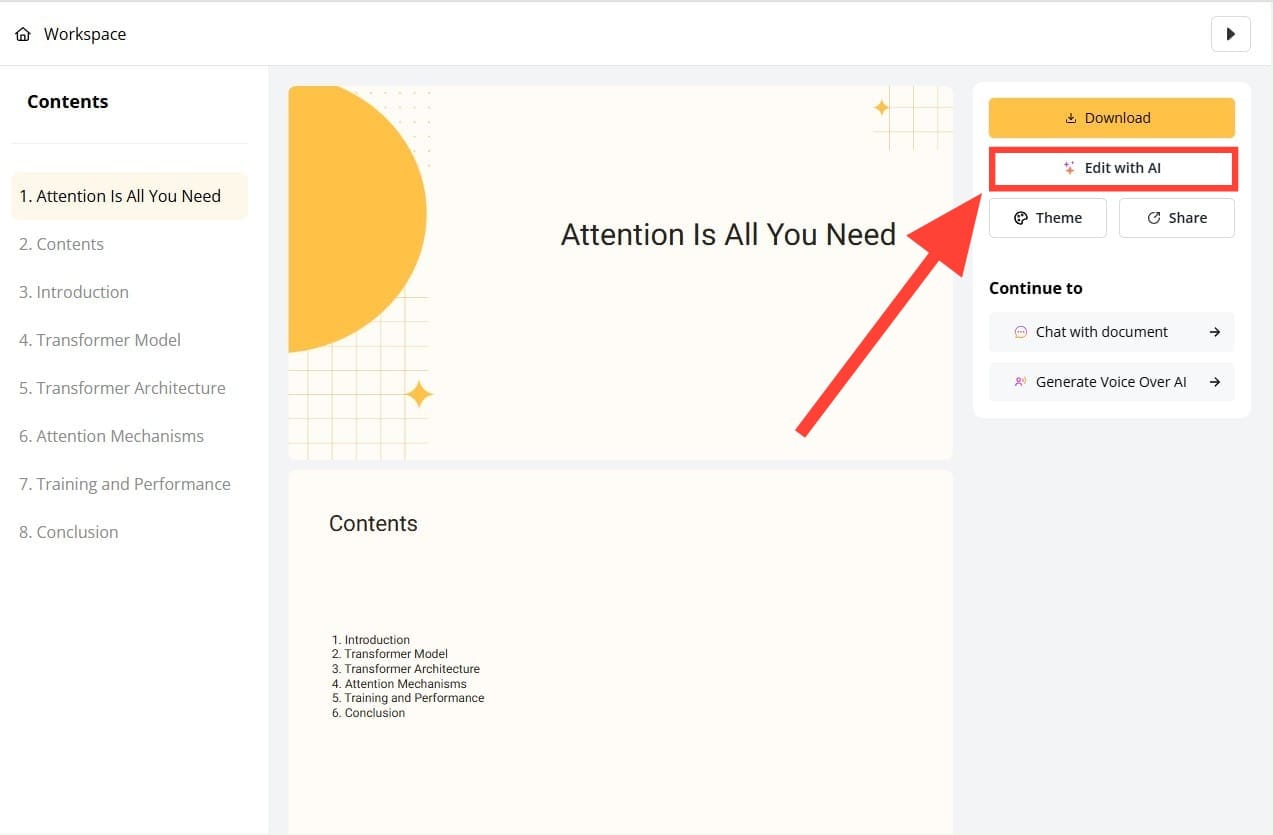
A Bonus Step - Getting to know your personal research assistant: Chat with document
SlidesPilot’s 'Chat with document' is a powerful feature that acts like a personal research assistant, helping with time-consuming tasks. When you need a quick overview of a paper, it can instantly summarize the key points. You can also use it to explore specific sections or concepts in greater depth. This AI-powered function retrieves important content from papers quickly and accurately, saving time and effort compared to manual work while delivering better results.
Simply click 'Chat with document'. You can ask AI to perform additional tasks, such as summarizing the document for you.
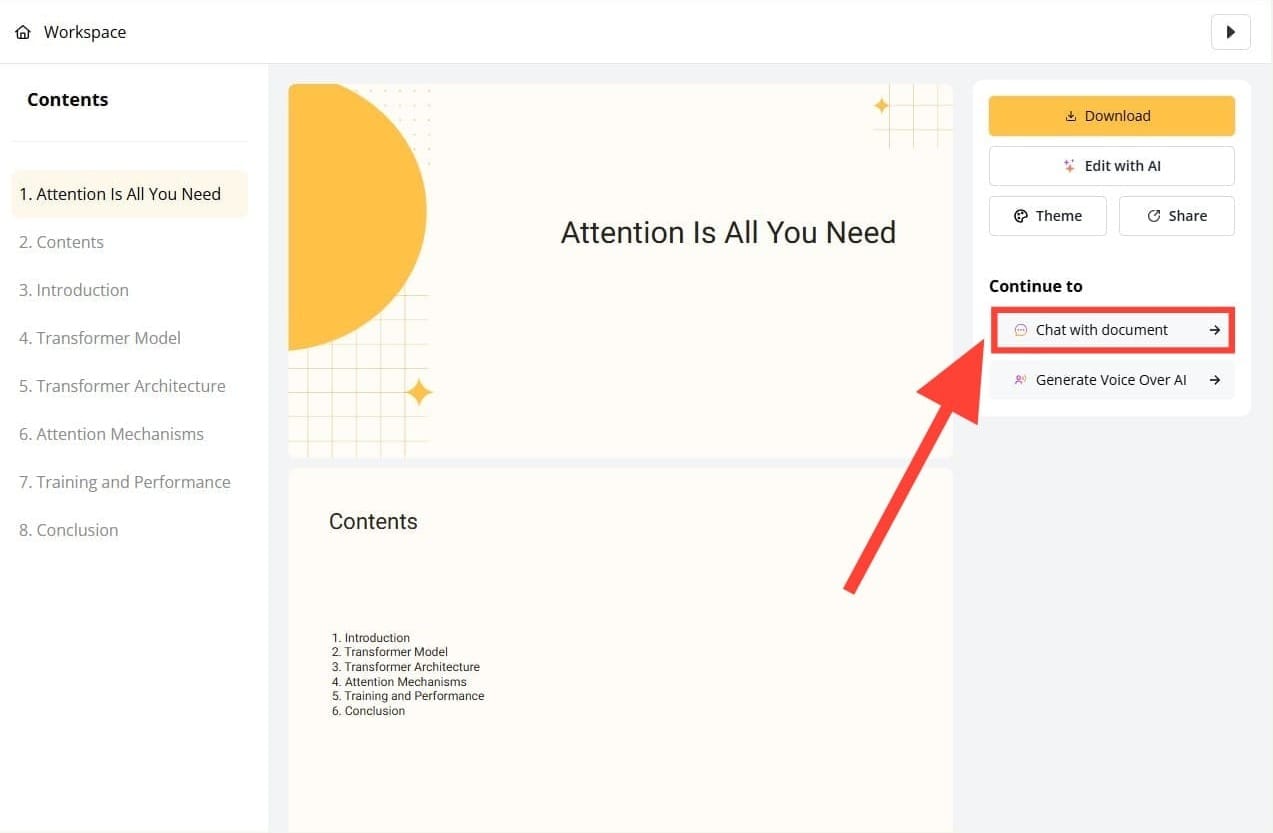
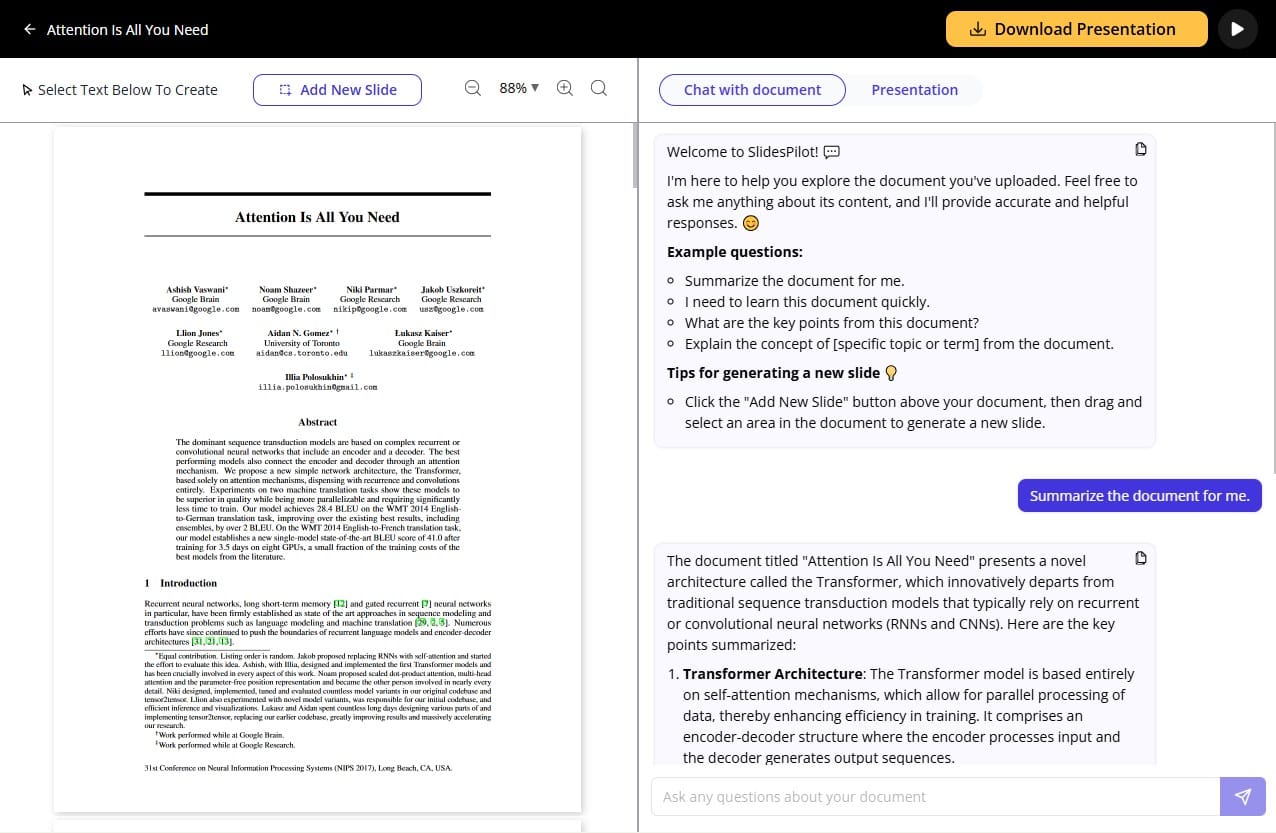
SlidesPilot transforms research papers into presentations quickly and effectively. It reduces conversion time from hours to minutes through automated slide formatting and clear summarization of complex information. The tool minimizes human error in data interpretation while making technical content more accessible to broader audiences. This allows researchers to focus on high-value tasks like analysis instead of manual conversion work. The result is professional, polished presentations that convey complex research findings in a visually appealing and comprehensible format.
The Takeaway:
- Traditional conversion involves reading and comprehension, identification & extraction, summarization, outline creation, slide design, visuals development, and review, taking around 3-8 hours for a typical 10‑page paper.
- Conventional tools include Microsoft PowerPoint, Google Slides, LaTeX Beamer, and Adobe Illustrator for customized, high-quality visuals and slide creation.
- AI-assisted methods using tools like ChatGPT and SlidesPilot automate text generation, content extraction, and slide framework design, reducing overall conversion time by 50-70%.
- The productivity boost is notable: manual conversion yields 2-4 slides per hour while AI methods can achieve 10-20 slides per hour, saving approximately 3 to 5 hours per presentation.
Superfast presentation creation
Join 1 million professionals, students, and educators
Sign up for FREE →