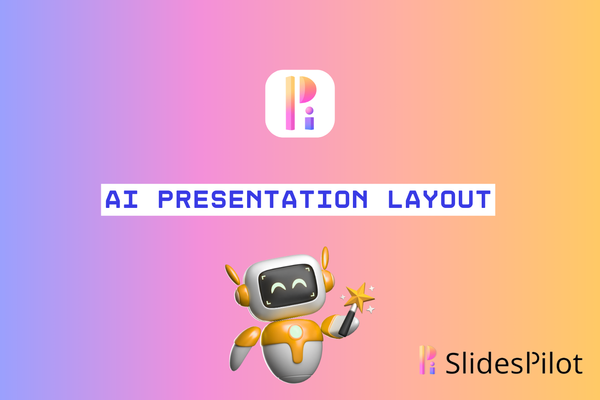Chat with Document: From Information Overload to Instant Answers with AI
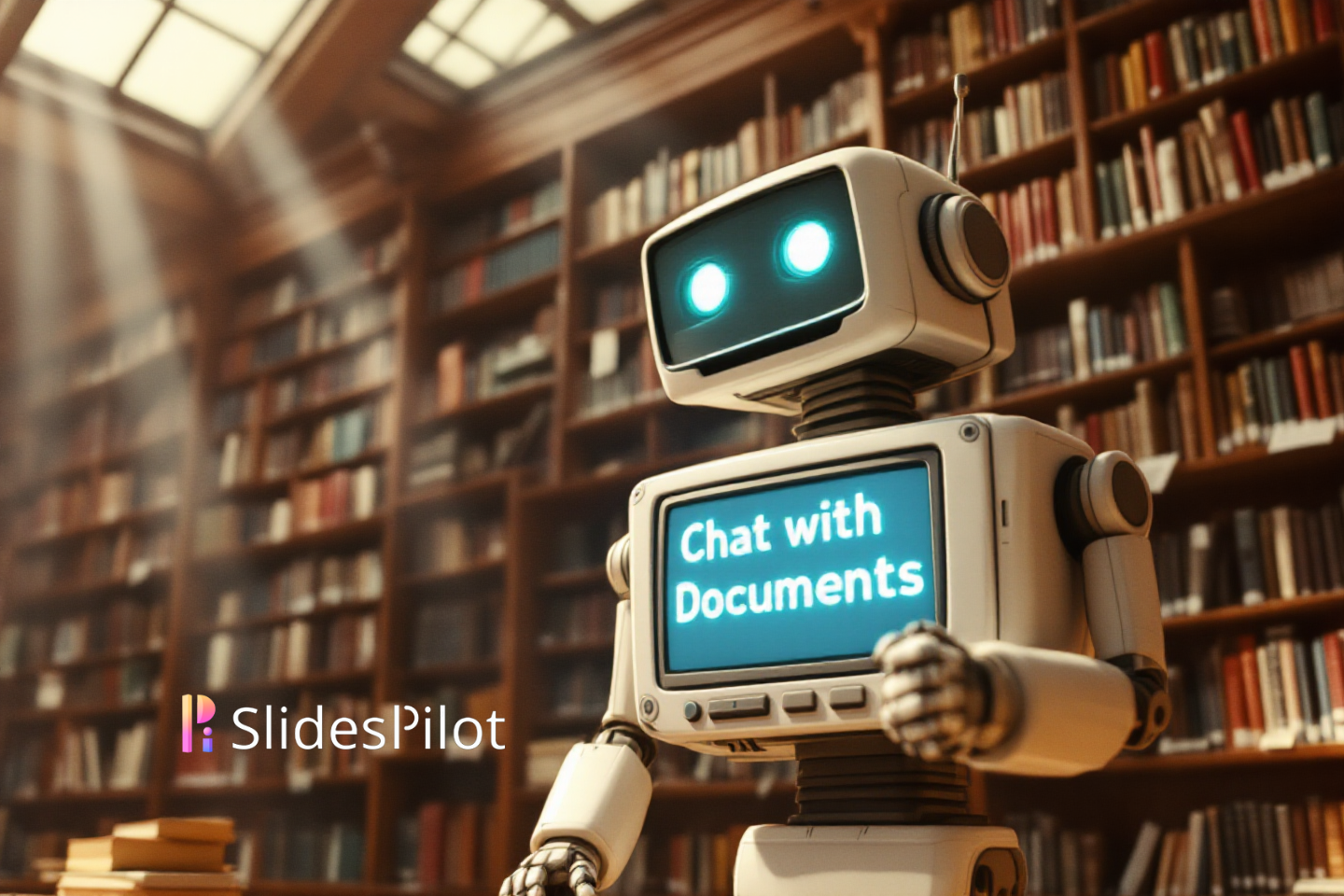
Have you ever stared at a huge PDF or Word document, desperately searching for that one critical detail? Or spent hours trying to transform a complex document into a presentation? We've all been there. Here's the exciting news: AI technology now lets you chat directly with your documents, revolutionizing how we work with them. Let's explore how this feature showcased brilliantly in tools like SlidesPilot is making document work effortless.
What Does Chat with Document Actually Mean
Imagine having a brilliant assistant who has read all your documents and can instantly answer any question about them. That's the magic of chatting with documents. Instead of endless scrolling or relying on keyword searches that miss context, you simply ask questions like:
"What were the Q3 financial projections?"
"Summarize the methodology section of this research paper."
"What does our contract say about payment terms?"
The AI scans your document, understands your query, and delivers a precise answer - complete with references to the original source.
What Makes This Technology Special
The key difference between modern document chat and traditional search is contextual understanding. While traditional search only matches keywords, document chat comprehends meaning. This intelligent comprehension, paired with the ability to transform documents into new formats like slides, is what makes tools like SlidesPilot so valuable. The AI goes beyond simple extraction to create meaningful, reformatted content.
How This Technology Transforms Work and Learning
Professionals can quickly extract market insights, answer client questions, and analyze reports. With this AI technology, they can transform documents into presentations in minutes, enabling more effective client communication.
Educators benefit by converting complex articles into structured lecture slides, while students gain interactive learning opportunities through source comparison and concept clarification.
Researchers analyze papers more efficiently, and writers extract key information through targeted queries. The AI helps with content organization and reveals valuable connections across multiple documents.
How SlidesPilot Helps You Chat with Document
With SlidesPilot's 'chat with document' feature, you can:
- Ask your documents questions directly and receive specific answers - "What were the Q4 sales figures?"
- Have conversations with your content instead of manually searching through it - "Explain the key findings of this research paper"
- Request exactly what you need from complex documents using simple prompts - "Summarize the methodology section"
- Extract insights through dialogue rather than reading entire files - ask follow-up questions based on previous answers for deeper understanding
The Step-by-Step Guide
Step 1 - Click here for converting documents to PPT.
Step 2 - Upload the document you would like to convert. You can choose to upload a PDF, Word, or PPT file.
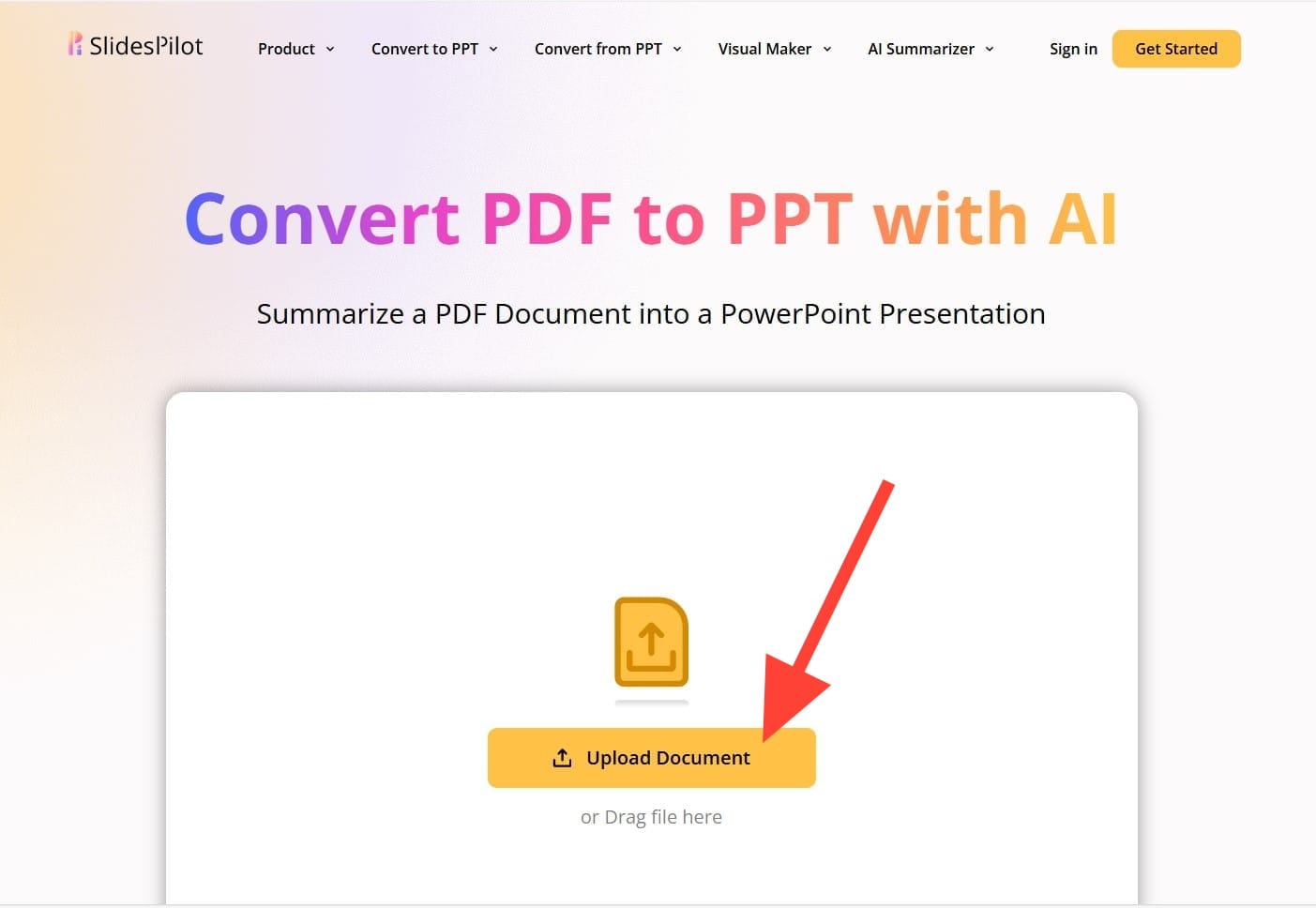
Step 3 - AI instantly converts your content into a well-structured presentation. Click 'Chat with document'.
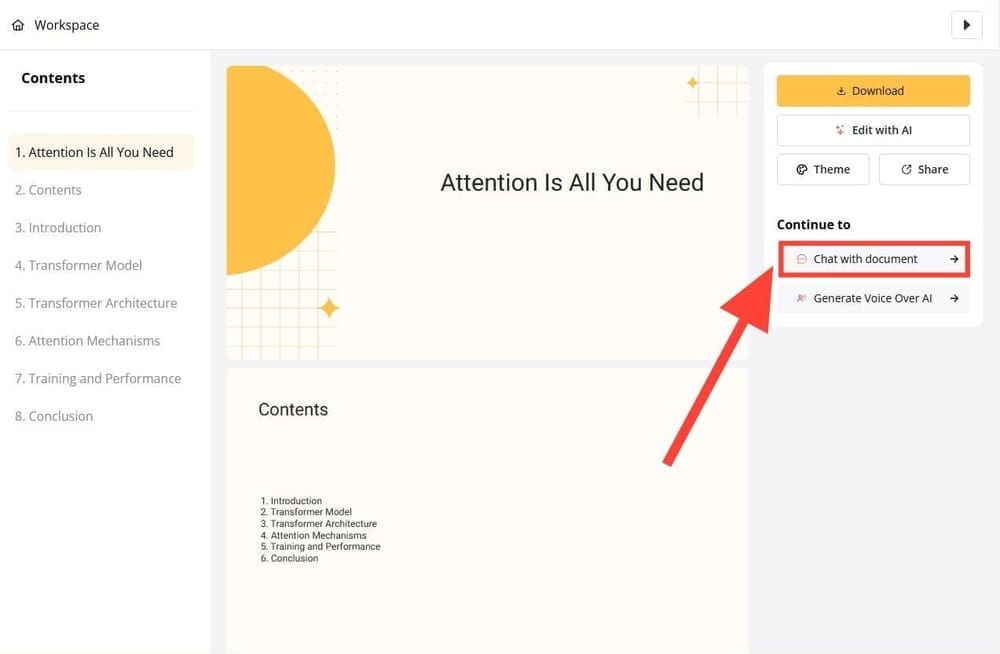
Step 4 - Follow the instructions and tips for chatting with AI, or simply type in your questions and let AI perform the task for you. For example, you could ask it to "summarize the document for me."
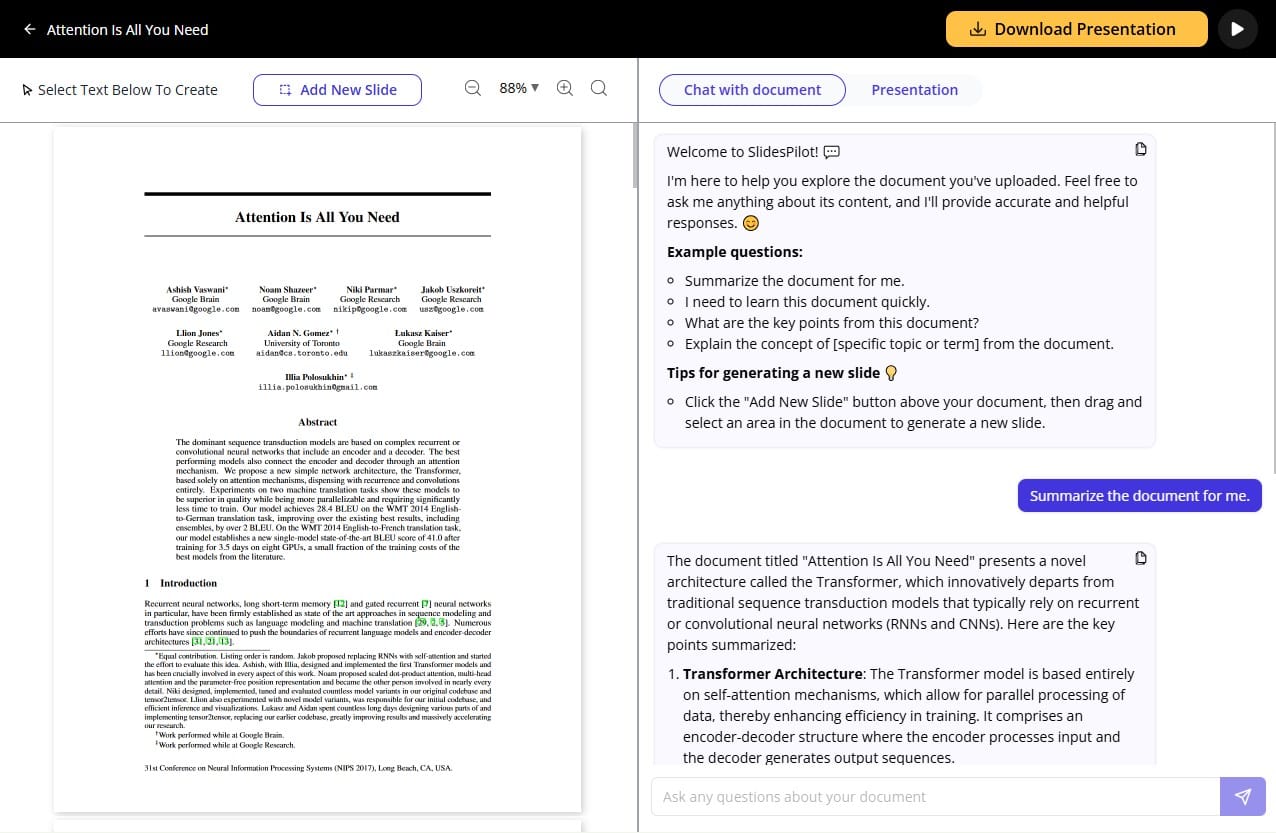
Step 5 - After the content is generated, you can click 'Copy Message' and paste this content anywhere in your slides.
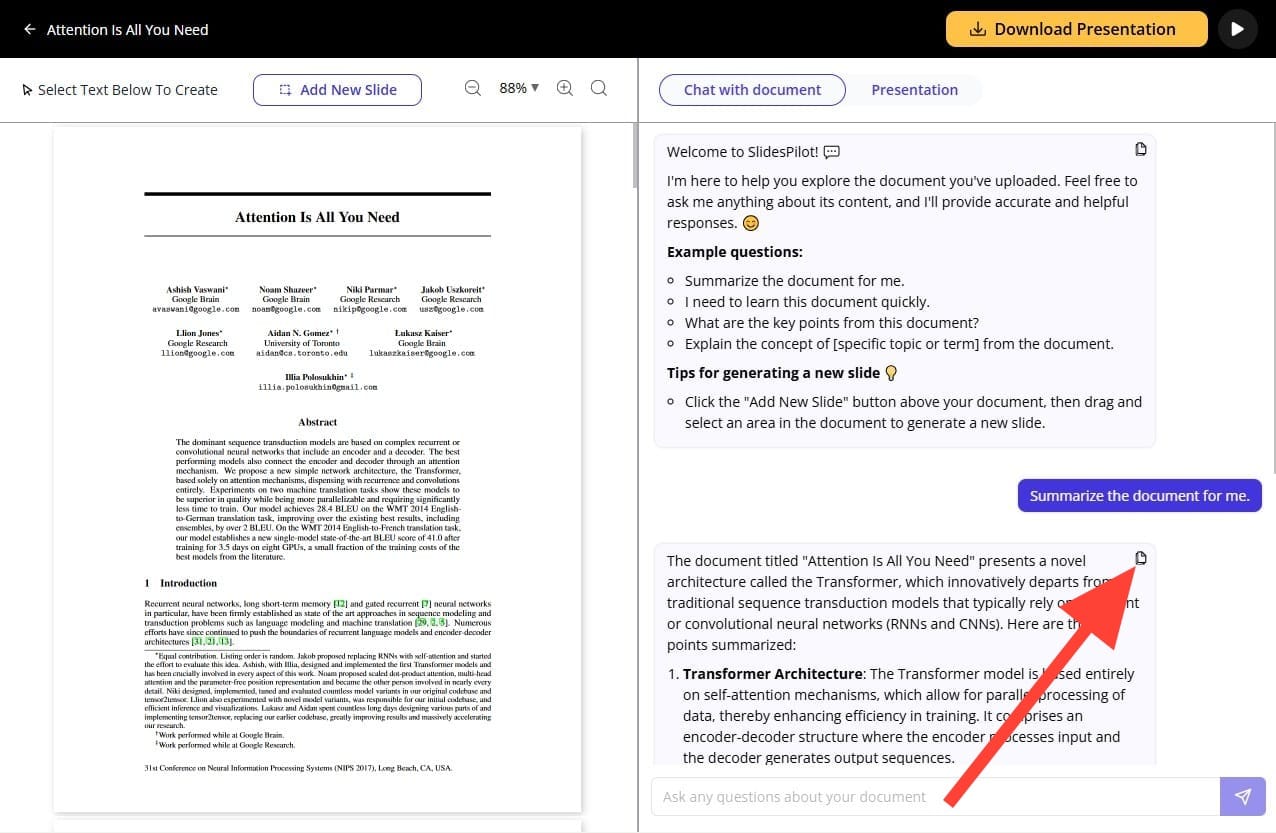
The Takeaway: Tips to Get the Most Out of Chat with Document
Want to try this technology yourself? Here are some practical tips:
- Ask specific questions: The more precise your query, the more helpful the response.
- Start with summaries: Begin by asking for an overview before diving into specific details.
- Try follow-up questions: These tools maintain context, so you can ask for clarification or more detail.
- Use it for content creation: Don't just extract information—have the AI help you transform it into presentations, reports, or other formats.
Superfast presentation creation
Join 1 million professionals, students, and educators
Sign up for FREE →