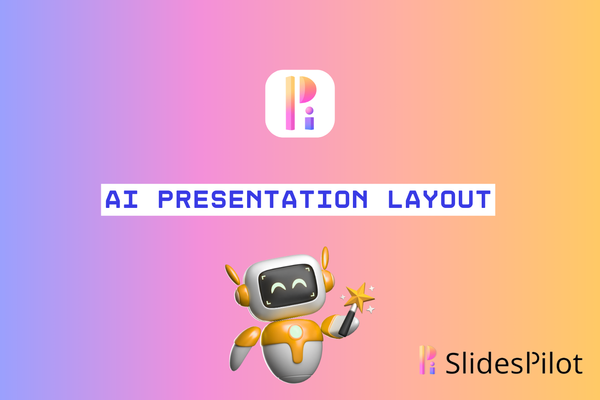10 Time-Saving AI Presentation Generator Tips For Busy Professionals

Busy professionals know the struggle—an important presentation looms while the clock ticks relentlessly. Creating compelling slides often feels like a race against time, stealing hours better spent on strategic work. Enter AI-powered PowerPoint generators, the game-changers revolutionizing how we build presentations. These smart tools now transform what once took hours into minutes, delivering professional-quality decks with minimal effort. Ready to reclaim your valuable time? These 10 powerful AI presentation tips will help you create stunning presentations faster than ever before.
While these general guidelines remain valuable, applying them specifically to presentation generation requires some adaptation. SlidesPilot excels at transforming concise, well-structured prompts into polished presentations. Check out following 10 strategies and how SlidesPilot implements them to revolutionize your presentation workflow:
10 Essential Strategies for AI-Powered Presentation Creation
Start With a Clear Topic
The foundation of any effective AI-generated presentation is a well-defined topic. Modern AI tools can create complete presentations from just a precise subject statement. Skip the extensive outlining and simply enter something specific like "Digital Marketing Trends for SaaS Companies" or "Supply Chain Resilience Strategies for 2025." The AI will generate a structured presentation framework with relevant sections, key points, and logical flow—giving you a professional foundation in seconds rather than hours. This initial structure can then be quickly refined to match your exact needs.
Access SlidesPilot's AI Presentation Generator.
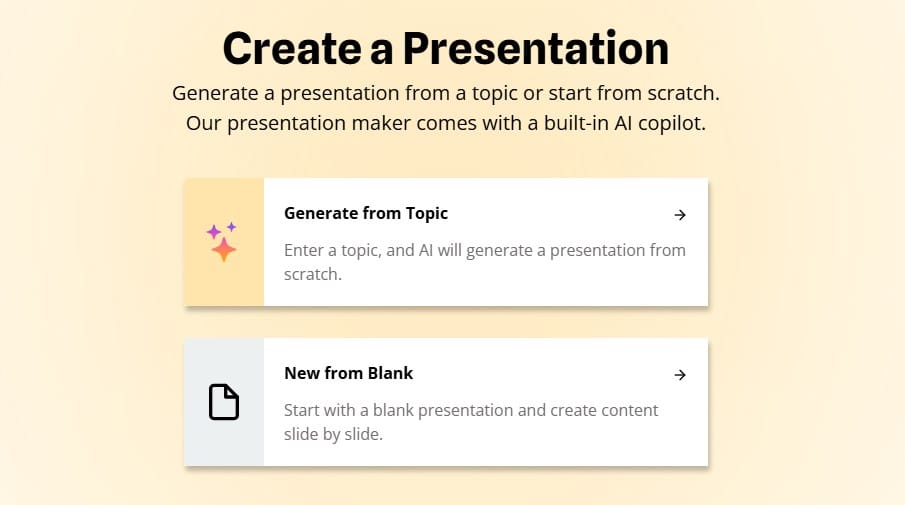
Use Specific Prompts for Better Results
The quality of AI-generated content depends heavily on your prompts. Instead of vague requests like "create a presentation about design", try specific prompts such as "I want 10 slides about sleek presentation design" The more specific your instructions, the less tweaking you'll need to do, allowing the AI to generate precisely what you need.
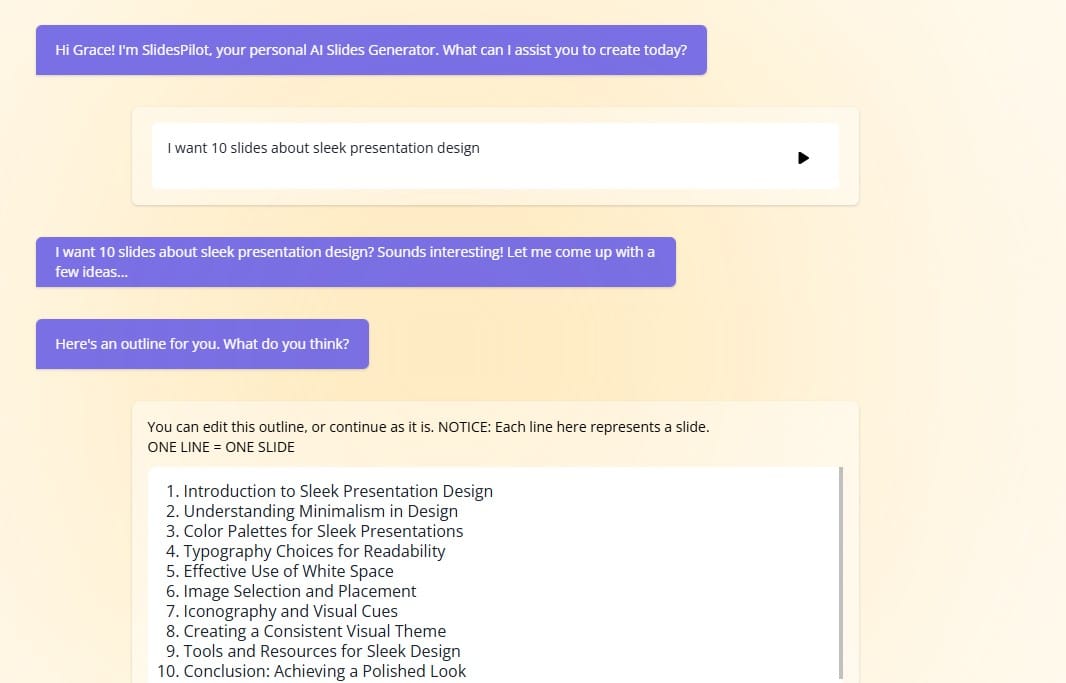
Leverage Ready-Made Templates
Modern AI presentation tools offer extensive template libraries designed for various industries and presentation types. Instead of starting from scratch, search for templates that match your specific needs--whether it's sales pitches, quarterly reviews, or training sessions. These professionally designed templates can be customized in seconds rather than hours, maintaining visual consistency throughout your presentation.
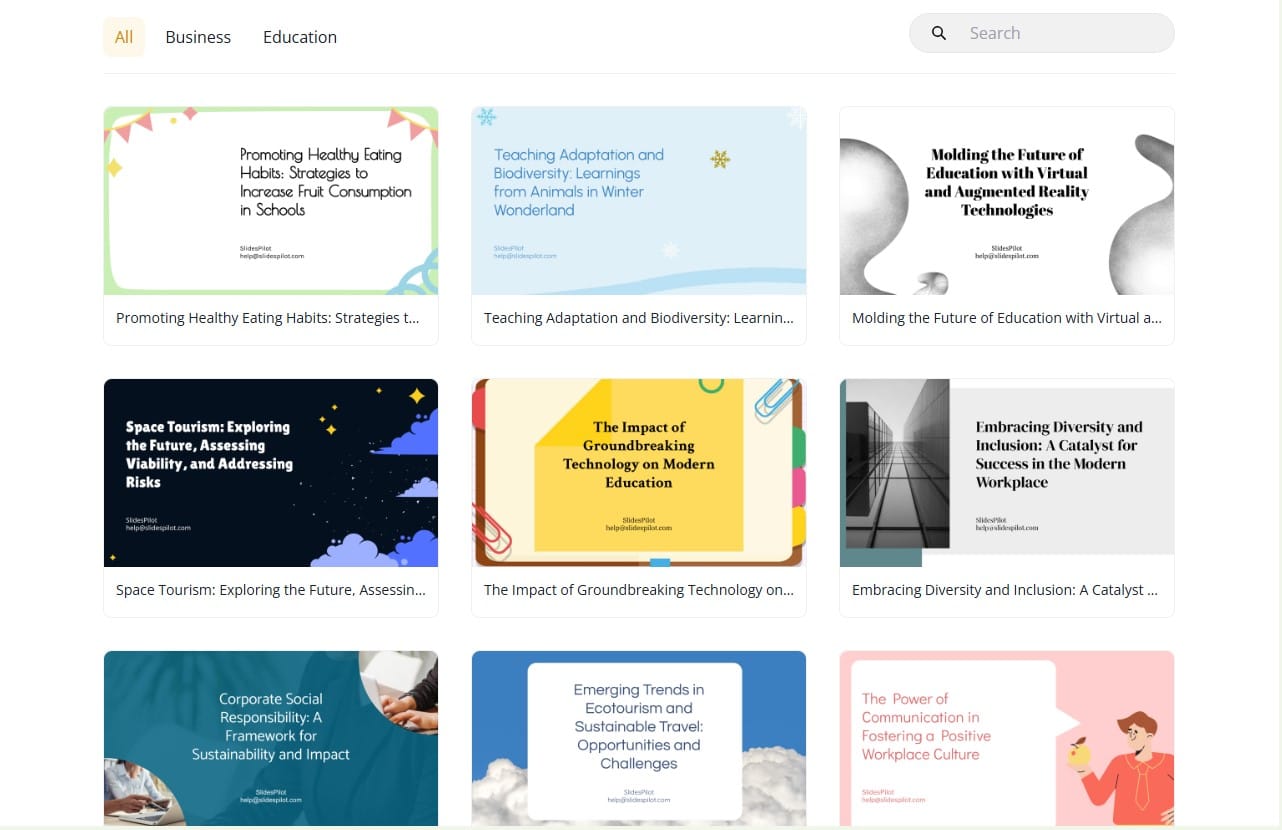
Harness One-Click Image Generation
Stop wasting time searching stock photo libraries for the perfect visual. Modern AI PowerPoint tools can generate custom images directly within your presentation in seconds. Simply type a description of what you need—"team collaborating in modern office" or "futuristic supply chain visualization"—and the AI creates relevant, high-quality images that perfectly match your slide content. This eliminates the time-consuming process of searching, downloading, uploading, and formatting external images. For data-heavy presentations, request custom infographics or diagrams that transform complex information into visually engaging content, all without leaving your presentation software.
Access SlidesPilot's AI Image Generator.
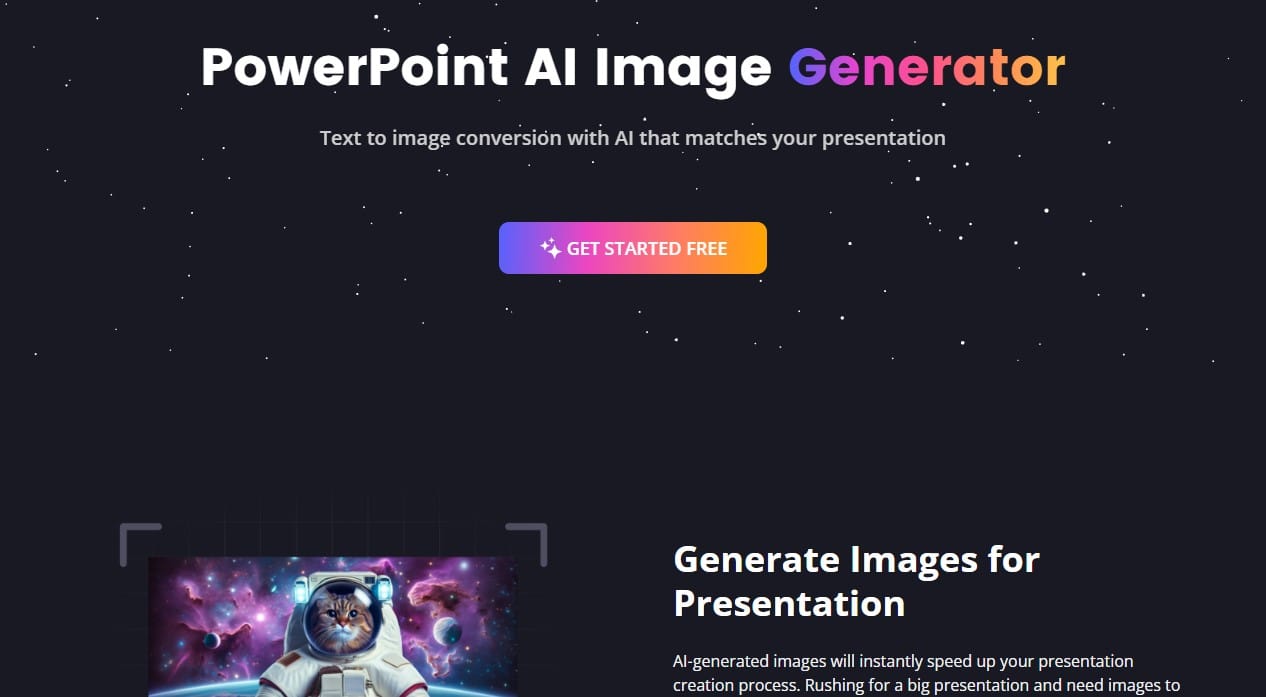
Choose From Visual Galleries
Rather than building charts and diagrams from scratch, AI presentation tools offer collections of pre-designed data visualizations. Simply select the style that best suits your needs and drop in your data. This approach ensures professional-looking charts without the design expertise or time investment typically required, helping your audience better understand complex information.
Access SlidesPilot's AI Visual Maker.

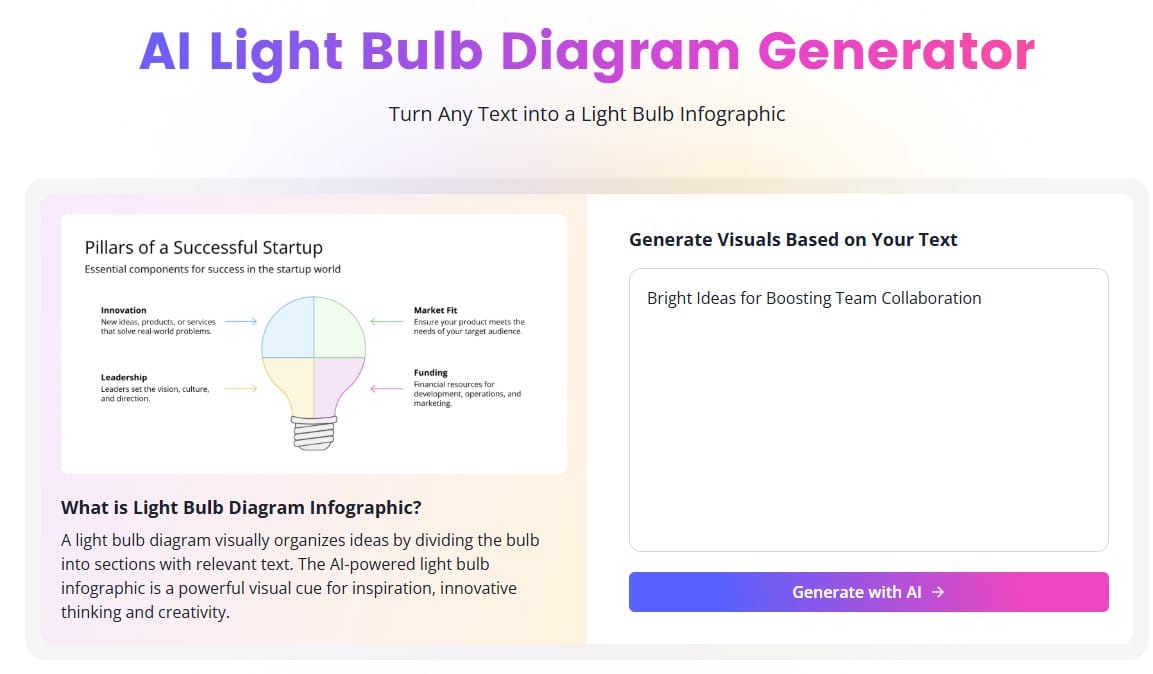
Transform YouTube Videos into Presentations
AI-powered video-to-presentation converters allow you to instantly repurpose educational or informational videos into well-structured slides. Simply copy and paste the URL and the AI Presentation Generator will automatically transform video information into slides that capture key points, insights, and even relevant screenshots. This approach saves hours of manual research and organization, letting you leverage existing content while maintaining full editing control. It's particularly valuable when preparing presentations on topics with rich video resources or when you need to quickly incorporate expert insights without transcribing content manually.
Access SlidesPilot's YouTube Video to PPT Converter.
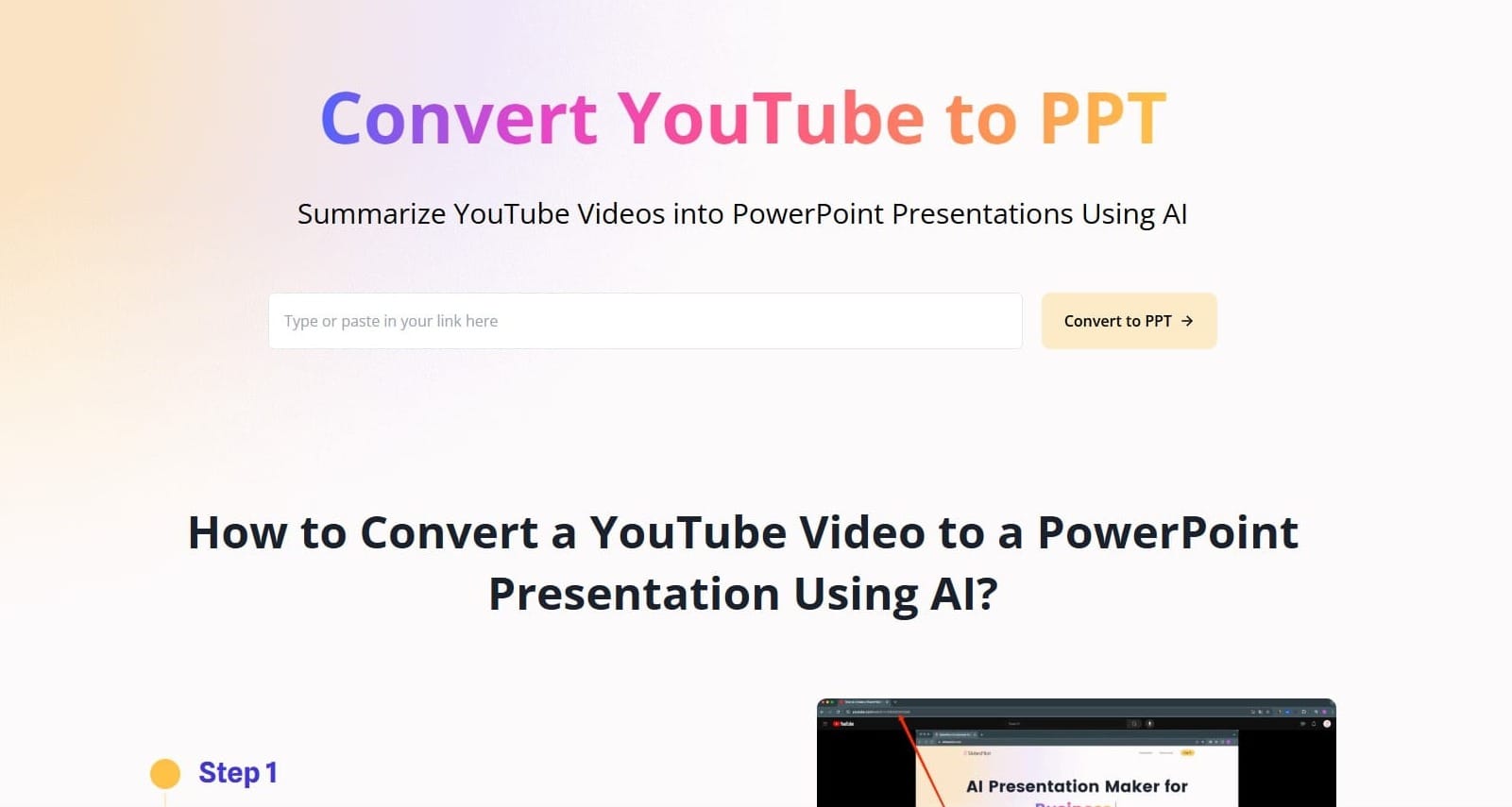
Convert Documents Seamlessly
Document conversion tools can transform existing content into presentation format. Whether you have PDFs, Word documents, or research papers, these systems automatically convert them into editable slides while preserving the core information and reformatting it for presentation purposes. This integration means you can easily incorporate written sources into your presentations without manual recreation. Advanced AI can summarize documents intelligently, extracting the most important points and organizing them into a logical presentation structure--a significant improvement over simple copy-and-paste approaches.
Access SlidesPilot's Documents to PPT Converter.
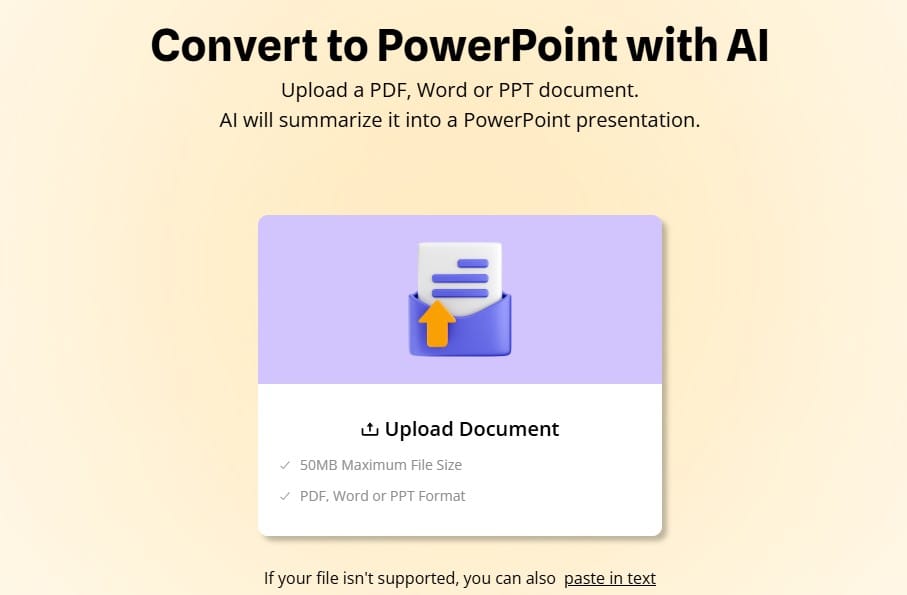
Implement Smart Layouts
Take advantage of AI-powered layout intelligence that automatically arranges your content in visually appealing ways. Instead of manually adjusting text boxes, images, and spacing, these systems instantly suggest optimal layouts based on your content type. With a single click, transform cluttered slides into professionally designed ones that follow design best practices, maintaining consistent visual appeal across your presentation.
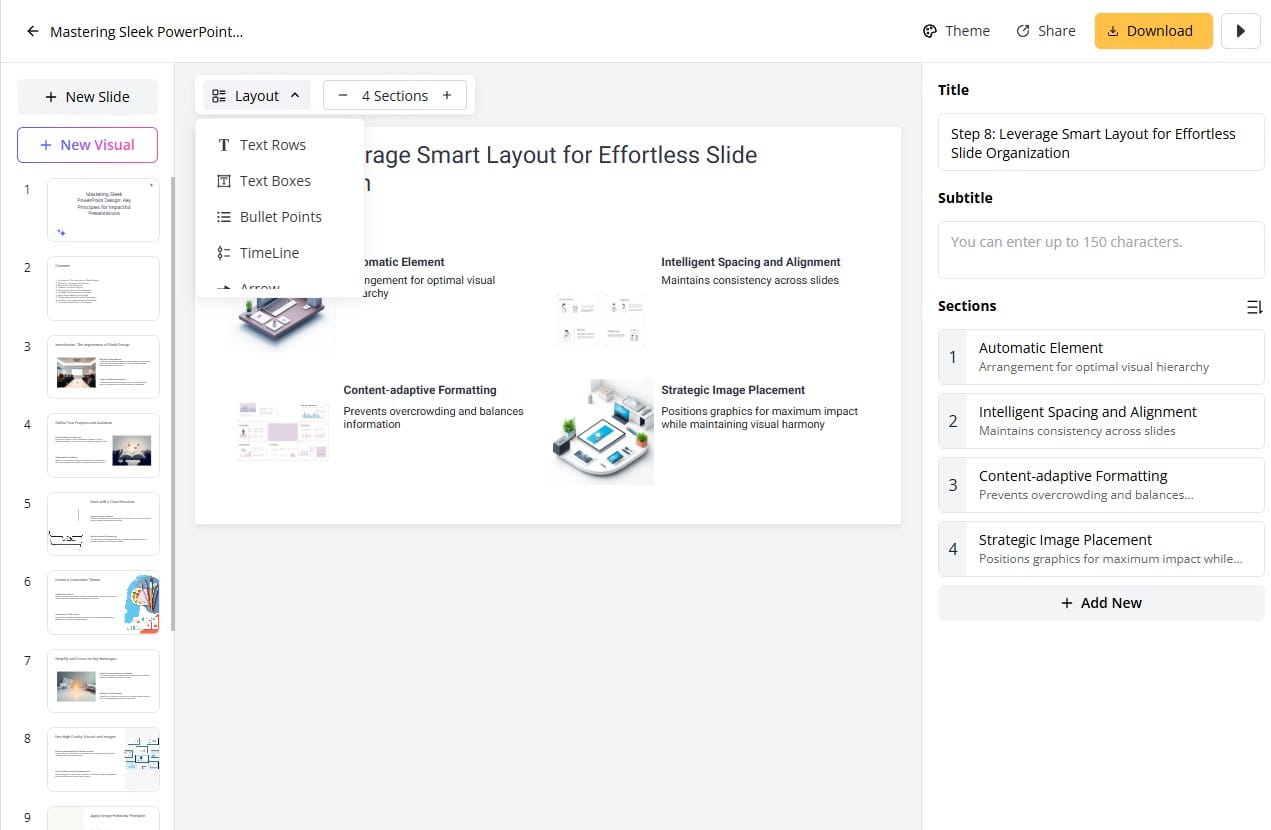
Incorporate AI Voice-Overs for Presentations
Use AI voice generation features to create polished audio narration for your presentation. Instead of recording and editing your own voice, let AI create professional-sounding voice-overs based on your slide content. This approach ensures clear, consistent audio delivery without the need for recording equipment or multiple takes. This feature is particularly valuable for asynchronous presentations, online courses, and situations where you need accessibility options, multilingual versions, or consistent delivery across multiple presenters of the same content.
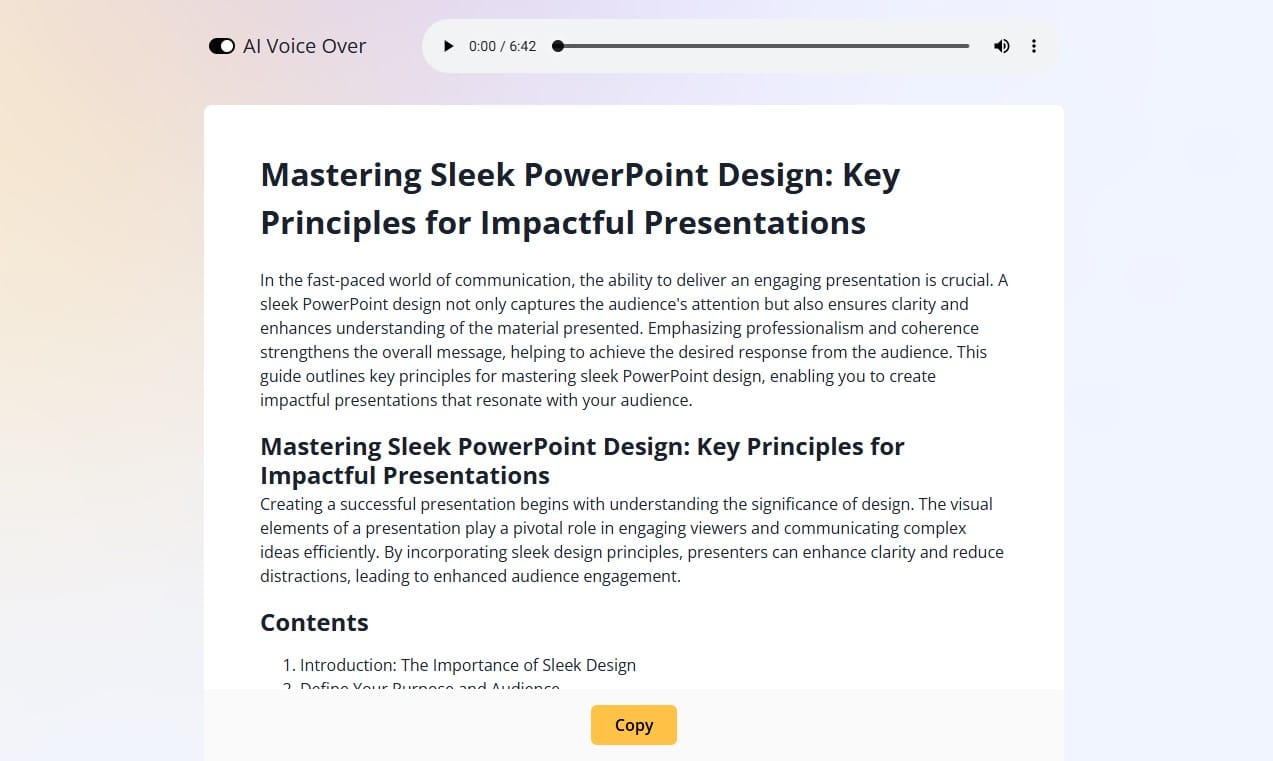
Select AI Tools With Comprehensive Ecosystems
When choosing an AI presentation generator, prioritize platforms that offer most or all of the features mentioned above within a single ecosystem. This integration not only streamlines the presentation creation process but also eliminates time-consuming switching between different tools and ensures consistent formatting throughout your workflow. This ecosystem approach also enhances team productivity by standardizing format and enabling collaboration.
SlidesPilot's Ecosystem: Where Integration Creates Transformation
While these strategies offer significant benefits individually, their true power emerges when integrated into a cohesive ecosystem—precisely what SlidesPilot has created with its comprehensive suite of presentation tools. SlidesPilot isn't just a presentation maker but a complete ecosystem with multiple interconnected key features:
-
✓AI PowerPoint Generator: Creates complete presentations from topics in a minute, no complicated prompt required
-
✓Built-in Template Library: Provides professional, ready-to-use designs for various presentation types and industries
-
✓AI Image Generator: Creates custom images perfectly tailored to your presentation content
-
✓Visuals Maker: Generates diagrams and charts that simplify complex information
-
✓Converters: Transform documents, videos, and files into professional presentation formats
-
✓Smart Layout Engine: Automatically arranges content for optimal visual impact and engagement
-
✓Generate Voice Over AI: Creates natural-sounding narration to accompany your slides for seamless presentations
This integration creates a unified presentation environment where content flows seamlessly between different formats and functions without friction.
Key Takeaways
-
•Integrated Solutions Outperform Standalone Tools: A complete presentation ecosystem offers greater efficiency and better results than using disconnected presentation tools.
-
•AI-Powered Convenience: From one-minute presentation generation to automatic layout optimization, AI capabilities eliminate traditional presentation bottlenecks.
-
•Format Flexibility: The ability to convert between different content types (documents, videos, images) allows users to leverage existing materials without starting from scratch.
-
•End-to-End Support: Modern presentation tools like SlidesPilot cover the entire creation process, from ideation and content generation through visual design to delivery with AI voice-overs.
-
•Frictionless Workflow: The true value of integrated presentation platforms lies in how features work together, allowing seamless transitions between different aspects of presentation creation.