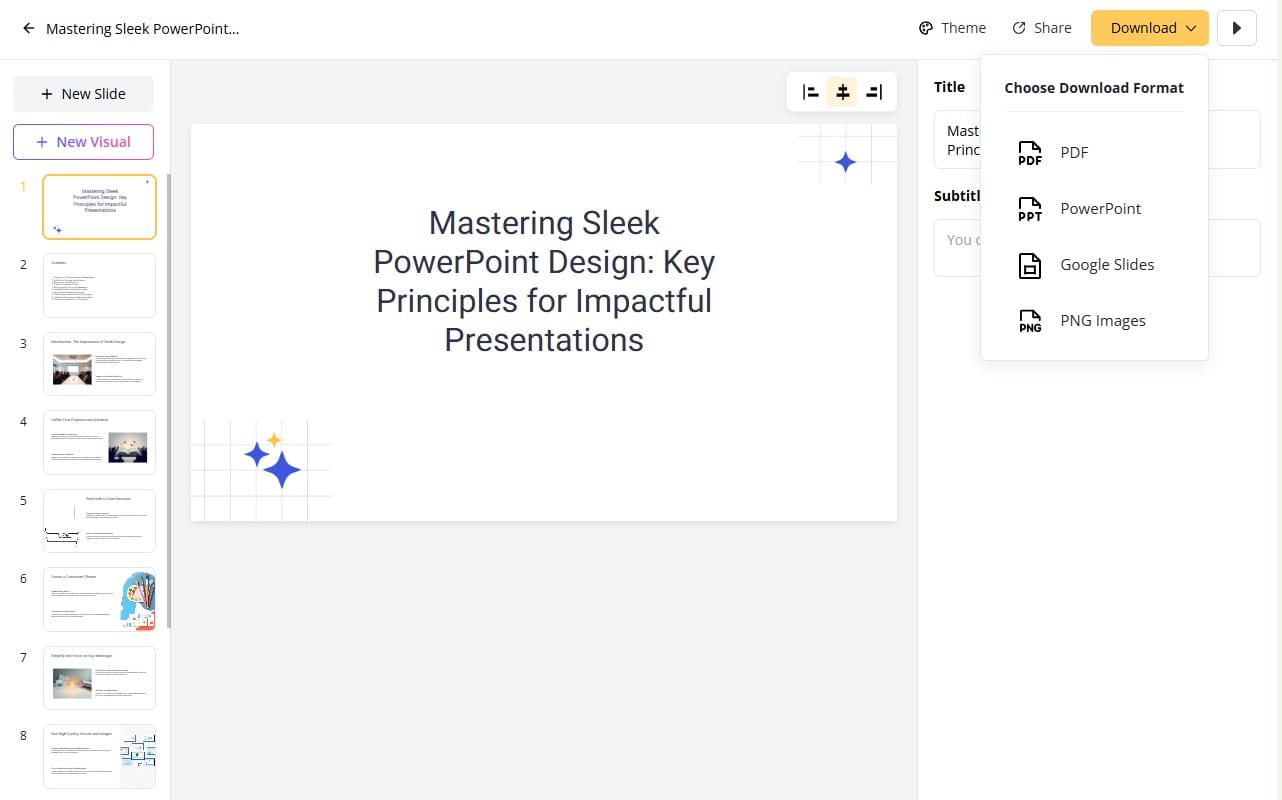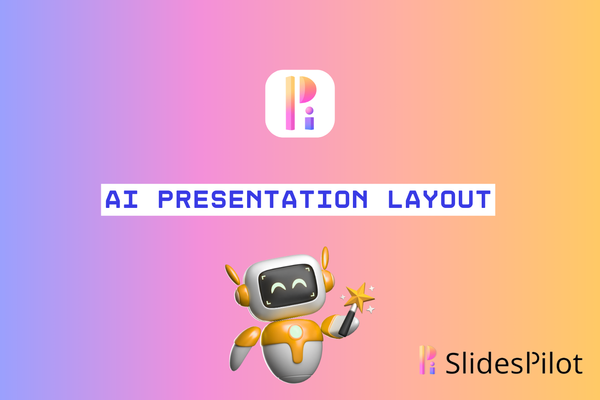10 Essential Tips for Effective AI Prompts
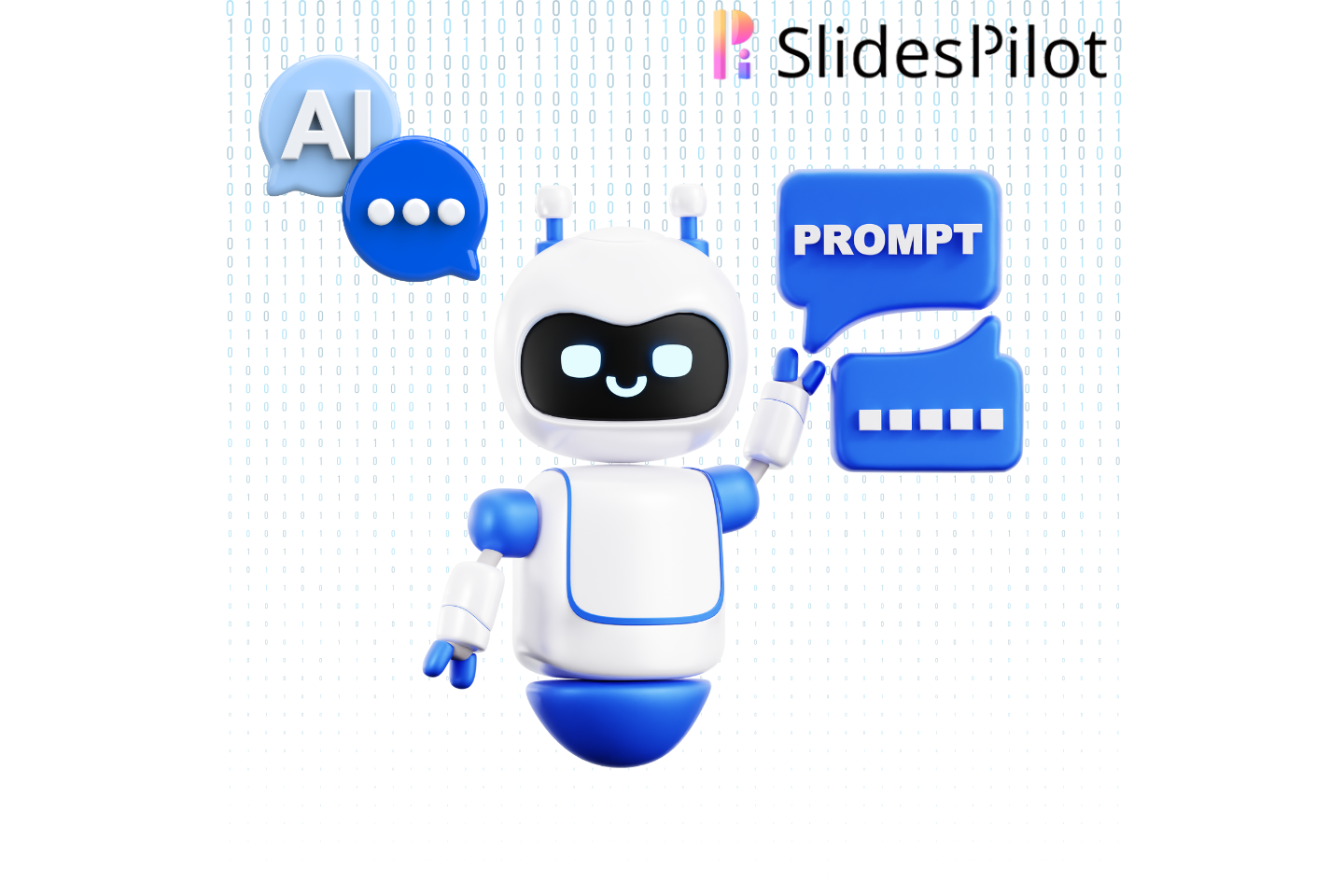
In today's AI-driven world, the quality of your prompts directly determines the results you get from AI systems like ChatGPT, Claude, or Midjourney. Prompt engineering–the art of crafting inputs to get optimal outputs from AI–has become a vital skill for harnessing these powerful tools. This article presents 10 effective strategies to improve your prompting skills, with practical examples and visual guides.
Whether you're using AI for content creation, problem-solving, coding, or creative projects, these tips will help you communicate more effectively with AI systems and receive more accurate, relevant, and useful responses.
1. Be Specific and Detailed
AI models thrive on details. The more specific your prompt, the more targeted and useful the response.
❌ Ineffective prompt: "Give me information about climate change."
✅ Effective prompt: "Provide a summary of the latest IPCC findings on climate change from 2023-2024, focusing on sea level rise predictions and their potential impact on coastal cities in Southeast Asia."
The specific prompt sets clear parameters by defining the subject, timeframe, focus areas, and geographic scope–enabling the AI to deliver precisely what you need.
2. Structure Your Prompt with Clear Instructions
Begin with your main instruction and use separators (like section breaks, bullet points, or new lines) to organize different components.
❌ Ineffective prompt: "I need to know about different marketing strategies and I'm particularly interested in social media marketing for a small business that sells handmade jewelry and I want to focus on Instagram."
✅ Effective prompt:
"Create a social media marketing plan for Instagram with these specifications:
• Business Type: Small business selling handmade jewelry
• Target Audience: Women ages 25-45 interested in unique accessories
• Budget: $500 monthly
• Goals: Increase followers by 20% and boost sales by 15% in 3 months"
This structured format helps the AI process information efficiently and ensures all key points are addressed.
3. Specify Output Format and Length
State exactly how you want the information presented and how detailed you want the response to be.
❌ Ineffective prompt: "Tell me about renewable energy options."
✅ Effective prompt: "Create a comparison table of the top 3 residential renewable energy options (solar, wind, geothermal). Include columns for: initial cost, average ROI timeframe, space requirements, maintenance needs, and ideal climate conditions. Keep explanations concise–maximum 20 words per cell."
By specifying the format (table), scope (top 3 options), specific data points (columns), and length constraints (20 words per cell), you ensure the response meets your exact needs.
4. Define Your Role and Audience
Specify who you are and who you're addressing to get responses tailored to the right expertise level and context.
❌ Ineffective prompt: "Explain quantum computing."
✅ Effective prompt: "I'm a high school physics teacher preparing a lesson for 11th graders. Explain quantum computing in simple terms that would engage teenagers with no prior exposure to quantum mechanics. Include 2-3 real-world applications they would find relevant or exciting."
This prompt clarifies both your role (high school teacher) and your audience (11th graders), allowing the AI to adjust the complexity, examples, and language appropriately.
5. Use Example-Driven Prompting
Provide examples of the type of response you're looking for to guide the AI's output style and approach.
❌ Ineffective prompt: "Write some creative product descriptions for my online plant shop."
✅ Effective prompt: "Write 2 product descriptions for my online plant shop. Here's an example of the tone and style I want:
'Monstera Deliciosa: Transform your living space into a tropical paradise with our Swiss Cheese Plant. This Instagram-worthy beauty features distinctive split leaves that will have your friends green with envy. Low-maintenance but high on style, it thrives in bright, indirect light and only needs watering when the top inch of soil feels dry.'
Please create similar descriptions for: Aloe Vera and Peace Lily."
By providing a sample, you clearly communicate your expectations for voice, structure, and content, making it easier for the AI to match your desired style.
6. Request Multiple Perspectives or Approaches
Ask the AI to explore different viewpoints or solutions to get a more comprehensive analysis.
❌ Ineffective prompt: "Should our company switch to a four-day workweek?"
✅ Effective prompt: "Analyze a four-day workweek for our marketing agency from 3 perspectives: employee wellbeing, client satisfaction, and financial impact. Include pros and cons for each."
This approach prevents one-sided responses and helps you consider multiple factors before making a decision, resulting in more balanced, nuanced insights.
7. Iterate and Refine with Follow-up Prompts
Use follow-up questions to guide the AI toward your desired output through a conversation.
❌ Ineffective approach: Trying to get everything perfect in a single prompt and starting over when the result isn't quite right.
✅ Effective approach:
Initial prompt: "Draft a welcome email for new gym members."
Follow-up 1: "That's a good start, but can you make it more energetic and include specific next steps for members?"
Follow-up 2: "Perfect tone! Now add a brief section about our mobile app and nutritional coaching services."
Follow-up 3: "Great! Finally, shorten it to 150 words max and add a subject line."
This iterative process allows you to guide and shape the response gradually, often leading to better results than trying to craft one perfect prompt.
8. Apply Constraints and Boundaries
Set clear limitations to focus the AI's response and get more relevant results.
❌ Ineffective prompt: "Give me ideas for team-building activities."
✅ Effective prompt: "Suggest 5 indoor team-building activities for a remote tech team of 12 people during a 2-hour virtual meeting. Activities should: 1) Require no special equipment, 2) Work well across different time zones with possible internet lag, 3) Include both introverts and extroverts, and 4) Relate to problem-solving skills. Exclude activities that involve breakout rooms."
By adding specific constraints (time limit, group size, technology considerations, inclusion factors, theme), you eliminate irrelevant suggestions and get immediately applicable ideas.
The effective prompt acknowledges that AI cannot predict the future but can provide useful analytical frameworks based on historical data.
9. Request Reasoning and Explanations
Ask the AI to explain its thinking process or provide justifications for its recommendations.
❌ Ineffective prompt: "Suggest investments for a $10,000 portfolio."
✅ Effective prompt: "Suggest how to allocate $10,000 across 3-5 investment categories for a moderate-risk portfolio with a 10-year horizon. For each recommendation, explain your reasoning, including the advantages, potential risks, and why it's appropriate for this risk level and timeframe."
By requesting explanations, you gain insights into the AI's decision-making process and learn the "why" behind its suggestions, which helps you evaluate the quality of the recommendations.
10. Leverage System and User Roles
Frame your prompt as a conversation between defined roles to get specialized knowledge and perspectives.
❌ Ineffective prompt: "How do I improve my website's SEO?"
✅ Effective prompt: "I want you to act as an experienced SEO specialist who has worked with small e-commerce businesses for 10+ years. I run a handmade jewelry store with 20 products, built on Shopify. My target customers are women 25-45 who are interested in unique, artisanal accessories. What are the 5 highest-impact SEO improvements I should make to increase my organic traffic?"
By assigning the AI a specific role with relevant expertise, you receive more specialized, authoritative information tailored to your particular situation and needs.
While these 10 essential tips for effective AI prompts can elevate your results, wouldn't it be nice if you didn't have to craft perfect prompts every time? That's where SlidesPilot comes in! This AI presentation generator has expert prompt engineering already built in. You don't need to worry about the technical details–just input your topic, and SlidesPilot transforms your text into polished, professional presentations in minutes.
Superfast Presentation Creation with SlidesPilot
🔍 Key Benefit: This streamlined approach eliminates the complexity of prompt engineering while still giving you control over the final content.
✅ Perfect For:
• AI beginners who need help with prompt creation
• Experienced users who need professional presentations quickly
• Anyone who wants quality results with minimal effort
Let's see how this user-friendly tool is making presentation creation easier for everyone in three steps:
- Access SlidesPilot to Experience Superfast Presentation Generation.

- Create professional presentations from simple instructions without complicated prompts or AI expertise.
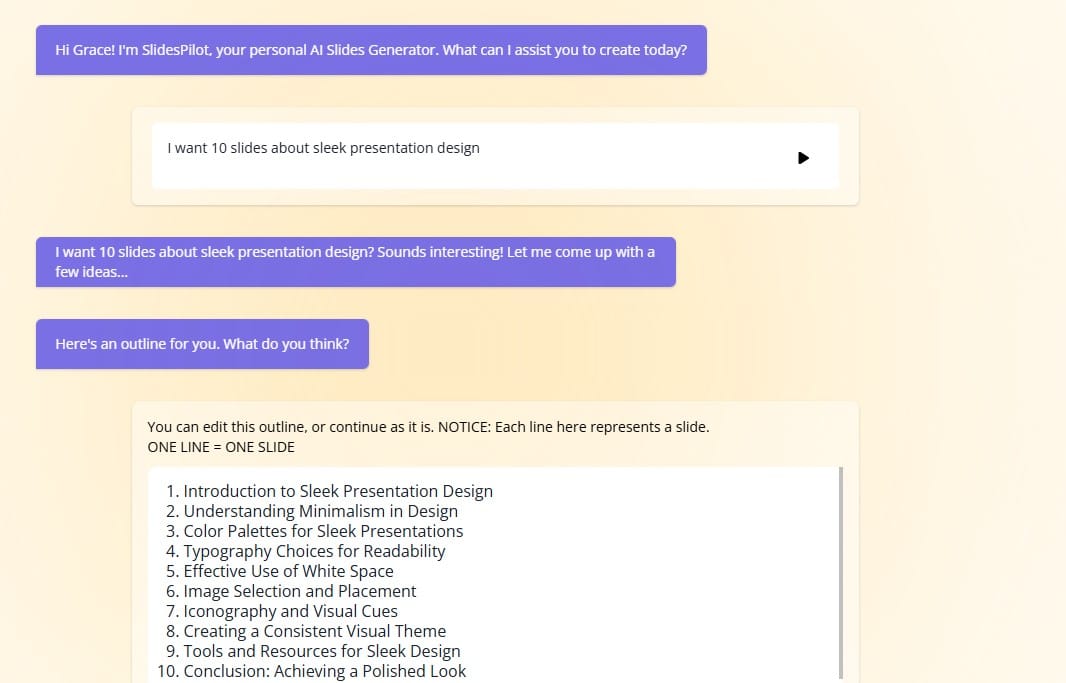
- AI transforms your content into ready-to-present slides with just one click, available in PowerPoint, Google Slides, PDF, and PNG format.